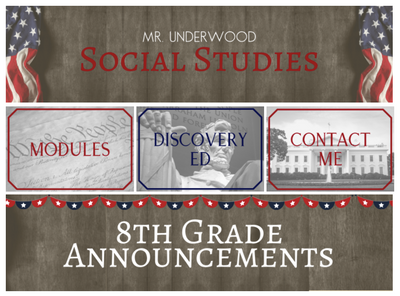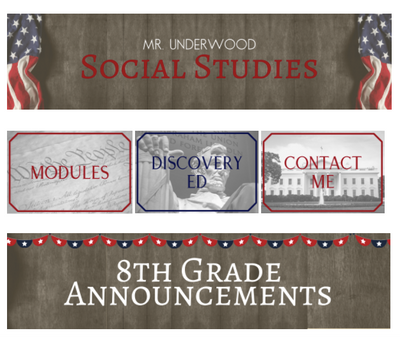Table/Page Setup Issues-HELP!
- Mark as New
- Bookmark
- Subscribe
- Mute
- Subscribe to RSS Feed
- Permalink
- Report Inappropriate Content
06-25-2021
07:52 AM
When I create a page and insert a table with images it looks great in the content editor and when I save the page. However, when a set the page as the home page the table formatting is messed up and there are giant spaces between the rows on the table. How do I eliminate these spaces?
Previous troubleshooting measures:
-Adjusted the percentage to 97%
-Adjusted the percentage to 98%
-Adjusted the percentage to 100%
-Adjusted in HTML editor to <tr/>
NOTHING is working! The first screenshot is of the page when I save in pages (desired look), the second is when I set it to the home page.