Turnitin LTI 1.3 canvas
- Mark as New
- Bookmark
- Subscribe
- Mute
- Subscribe to RSS Feed
- Permalink
- Report Inappropriate Content
Hi All,
I'm looking at moving from the LTI 1.1 version of Turnitin to the LTI 1.3 version.
Just wondering how many of you have done this and if so, what issues/problems occurred?
Thanks in advance
Dave
Solved! Go to Solution.
- Mark as New
- Bookmark
- Subscribe
- Mute
- Subscribe to RSS Feed
- Permalink
- Report Inappropriate Content
Edit: The college was informed that LTI 1.1 should not have been removed by the college's tech support team. Both should have been kept during a transition period until faculty have rebuilt their assignments in LTI 1.3. This allows the LTI 1.1 based assignments to continue working. If LTI 1.1 is removed, then the below applies.
Our tech team moved us from LTI 1.1 to LTI 1.3 and thus far this has been a nightmare. Faculty are scrambling to rebuild all of their assignments. On a course copy from fall to spring terms the assignments using TurnItIn LTI 1.1 came in corrupted and unopenable. TurnItIn removed themselves from the External Tools list in Submission type... and is now only found in a special menu item only on the Assignments page from the upper right.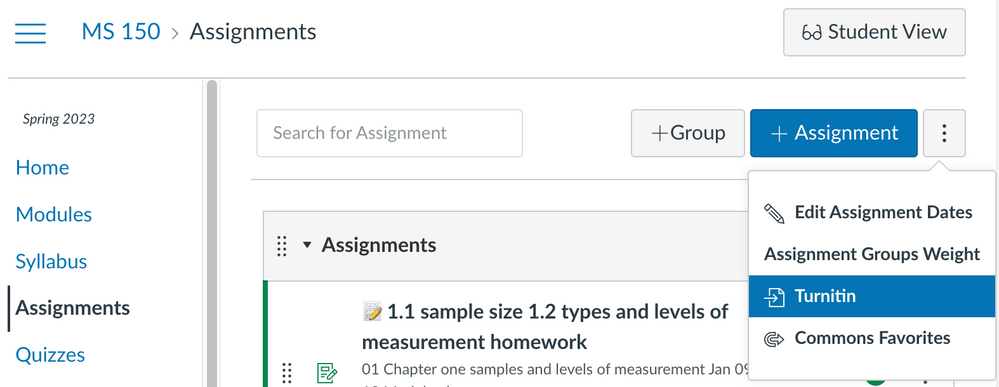
When the institution contacted TurnItIn they explained that this improves the faculty user experience. As for having to rebuild every assignment from scratch the answer from TurnItIn seemed to be to the effect of "If you want to use our tool, you will do it our way."
We have developed an end run to recover assignment prompts on those non-functional assignment linkages:
"One instructor who uses TurnItIn was encountering a link error when trying to access assignments copied over with LTI 1.1 linkages. The copied assignment will not open when directly clicked on. There is, however, a way back into the assignment. Go to the Assignments screen (not Modules). For the assignment you want to open, click on the three dot vertical ellipsis menu on the right side of the assignment (not the one at page top nor the one in the assignment group header). Choose "Edit" You should see a "More options" button in the dialog box that has appeared. Click that. Your "unopenable" assignment should now open. You cannot now "fix" this assignment to work with Turnitin LTI 1.3, you still have to use the new assignment creation placement method, but at least you can recover lost prompts, lost assignment descriptions (copy and paste essentially into the new TurnItIn assignment)."
Your experience may vary!
