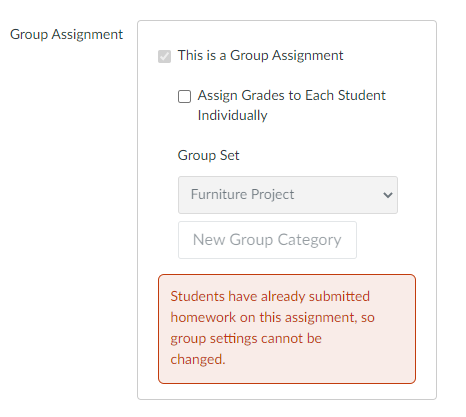I have never had this issue, and I think it may be how it is being set up by teachers (I'm not familiar with the Admin side).
First, I define the groups in the People page. On that page is a spot for me to make groups. I can just set up groups and use the same groups all semester, or I can set up different groups as needed. I believe it starts with a default tab of Project Groups. I usually change up groups at each project so just make a new set each time. 
Once the group set is created, the teacher then goes to that tab (marked with the arrow above) and assigns students to groups. This can be done manually, using an option to randomly assign people to groups, or to import a CSV file to automate group placements (the Import button on that page has a CSV file you can download and fill out...no need to make your own).
Next, when editing an assignment to adjust settings, there is an option to mark it as a group assignment and even select which Group Set to use, as seen here:
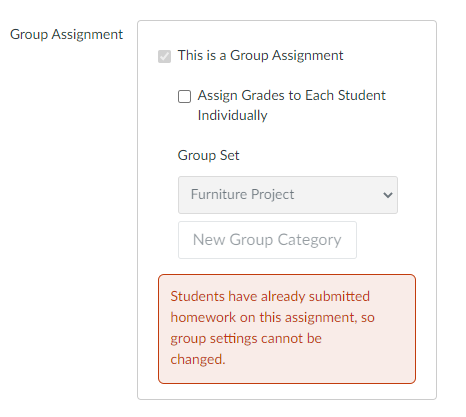
The option to give a group grade or individual grade impacts what instructors see in Speedgrader. They will either see "Group #" or individual names. Any student not in a group will show up as an individual, even if Speedgrader shows Group #'s. I recommend your instructors keep a log of who is in each group as their names do not show up in Speedgrader if they grade as a group.
Here is a link with more information about some of the other options: https://community.canvaslms.com/t5/Instructor-Guide/How-do-I-assign-an-assignment-to-a-course-group/...
For example, you can give different due dates for groups or create new groups from the assignment settings.
I'm not sure what filter settings our Admin have set, but Speedgrader always defaults to Group vs Individual based on the settings I use for the assignment.