[ARCHIVED] Where did the "!" go in new gradebook when an assignment does not count toward the final grade?
- Mark as New
- Bookmark
- Subscribe
- Mute
- Subscribe to RSS Feed
- Permalink
- Report Inappropriate Content
Hello,
In the old gradebook, when you marked the assignment setting "Do not count this toward the final grade" the assignment appeared in the gradebook with an exclamation mark next to it. I see that when you use the New Gradebook, the assignment still appears in the gradebook, but there is no mark on the assignment indicating that it does not count toward the final grade. Is this something that is being worked on? I know that the visibility icon may have an impact on the ability to include the exclamation mark, but it is a good, quick indicator that the assignment does not count toward the final grade. Does anyone have any information on this?
Thanks,
M
Solved! Go to Solution.
- Mark as New
- Bookmark
- Subscribe
- Mute
- Subscribe to RSS Feed
- Permalink
- Report Inappropriate Content
Hi @MollyCaldera ...
That information has been relocated in the New Gradebook. When you click on a cell for a student for a given assignment, you will see an arrow pointing to the right. Click on that arrow, and you'll see a fly-out for that student appear on the right side of your screen. You'll see the following message, "Not calculated in final grade" here.
I hope this helps!

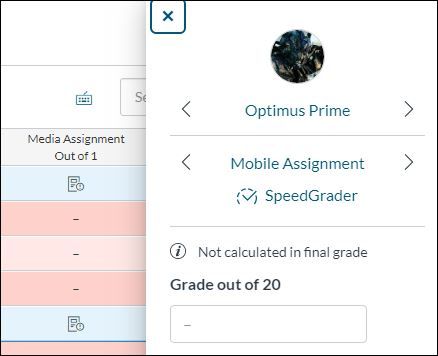
This discussion post is outdated and has been archived. Please use the Community question forums and official documentation for the most current and accurate information.