[ARCHIVED] Where do messages go?
- Mark as New
- Bookmark
- Subscribe
- Mute
- Subscribe to RSS Feed
- Permalink
- Report Inappropriate Content
When you go into GRADES and use the email icon to message a student , once you send the message, is there a place where those messages are stored so that you can see that it was sent? It appears that they do not show up in the inbox and they do not show up in regular nvcc email. So where are they? Dr. Beck
Solved! Go to Solution.
- Mark as New
- Bookmark
- Subscribe
- Mute
- Subscribe to RSS Feed
- Permalink
- Report Inappropriate Content
Hi @cbeck1 Welcome to the Canvas Community. Interesting question...and I admit I wasn't sure of the answer myself, so as a Canvas admin I tested it in a course site or two. You, as the instructor, should see it within your SENT items in the Canvas Inbox, which is one of the options you can see in the drop-down menu next to the one for your courses, as illustrated here: How do I filter conversations as an instructor? You will just see a number of messages that should match the number of students that you sent the message to! Here is what I saw from my own SENT items based on a message that I sent to 3 "students" this way:
I noticed here that the lines where the students' names would normally appear were completely blank. I'm honestly not sure if this is because the students all have phony email addresses or if this is how it is normally for such messages sent from the gradebook. But anyway, the answer to your question is to check the Inbox's SENT items.
Hope this helps, Cynthia...and hey, I learned something, too!

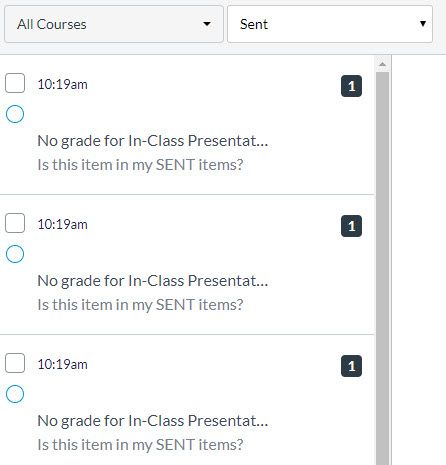
This discussion post is outdated and has been archived. Please use the Community question forums and official documentation for the most current and accurate information.