[ARCHIVED] [ARCHIVED] Why aren't points for roll call attendance showing up?
- Mark as New
- Bookmark
- Subscribe
- Mute
- Subscribe to RSS Feed
- Permalink
- Report Inappropriate Content
I have a certain number of points being awarded for the roll call attendance. Only students who have never been absent have points showing up in the grade book. Any student who was marked absent at least once does not have a grade in the grade book for the roll call attendance and these points aren't showing up in exported spreadsheets. Any ideas on how to fix this? For students who were absent I am getting this file symbol in the grade book.
Solved! Go to Solution.
- Mark as New
- Bookmark
- Subscribe
- Mute
- Subscribe to RSS Feed
- Permalink
- Report Inappropriate Content
Hello,
Cathy Werner and I were able to figure out the issue I was having.
You should create the assignment for roll call attendance and then changed the settings (you must select external tool for submission type and then select roll call - see photo below). The assignment won't automatically update with any changes until you take attendance. This is the case at the beginning of the class or if changes are made to the settings after the class has started and you have already taken attendance on several dates.
I believe my issue started when I imported this assignment into my other classes. I had to go into the roll call assignment and manually update the submission type for each class. Once I did this, and then took attendance for the day, the scores for attendance showed up and reflected appropriate scores based on attendance recorded prior to the settings changes.
I hope this is helpful for anyone with the same issue.
Thank you,
Angela Henschel

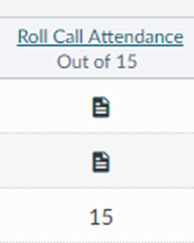

This discussion post is outdated and has been archived. Please use the Community question forums and official documentation for the most current and accurate information.