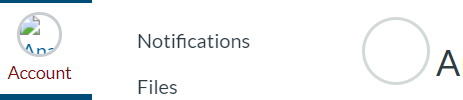@SakuraForest ...
I've never heard that it takes 10-15 minutes for a profile picture in Canvas to update. (I'm not saying you're wrong, however...just that I've never heard that myself.) I wonder if the old profile picture is just being stored in your browser cache and hasn't updated more immediately? One trick I've been taking advantage of more recently is do to a hard refresh in the browser on the screen where I expect to see a change. For example, try pressing Ctrl + Shift + R, and see what happens the next time you want to change your profile picture. Or, another option would be for you to clear your browser's cache/history, close out of the browser completely, and then re-log back in to Canvas.
How do I clear my browser cache and cookies?
I hope this might be of some help to you and others reading this.
Take care...be well.