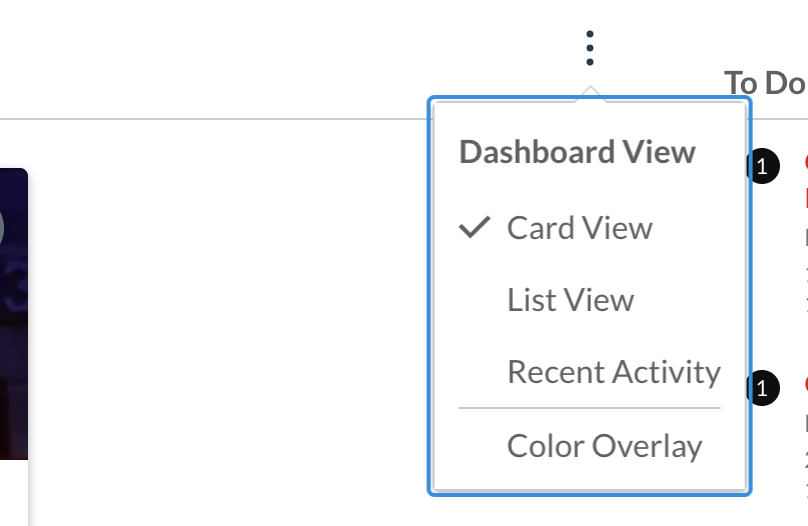Found this content helpful? Log in or sign up to leave a like!
Why will my course not show up on canvas on my computer?
- Mark as New
- Bookmark
- Subscribe
- Mute
- Subscribe to RSS Feed
- Permalink
- Report Inappropriate Content
09-07-2019
11:13 AM
I can access all of my course materials on the app on my phone, but when I try using my laptop the course will not show up.