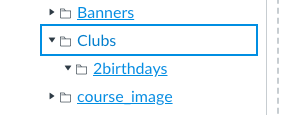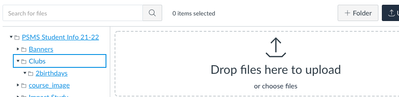canvas edit/delete folders for courses
- Mark as New
- Bookmark
- Subscribe
- Mute
- Subscribe to RSS Feed
- Permalink
- Report Inappropriate Content
I accidentally created a folder within a folder. I can't find any way to delete or rename these folders/subfolders. I'd also like to reorder them. Could you direct me how I might do this? Thanks!
Solved! Go to Solution.
- Mark as New
- Bookmark
- Subscribe
- Mute
- Subscribe to RSS Feed
- Permalink
- Report Inappropriate Content
Hi @ltnocita …
If you want to modify your “Club” folder, for example, you need to click on the “PSMS” folder on the left side of your “Files” screen. This will show any files and/or folders within the “PSMS” folder on the right side of your screen. Then, on the right side of your screen, find the folder that you want to modify. You’ll see a three-dot kebab icon on the far right side of the folder name. Click this icon, and you can do things like “Move”, “Rename”, and “Delete” … among other options.
- How do I move and organize my files as an instructor?
- How do I move and organize files as a student?
Hope this helps a bit! Let Community members know if you have any other questions about this…thanks!