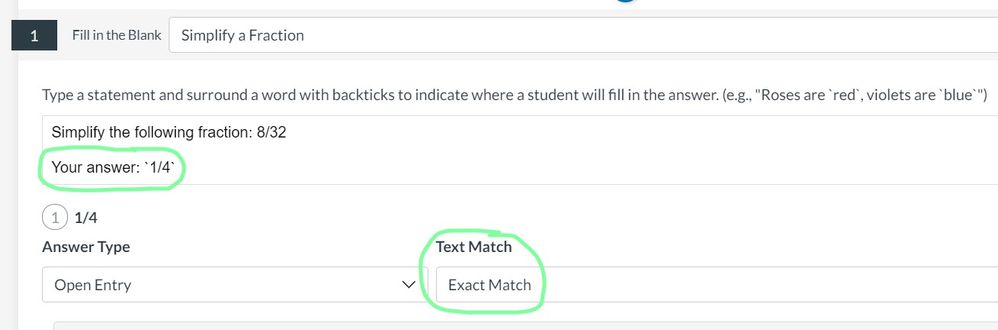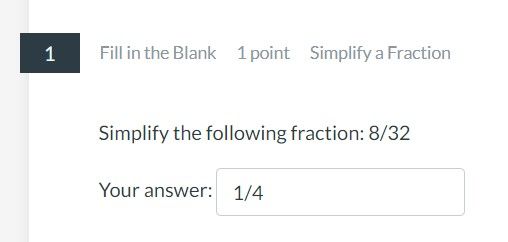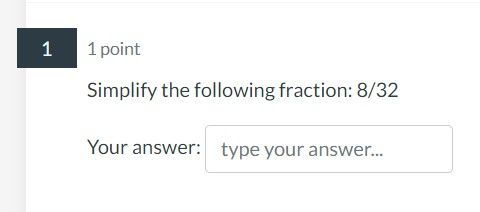@andersonChris
Canvas does not allow us to do things the way most math people want to do things. Exact answers and two answers for a formula question are a couple of those things not supported.
It would be really nice if the stimulus question in New Quizzes allowed for the random numbers in the stimulus to be carried down to the actual questions. Then you could ask for the numerator and the denominator separately and still get both of them.
With formula questions, you could ask for the numerator or ask for the denominator, but not both at the same time. If you doubled up the questions, you could get both, but asking for just one might be sufficient.
Also, you went through a lot of trouble and created a non-accessible way to display a fraction. Screen readers aren't going to pick up that it's a fraction.
A better way is to use LaTeX with your formula question. You can wrap the LaTeX in \ ( and \ ) but without the space after the \. I had to add it here so the Community software doesn't try to show them in math mode.
Here's an example of what you could do.
What is the numerator when you simplify the following expression?
\(\displaystyle\frac{[a]}{[b]}+\frac{[c]}{[d]}\)
Of course, that's a non-trivial problem since the random number generator doesn't have an option for generating relatively prime random numbers, there's not a gcf() or lcm() function, or any of the other things you would need to correctly answer this specific problem. You might be able to get around that with careful choices for the random variables, but this was more about showing how to format the question.
For another example, consider the real roots to a quadratic equation. There are usually two of them, but you can only accept one answer at a time. You could ask for the smaller root, the larger root, or even the discriminant.
Find the smaller solution to \([a]x^2+[b]x+c=0\)?
If you're using new quizzes instead of classic quizzes, I think the same thing works, you just need to use backticks around the variable names instead of brackets. I haven't verified that recently.