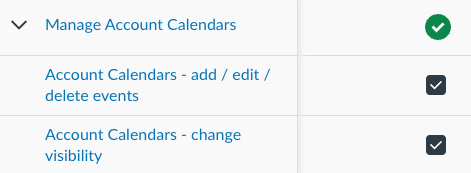The Instructure Community will enter a read-only state on November 22, 2025 as we prepare to migrate to our new Community platform in early December. Read our blog post for more info about this change.
Turn on suggestions
Auto-suggest helps you quickly narrow down your search results by suggesting possible matches as you type.
- Community
- Canvas
- Canvas LMS
- Canvas Product Releases
- Canvas Releases Q&A
- Feature Q&A: Canvas Release Notes (2022-11-19)
Options
- Subscribe to RSS Feed
- Mark Topic as New
- Mark Topic as Read
- Float this Topic for Current User
- Bookmark
- Subscribe
- Mute
- Printer Friendly Page
Found this content helpful? Log in or sign up to leave a like!
Feature Q&A: Canvas Release Notes (2022-11-19)
- Mark as New
- Bookmark
- Subscribe
- Mute
- Subscribe to RSS Feed
- Permalink
- Report Inappropriate Content
10-17-2022
02:25 PM
Looking to discuss these features from the 2022-11-19 Release Notes? Post a reply and start a conversation!
New Features
- Calendar: Account Calendar
- Outcomes: Outcome Alignment Summary Tab
Other Updates
- SpeedGrader: Enforcement of Multi-File Submissions Display as Single Submission for Third-Party Tools Feature Option
Feature Options
- Pages: Schedule Page Publication Default Status Update [Delayed as of 2022-11-18]
ADD FEEDBACK FOR THESE FEATURES IN Q&A TOPIC
- This topic is for feature discussion only—Please share use cases, best practices, questions, clarifications, etc. regarding this feature.
- Please thread replies as possible to keep posts organized. This will help everyone to track discussions and to participate.
ADDITIONAL FEEDBACK—WHERE TO POST IDEA SUGGESTIONS AND SUBMIT BUG REPORTS
- Idea requests for the Product Team to consider should be submitted in ideas.canvaslms.com . This is the best way to ask for additional or alternative functionality than what is included in the release. Linking to the related idea here so others can find it is encouraged!
- Bug reports should be submitted to Canvas Support. This way, cases can be connected and uniform updates can be provided to those involved. Bugs will not be triaged in this thread
7 Replies
- Mark as New
- Bookmark
- Subscribe
- Mute
- Subscribe to RSS Feed
- Permalink
- Report Inappropriate Content
10-28-2022
09:40 AM
I am excited about the calendar, being able to post district and school wide events to Canvas has been a requested feature. I've tested the new feature in Beta and have a few questions and items of feedback:
- It would be nice to post events across multiple account calendars. I know we can't post to multiple calendars under the existing interface, so this would be a lot of rework, but as a K12 district there are events we might post to the middle and high school sub accounts and not to our elementary. A big ask has been a way to post the A/B day schedule to the Canvas calendar. While I could post that to the entire district, A/B schedule doesn't apply to our K-5 students and I'd want to avoid cluttering their calendars with this. We would need to post those dates to our MS and HS subaccounts and that would be cumbersome to duplicate. It would be much nicer to mark those as events for both subaccounts at one time. I think classroom teachers would benefit from being able to post the same event to multiple courses.
- Is there any way to force other calendars on by default for students? I worry that schools/subaccount admins would post events expecting that students can see them, only to have a small fraction of students who have enabled that calendar. For our youngest learners, expecting them to turn on an additional calendar is a big lift, especially when you have to type in the account name to add it. This may be what holds us back from enabling this feature.
- I don't see a way to mark a calendar event as an Important event when the account has C4E turned on. Will we get that functionality?
- IIRC all calendar event in students courses appear under Schedule in C4E and list view in Classic Canvas, even if they are not enabled. I do have the account calendars enabled on the Calendar screen but I'm not seeing my events in either of those locations when I view as my test students.
- Mark as New
- Bookmark
- Subscribe
- Mute
- Subscribe to RSS Feed
- Permalink
- Report Inappropriate Content
11-01-2022
01:02 PM
@audra_agnelly Thanks for taking the time to look into account calendars! We were eager to get this feature out so that we could start getting more feedback on how to improve it and make it work for more of our users.
- Your first point is great feedback and I appreciate you so clearly spelling out the use case for adding this kind of functionality into the Calendar.
- As of right now, there is no way to force other calendars on by default for students. I completely understand your concerns for your learners, especially your youngest ones, and wanted to let you know that I have heard this from other institutions as well. We opted to release without this functionality so that we could get account calendars out to users faster, but I am thinking through this problem now and will update soon.
- Just as I mentioned above, we opted to get this feature out faster so that users who want it could use it as quickly as possible. That being said, we do plan to add the Important Event functionality for C4E accounts, though a timeline hasn't been determined yet.
- We are still working on the ability for the user to see associated account calendars in the planner and schedule tab. Again, we were going for a faster release and will continue with iterative improvements. You asking this question has made me realize that we missed making this fact clear in the release notes. I'm going to work with our release specialist to update so others are aware.
Again, thanks for your feedback and questions!
- Mark as New
- Bookmark
- Subscribe
- Mute
- Subscribe to RSS Feed
- Permalink
- Report Inappropriate Content
11-01-2022
01:10 PM
Thanks for the update @AllisonHowell
- Mark as New
- Bookmark
- Subscribe
- Mute
- Subscribe to RSS Feed
- Permalink
- Report Inappropriate Content
11-10-2022
02:31 AM
Which exact Third-Party tools will be affected by the Display as Single Submission feature?
- Mark as New
- Bookmark
- Subscribe
- Mute
- Subscribe to RSS Feed
- Permalink
- Report Inappropriate Content
11-17-2022
01:11 PM
I'm excited about the account level calendar and am glad to see it's available by subaccount. My question is which users have the permission to add events to a particular account level calendar. Do they have to be admins for that subaccount?
- Mark as New
- Bookmark
- Subscribe
- Mute
- Subscribe to RSS Feed
- Permalink
- Report Inappropriate Content
11-18-2022
08:51 AM
Glad to hear it @ProfessorBeyrer! You're correct, they are added by admins for the subaccount, and more granular permissions can be added via the permissions tab.
- Mark as New
- Bookmark
- Subscribe
- Mute
- Subscribe to RSS Feed
- Permalink
- Report Inappropriate Content
11-28-2022
01:36 PM
Account Calendars is a great start and I understand that there will be further development. I would love to be able to either import calendar events using a standard format or ideally to allow the Account Calendar to accept an iCal feed into the calendar. Our school, like most, already maintains a calendar for our community, and adding those events to a Canvas calendar would become a secondary and manual process. It would be untenable to use the Account Calendar as the base calendar to feed our main website. Are there any plans to add and import or sync to account calendars?
 Community help
Community help
To interact with Panda Bot, our automated chatbot, you need to sign up or log in:
Sign inView our top guides and resources:
Find My Canvas URL Help Logging into Canvas Generate a Pairing Code Canvas Browser and Computer Requirements Change Canvas Notification Settings Submit a Peer Review AssignmentTo interact with Panda Bot, our automated chatbot, you need to sign up or log in:
Sign in