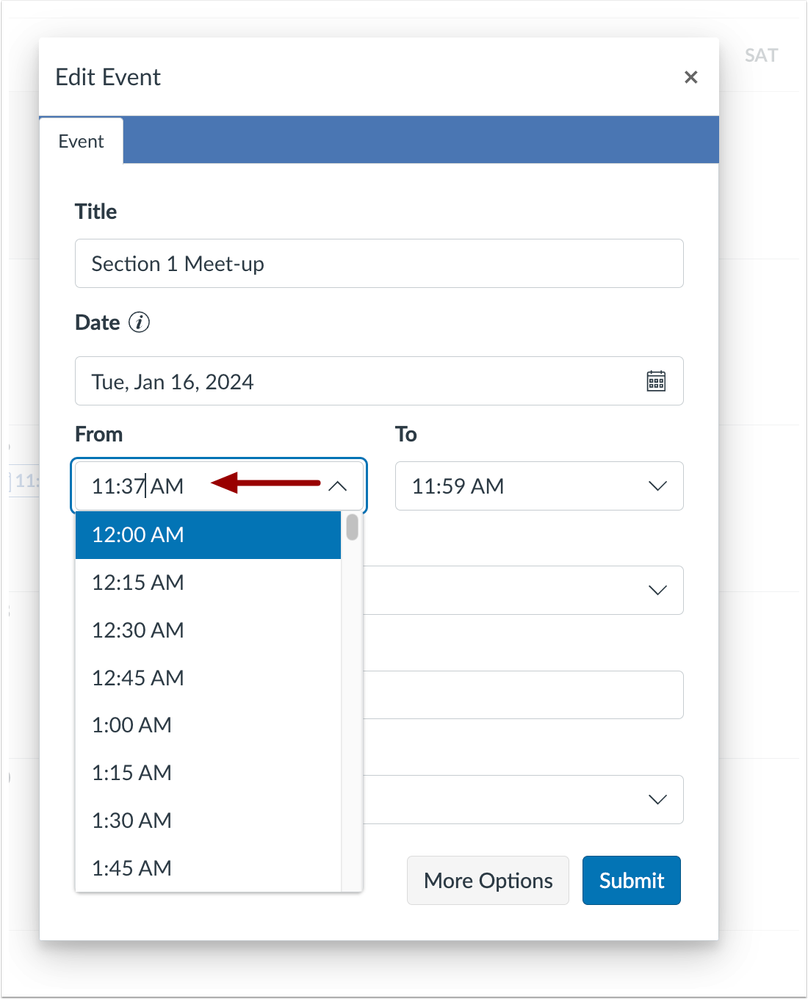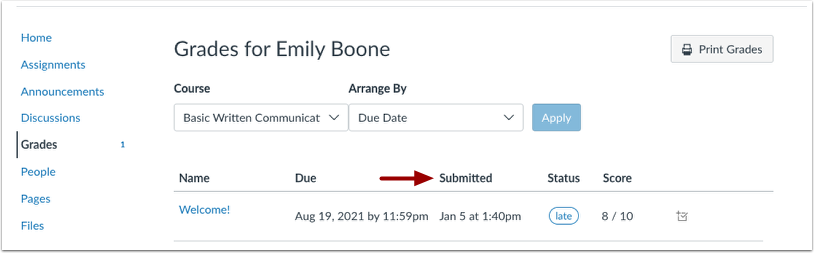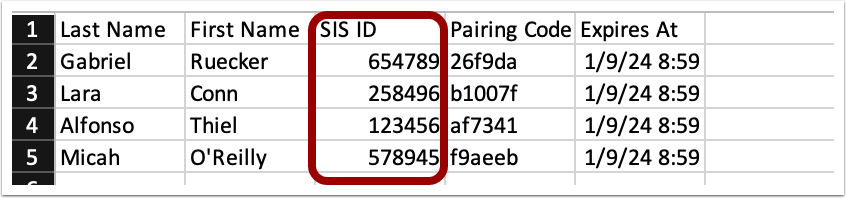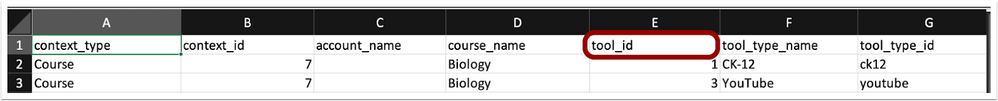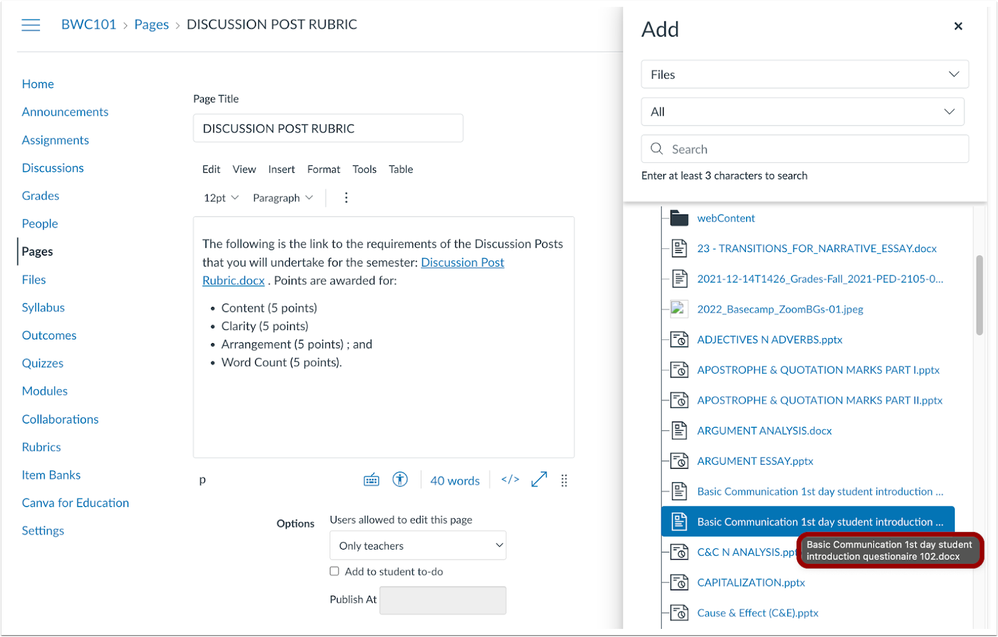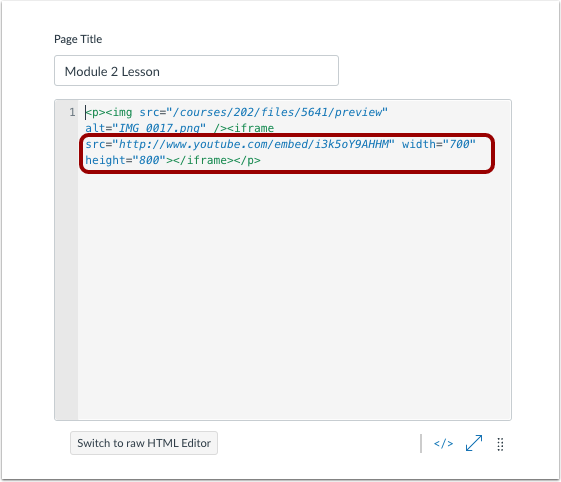Calendar
Event Times can be Input Manually
All Users
Summary
When creating or editing an event, users can manually input event times. Additionally, the time increments in the drop-down menu are changed to 15 minute increments.
Change Benefit
This update provides users the option to create time frames outside of the default 15 minute increment drop-down menu options.
Feature Workflow
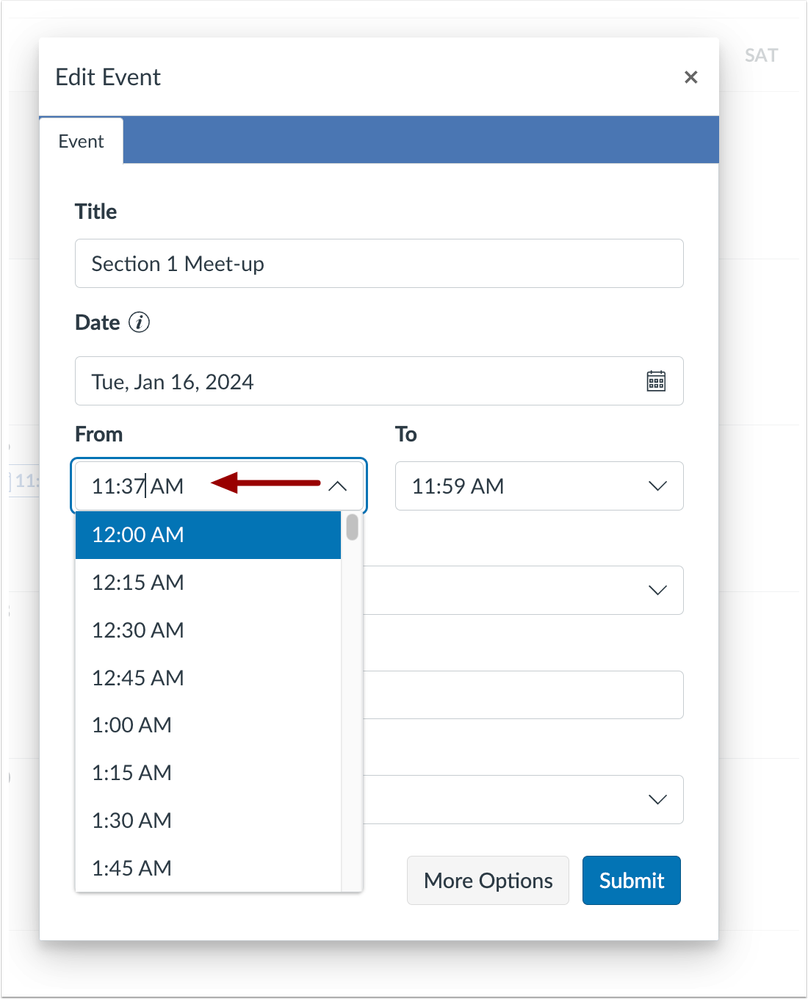 Calendar From Time Drop-Down Menu
Calendar From Time Drop-Down Menu
To enter event times manually, click the From or To fields and enter the desired event time.
Grades
Submitted Date Column
Student Observer
Summary
In the Grades page, a submitted column displays the date an assignment is submitted.
Change Benefit
This update allows students and observers to easily view when an assignment was submitted.
Feature Workflow
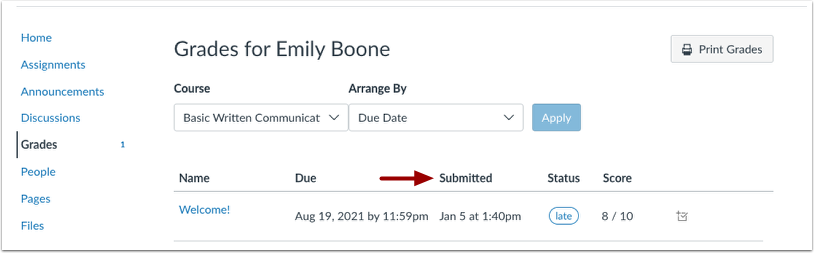 Student View Submitted Column in the Grades page
Student View Submitted Column in the Grades page
In the Grades page, submission dates display in the submitted column.
Additional Details
If an assignment allows multiple attempts, the column only displays the most recent submission date.
People
Observer Pairing Code CSV Export Update
Admin Instructor
Summary
SIS ID’s are added to the observer pairing code CSV export.
Change Benefit
This update allows admins to accurately and quickly match students with corresponding contact information exported from their SIS.
Feature Workflow
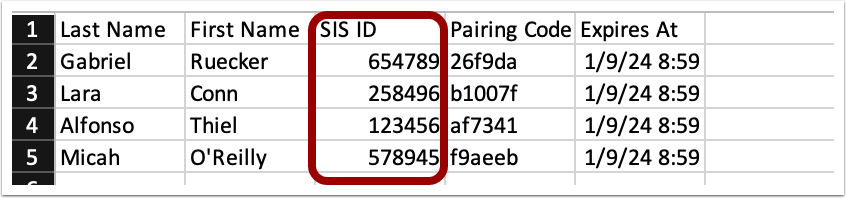 CSV SIS ID Column
CSV SIS ID Column
When pairing codes are exported for a course, a SIS ID column displays in the CSV.
Reports
LTI Report Tool_ID Column
Admin
Summary
In the root account LTI report, a tool ID column is added to the report.
Change Benefit
This update allows admins to identify specific tools by their unique identifier creating a more comprehensive LTI Report.
Feature Workflow
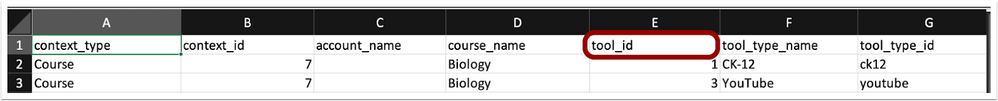 cLTI Report Tool_ID Column
cLTI Report Tool_ID Column
The tool_id column displays in the LTI Report CSV.
Rich Content Editor
Course File Hover Displays Entire File Name
All Users
Summary
When viewing course files with long and similar names in the Rich Content Editor (RCE), users can hover over the file name to view the full name.
Change Benefit
This update allows users to easily differentiate between similar long file names.
Feature Workflow
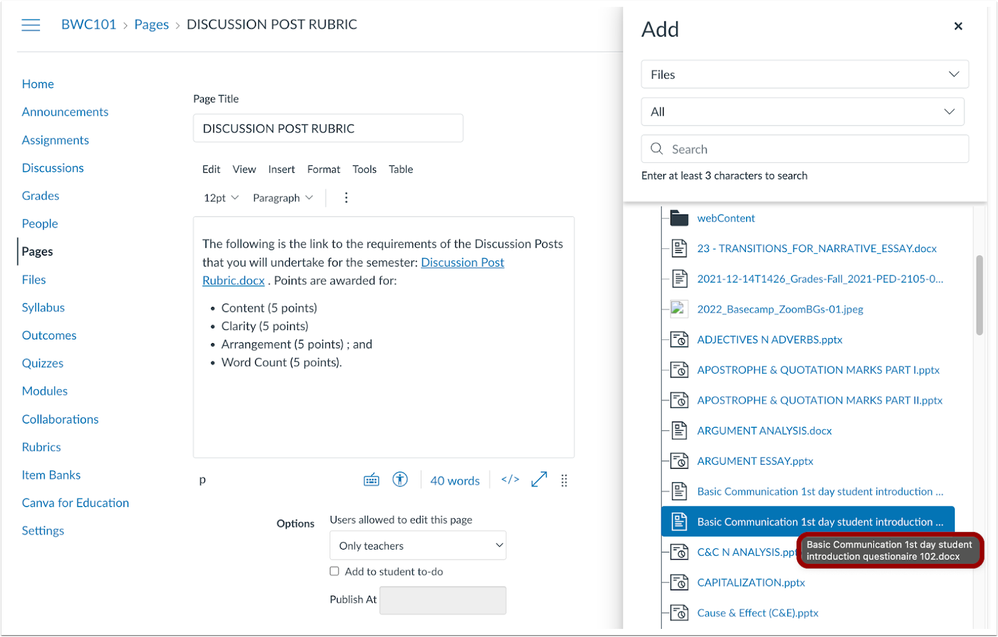 Hover File Link to Display Full Name
Hover File Link to Display Full Name
When viewing All Files in the Rich Content Editor (RCE), hover over the desired file link to view the entire file name.
Additional Details
This update is not available for file folders.
Height and Width Attributes Supported
All Users
Summary
When using HTML in the Rich Content Editor, width and height attributes on <source> are supported.
Change Benefit
This update prevents content on the page from rearranging during image loading. Additionally, this enhances the user experience by ensuring that the necessary space is predetermined before loading occurs.
Feature Workflow
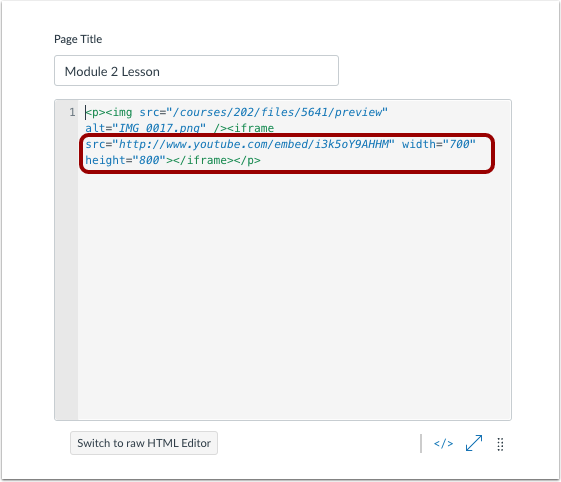 HTML Height and Width Source Tag
HTML Height and Width Source Tag
In the Rich Content Editor, users can edit the height and width when using source tags.