The Instructure Community will enter a read-only state on November 22, 2025 as we prepare to migrate to our new Community platform in early December. Read our blog post for more info about this change.
Turn on suggestions
Auto-suggest helps you quickly narrow down your search results by suggesting possible matches as you type.
- Community
- Canvas
- Canvas LMS
- Canvas Product Releases
- Canvas Releases
- Canvas Deploy Notes (2024-01-31)
Options
- Subscribe to RSS Feed
- Mark as New
- Mark as Read
- Bookmark
- Subscribe
- Printer Friendly Page
- Report Inappropriate Content
Canvas Deploy Notes (2024-01-31)
Canvas Deploy Notes (2024-01-31)
Canvas deploys contain code changes that are intended to fix bugs, improve performance, and prepare for new features. These deploys take place every two weeks and can be tested in the beta environment before the production deploy date indicated in the title of this document.
Deploy notes indicate notable changes in the deploy by feature. To view functionality according to user role, please see Canvas Features by User Role.
Fixed bugs are located in Known Issues. For related issues resolved in this deploy, view the 2024-01-31 Known Issues tag.
Subscribe to the release notes page to be notified of new release and deploy notes
For Canvas Platform Service changes (API, GraphQL, Canvas Data), please see the appropriate page in the Change Log
Other questions? Visit the Canvas Release FAQ
Looking to discuss the features in the Deploy Notes? Post a reply in the Features Q&A: Canvas Deploy Notes (2024-01-31)
Table of Contents
- Interface Updates
- Admin Tools
- Restore Deleted User [Delayed as of 2024-01-31]
- Authentication
- SAML Manual Refresh
- Courses
- Account Course Hyperlink
- Modules
- Unpublish Module Only
- People
- Additional Add Login Fields
- Deleted Users in Search Results [Delayed as of 2024-01-31]
- Feature Options
- Enrollments
- Temporary Enrollment Ending Workflow State
- Section Restrictions
Interface Updates
Admin Tools
Restore Deleted User [Delayed as of 2024-01-31]
Admin
|
Summary Link |
|
|
Affected Feature Areas |
Admin Tools |
|
Account Setting to Enable |
None |
|
Permissions |
Users - manage login details |
|
Related Ideas |
None |
Summary
In Admin Tools, the Restore Course tab is renamed Restore Content and Account Admin can restore deleted users.
Change Benefit
This functionality allows administrators to recover deleted users directly within the Canvas interface, eliminating the sole reliance on SIS imports for this process.
Feature Workflow
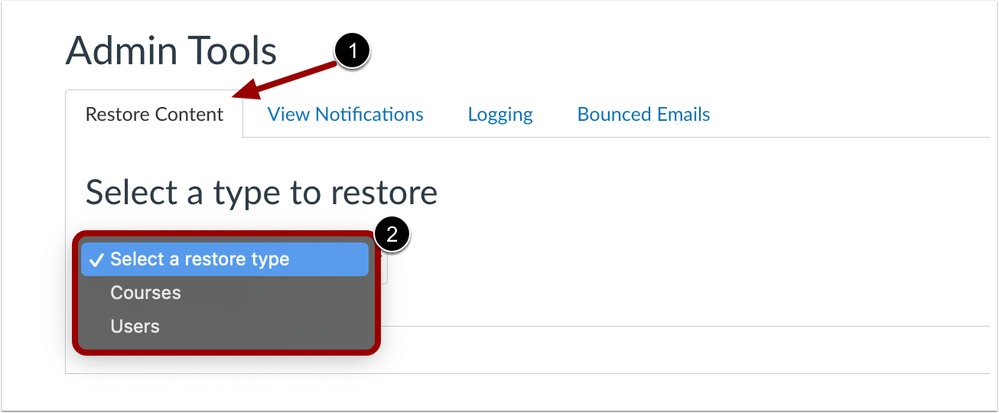 Admin Tools Restore Content Drop-Down Menu
Admin Tools Restore Content Drop-Down Menu
On the Admin Tools page, the tab is renamed Restore Content [1]. Click the Select a type to Restore drop-down menu and select Users [2].
Authentication
SAML Manual Refresh
Admin
|
Summary Link |
|
|
Beta Environment Availability |
2024-01-22 |
|
Affected Feature Areas |
Authentication |
|
Account Setting to Enable |
None |
|
Permissions |
Account-level settings - manage |
|
Related Ideas |
None |
Summary
On the Authentication page, admin can refresh SAML metadata.
Change Benefit
This update allows the admin to manually refresh the SAML metadata from the user interface.
Feature Workflow
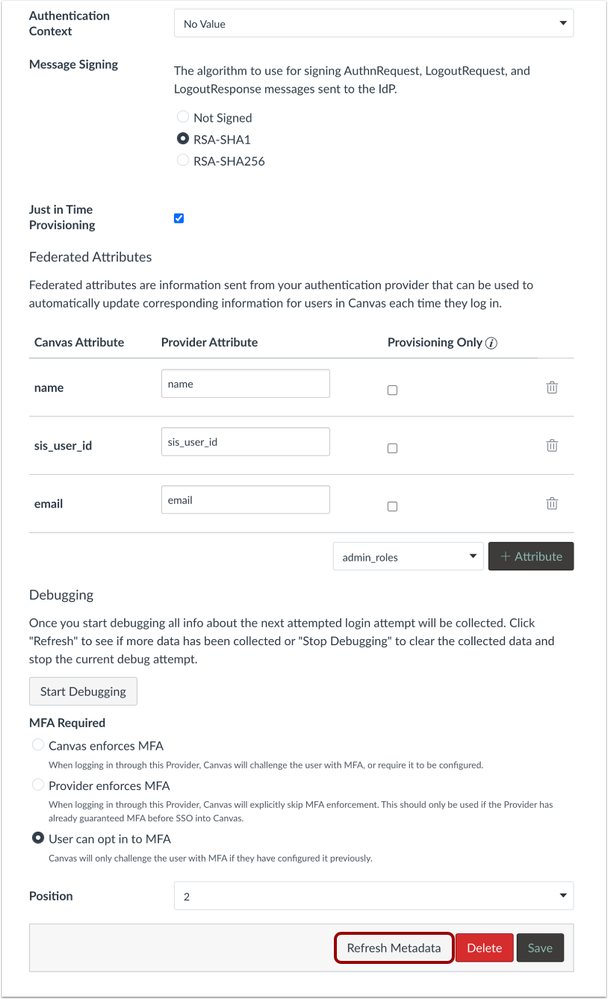 Authentication SAML Refresh Metadata Button
Authentication SAML Refresh Metadata Button
On the Authentication page, click the Refresh Metadata button.
Courses
Account Course Hyperlink
Admin
|
Summary Link |
|
|
Affected Feature Areas |
Account Courses |
|
Account Setting to Enable |
None |
|
Permissions |
Inherent to user |
|
Related Ideas |
[Courses] Make Sub-Account Name a Hyperlink in the New Course Search |
Summary
In the Account Level Courses page, the sub-account text is hyperlinked.
Change Benefit
This update allows admin to quickly access a specific sub-account.
Feature Workflow
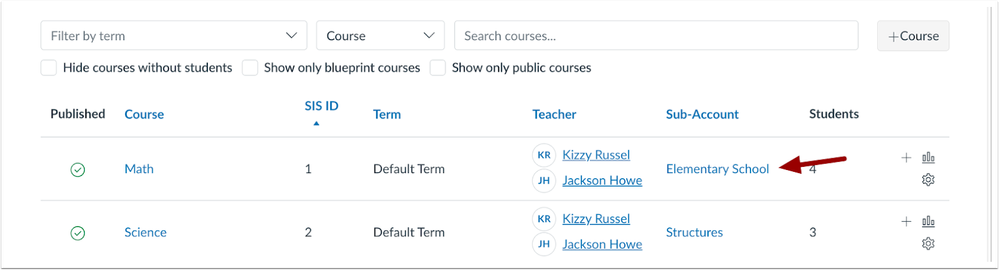 Courses Sub-Account Link
Courses Sub-Account Link
Admin can access sub-accounts using the sub-account link in the account course list.
Modules
Unpublish Module Only
Instructor
|
Summary Link |
|
|
Affected Feature Areas |
Modules |
|
Account Setting to Enable |
None |
|
Permissions |
Course Content - add/edit |
|
Related Ideas |
[Modules] Options to Only Publish/Unpublish the Module [Modules] Un-Publish module without un-publishing the items within the module |
Summary
In Modules, instructors have the option to unpublish a module only. This option is available in the Publish All drop-down menu and individual module drop-down menus.
Change Benefit
This functionality allows instructors to unpublish the module while leaving items within the module still published.
Feature Workflow
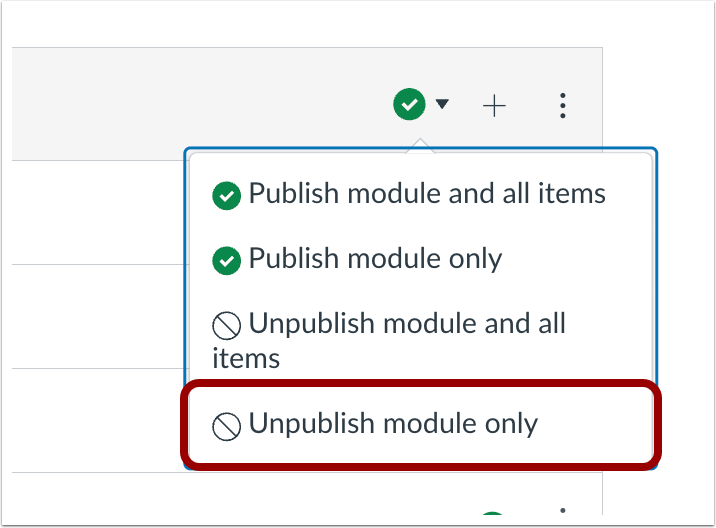 Unpublish Module Only Option
Unpublish Module Only Option
In the publishing drop-down menu, instructors have the option to unpublish the module only.
People
Additional Add Login Fields
Admin
|
Summary Link |
|
|
Affected Feature Areas |
User Profile |
|
Account Setting to Enable |
None |
|
Permissions |
Users - manage login details |
|
Related Ideas |
Summary
When creating a login in a user’s profile, the following fields have been added to the Add Login modal:
- SIS ID
- Integration ID
Change Benefit
This update improves the workflow for adding and editing new logins.
Feature Workflow
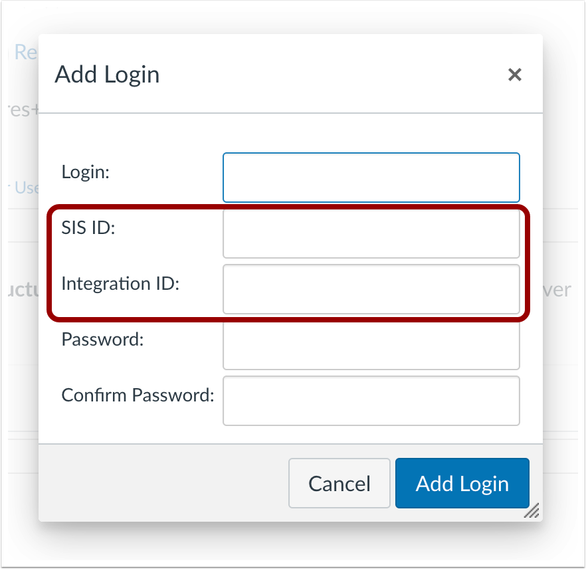 Add Login Modal
Add Login Modal
When creating a login for a user, admin can include the SIS ID and Integration ID.
Deleted Users in Search Results [Delayed as of 2024-01-31]
Admin
|
Summary Link |
|
|
Affected Feature Areas |
People |
|
Account Setting to Enable |
None |
|
Permissions |
Users - view list |
|
Related Ideas |
None |
Summary
On the Account-level People page, admin can use the Include deleted users in search results checkbox when searching users.
Note: The checkbox does not display if the account has no deleted users.
Change Benefit
This functionality allows admin to easily search deleted users within the user interface.
Feature Workflow
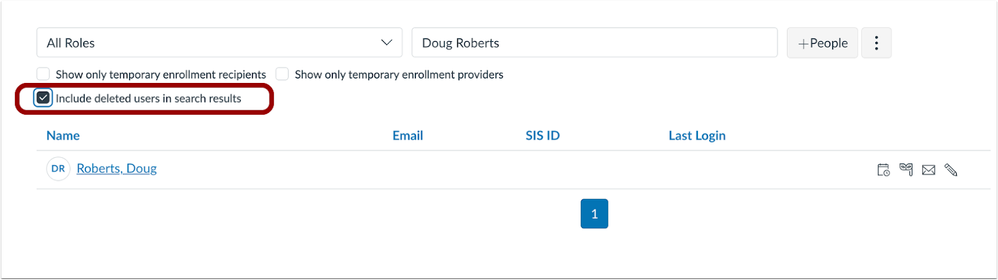 Include Deleted User in Search Results Checkbox
Include Deleted User in Search Results Checkbox
To include deleted users in a search, select the Include deleted users in search results checkbox.
Feature Options
Enrollments
Temporary Enrollment Ending Workflow State
Admin
|
Feature Option Name |
Temporary Enrollments |
|
Enable Feature Option Location & Default Status |
Account (Disabled/Unlocked) |
|
Beta Environment Availability |
2024-01-17 |
|
Production Environment Availability |
2024-01-31 |
|
Subaccount Configuration |
No |
|
Permissions |
Temporary Enrollments-add In addition, users must have at least one of the following permissions: Users Designer-add Users Observer-add Users Students-add Users TAs- add Users Teachers-add SIS Data - read |
|
Affects User Interface |
Yes |
|
Affected Areas |
Enrollments |
|
Mobile App Support |
Not available |
|
Free-for-Teacher Availability |
Not available |
|
Feature Option State |
Production-ready |
|
Related Ideas |
[Enrollments] Temporary Enrollment Pairing: Choose Enrollment State After End Date |
Summary
When assigning a temporary enrollment, admin can select an ending workflow state. The default state is Deleted.
Change Benefit
This functionality allows admin to easily assign the state of an ending temporary enrollment.
Feature Workflow
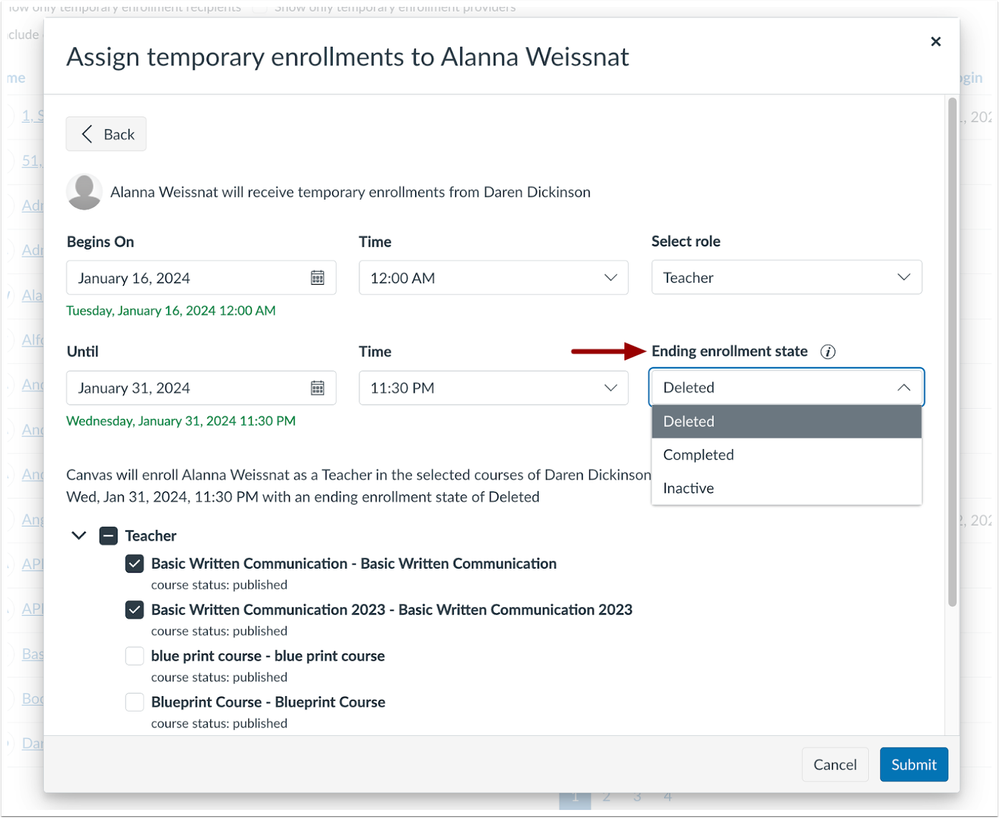 Ending Enrollment State Drop-Down Menu
Ending Enrollment State Drop-Down Menu
In the Ending Workflow State drop-down menu, select the desired state.
Section Restrictions
Admin
|
Feature Option Name |
Temporary Enrollments |
|
Enable Feature Option Location & Default Status |
Account (Disabled/Unlocked) |
|
Beta Environment Availability |
2024-01-17 |
|
Production Environment Availability |
2024-01-31 |
|
Subaccount Configuration |
No |
|
Permissions |
Temporary Enrollments-add In addition, users must have at least one of the following permissions: Users Designer-add Users Observer-add Users Students-add Users TAs- add Users Teachers-add SIS Data - read |
|
Affects User Interface |
No |
|
Affected Areas |
Enrollments |
|
Mobile App Support |
Not available |
|
Free-for-Teacher Availability |
Not available |
|
Enforcement Date |
Production-ready |
|
Feature Option State |
2024-01-17 |
Summary
When a provider is enrolled to a specific section of a course, any creation or editing of a temporary enrollment recipient pairing ensures that the recipient is exclusively restricted to the provider’s course section only.
Change Benefit
This update maintains the limitation of privileges to the course section value for any new or updated temporary enrollments.
Change Log
2024-02-22
Idea removed from Admin Tools: Restore Deleted User and People: Deleted Users in Search Results
2024-01-31
Updated feature People: Additional Add Login Fields
2024-01-31
Delayed Admin Tools: Restore Deleted User and People: Deleted Users in Search Results. Also removed additional details from People: Deleted Users in Search Results
2024-01-19
Published
 Community help
Community help
To interact with Panda Bot, our automated chatbot, you need to sign up or log in:
Sign inView our top guides and resources:
Find My Canvas URL Help Logging into Canvas Generate a Pairing Code Canvas Browser and Computer Requirements Change Canvas Notification Settings Submit a Peer Review AssignmentTo interact with Panda Bot, our automated chatbot, you need to sign up or log in:
Sign in