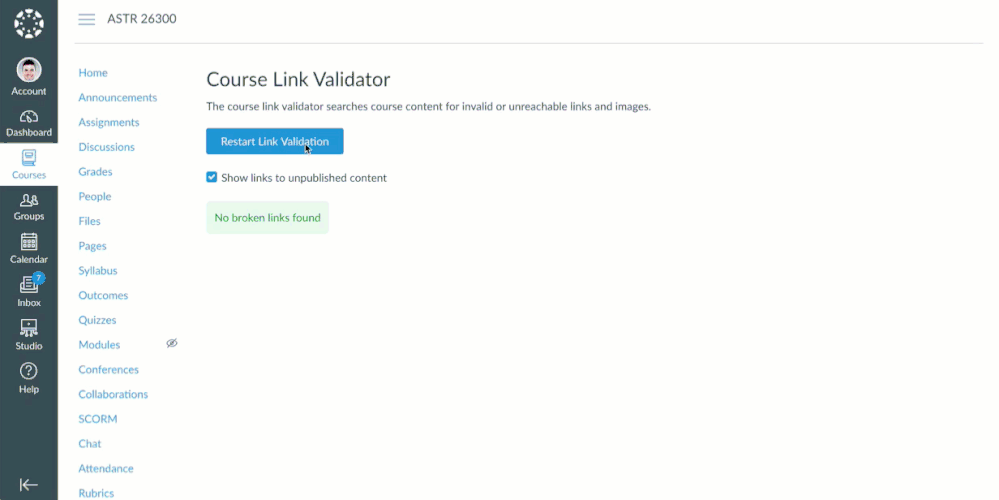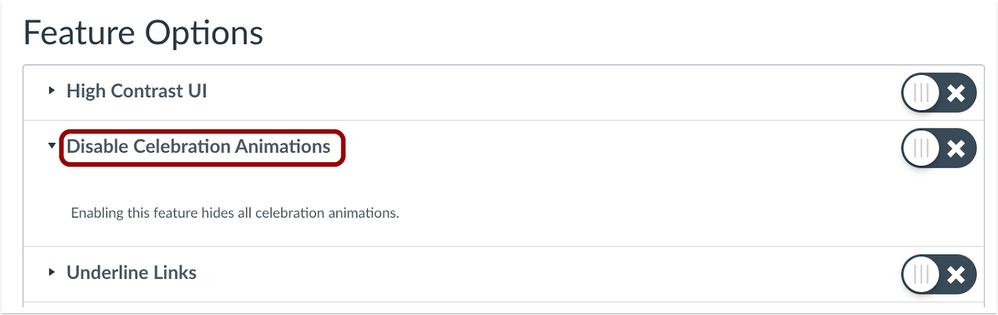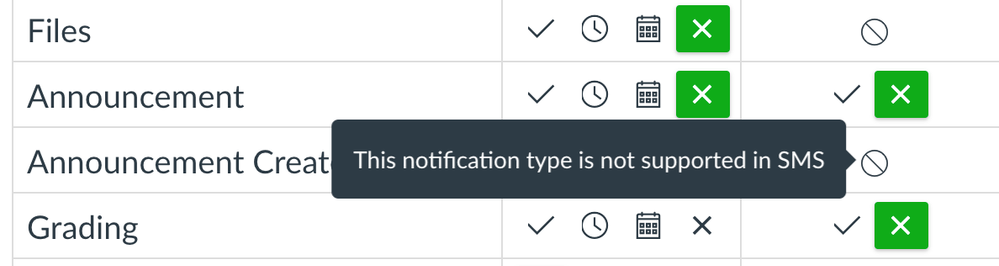Canvas Release Notes (2020-05-16)
Upcoming Canvas Changes
Feature Enforcements
During this unprecedented time, features introduced as part of a regular release date will be opt-in feature options until July 2020 if supported—some Canvas features do not support feature option functionality. On 18 July 2020, all previously introduced features will become default for all institutions, unless otherwise indicated.
2020-06-20
- End-of-Life functionality related to Enrollments API (see Canvas Platform Breaking Changes)
- End-of-Life functionality related to TLS Protocols
For more information, please see Upcoming Canvas Changes
In this Canvas release (May 16), All SMS notification types are deprecated except Announcements and Grading notification types. Users should transition to the Canvas mobile apps. This change will be enabled on Saturday, May 2.
Feature Options
- The Confetti for Valid Links feature option displays confetti for instructors who run the link validator on a course and no issues are found. If enabled for their institution, instructors can choose to disable celebrations in User Settings.
Release notes describe upcoming Canvas functionality and are subject to change.
|
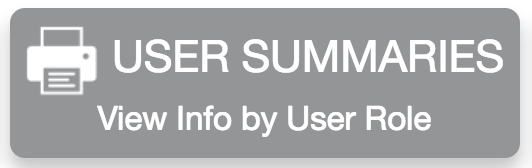 |  | 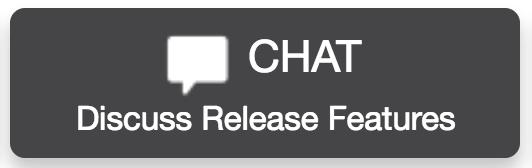 |
- Updated Features
- Course Settings
- Link Validator Celebration
- Notifications
- SMS Notification TypesDeprecation
Updated Features |
Course Settings
Link Validator Celebration
This feature can be enabled in Canvas through a feature option in Account Settings. Please view the content below for additional details. For more information about feature options, please see the Canvas Release Notes FAQ.
Configuration Details | |
Affected Canvas Areas | Settings |
Affects User Interface | Yes |
Affected User Roles | Instructors |
Feature Enhancement Ideas | |
Specified Tag for Feature Ideas | Course settings |
Community Idea Contributions | https://community.canvaslms.com/ideas/16613-celebration-animation-for-0-errors-in-link-validator |
Feature Video |
|
Summary
Canvas generates a virtual celebration when instructors run the link validator and no issues are found.
Change Benefit
This change provides validation to instructors after they’ve verified and resolved course links.
Affected User Roles
Instructors
Celebrations take place in Canvas when the Link Validator finds no errors.
If instructors prefer to not have Canvas display celebrations, they can choose to hide all celebration animations in the User Settings page.
Note: This User Settings feature option is included for all users and defaults to off. Instructors only need to adjust this feature option if they are seeing celebrations in the link validator page and they want to opt-out of the animations.
Notifications
SMS Notification Types Deprecation
Feature Availability | 2020-05-02 |
|---|---|
Affected Canvas Areas | Notifications |
Beta/Test Environment Support | Not supported |
Affects User Interface | Yes |
Affected User Roles | All Users |
Feature Enhancement Ideas | |
Specified Tag for Feature Ideas | notifications |
Feature Video |
|
Summary
On 2 May, all SMS notification types are deprecated except Announcements and Grading notification types. Remaining notification types can be enabled through other communication channels.
Change Benefit
This change provides a better communication experience for all user roles. Other notification types are more consistent and reliable for Canvas users. The timing for this change is affected by COVID-19. Resources regarding other communication channels can be found in the Upcoming Canvas Changes Feature Clarifications page.
Affected User Roles
All Users
When users open their Notification Preferences page, all SMS options are disabled except announcements and grading notification types.
- Announcements notifications include new announcements in a course
- Grading notifications include assignment graded and submission grade changed
Any unsupported notification type includes a tooltip that notifies users appropriately.
Users can set up other communication channels according to their preference and also use the Canvas mobile apps.
| Date | |
|---|---|
| 2020-04-27 | Added New Feature Video links |
| 2020-04-20 | Release Notes Published |