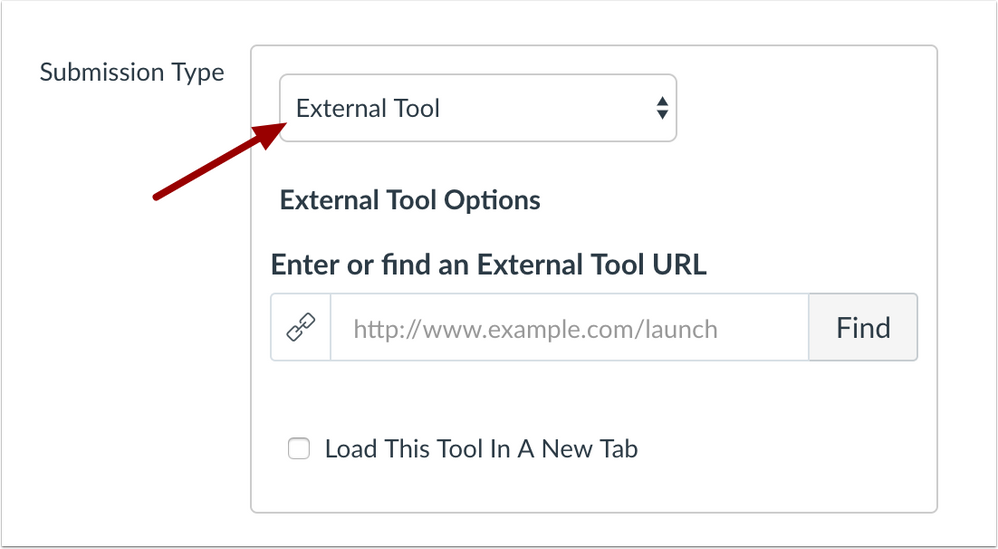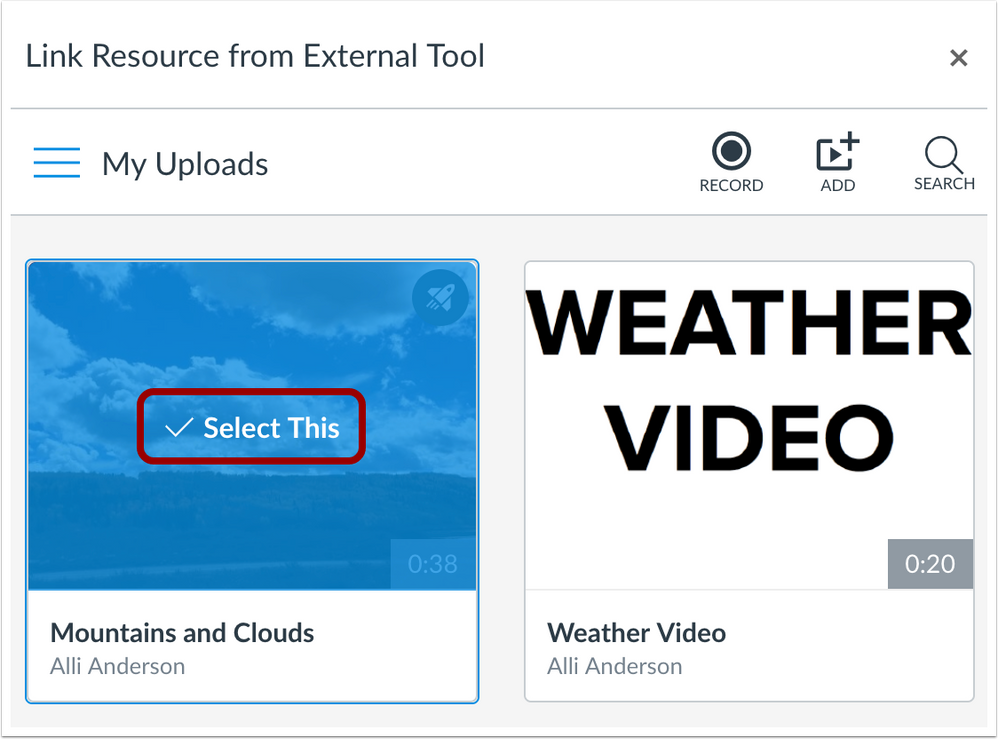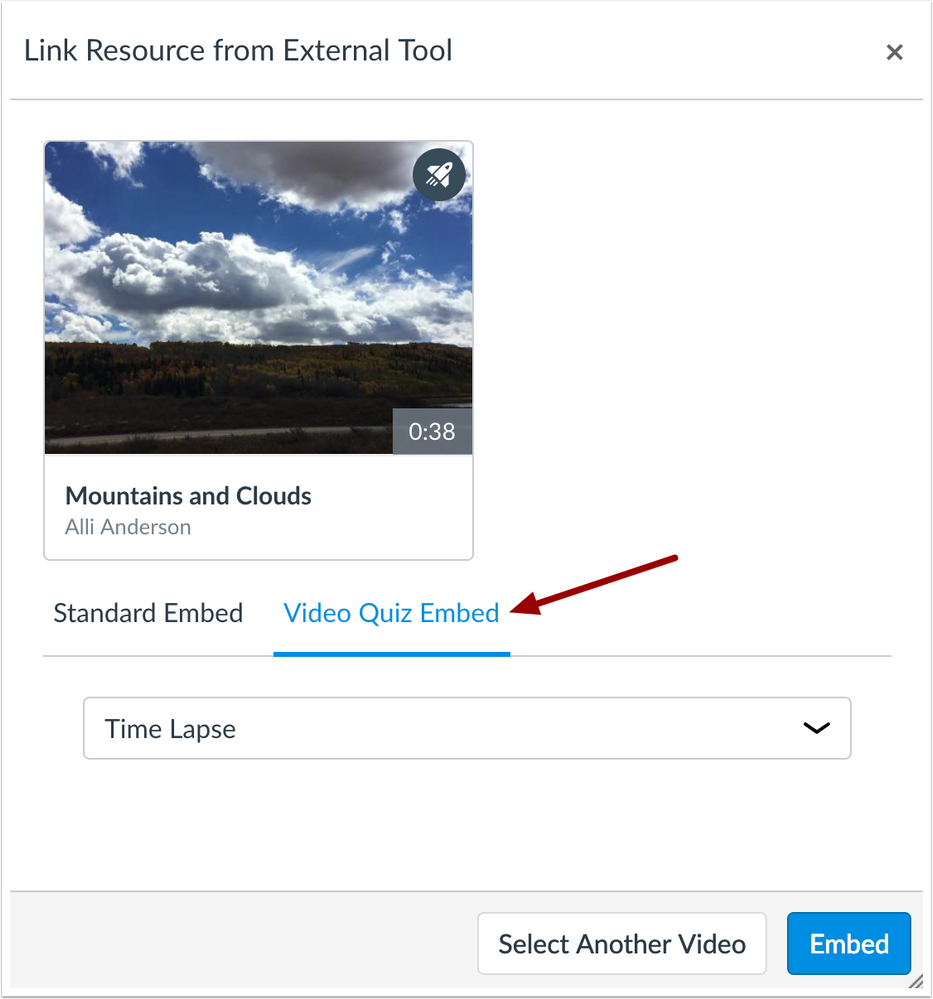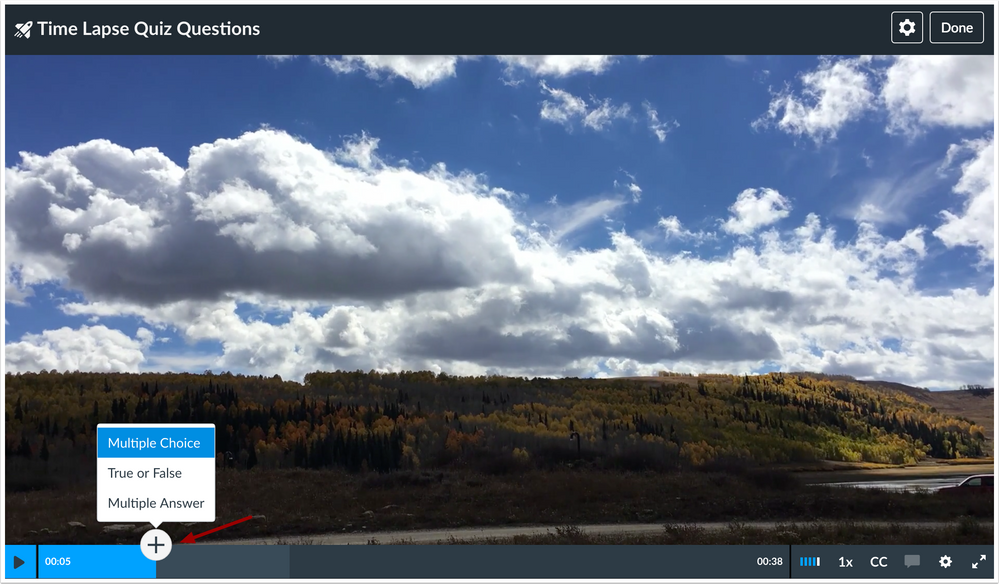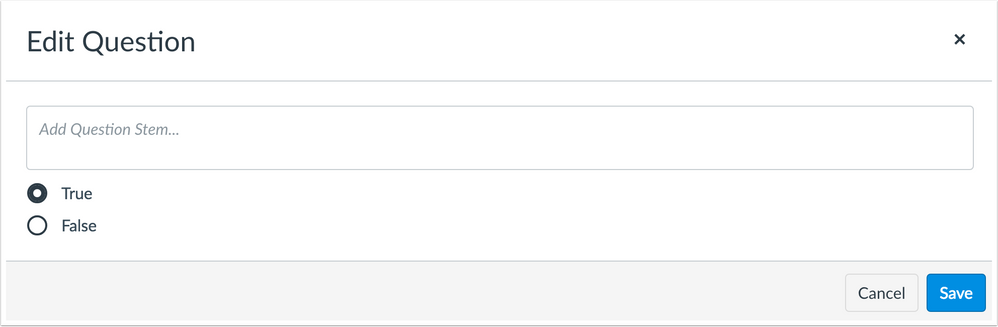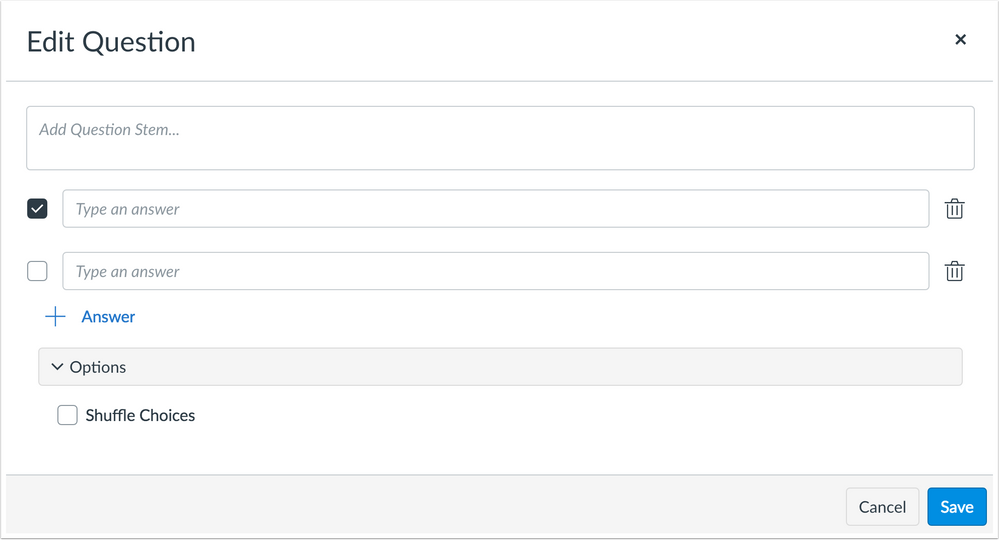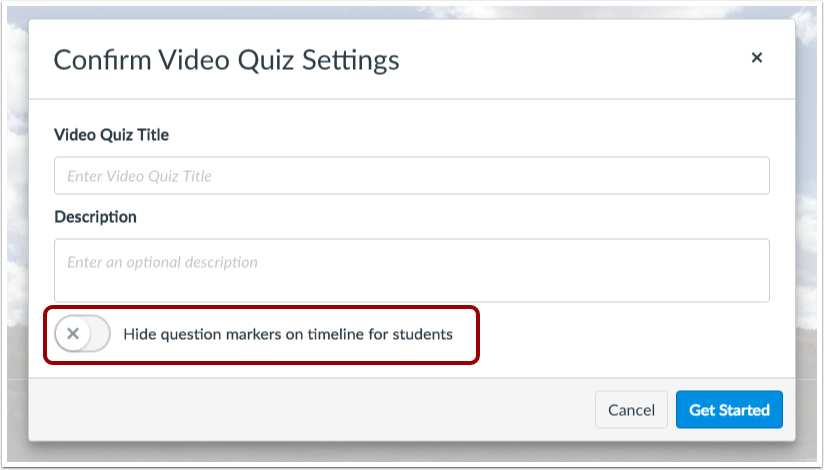Arc Release Notes (2019-04-01)
In this Arc release, Arc Video Quizzing is available for all accounts. This functionality was originally announced in a beta state in the Arc Release Notes (2018-10-31).
Arc is an online video platform that makes learning more impactful through active collaboration. Learn more about Arc.
- New Features
- Arc
- Video Quizzing General Availability
- Canvas and Arc Video Quizzes Grade Passback
- Quiz Question Types
- Quiz Creation
New Features |
Arc
Video Quizzing General Availability
Arc Video Quizzing is available for all accounts. Existing customers without video quizzing previously enabled need to contact their admin or Customer Success Manager (CSM).
Canvas and Arc Video Quizzes Grade Passback
Arc video quizzes can be added to a Canvas assignment, and quiz results are posted in the Canvas Gradebook. This feature allows instructors and students to view their grades associated with the video quiz submission.
Arc video quizzes can be added to a Canvas assignment as an External Tool assignment.
In the External Tool window, locate the media with the quiz.
Note: Grades cannot be posted in the Gradebook unless a quiz is selected from the Video Embed tab.
In the Video Quiz Embed tab, select the quiz to include in the assignment.
Quiz Question Types
Available question types include true or false and multiple answer question types. These additional question types allow quiz authors to further customize their video quizzes.
To add a true or false question, click the True or False option and edit the question details.
To add a multiple answer question, click the Multiple Answer option and edit the question details.
Quiz Creation
Quiz authors can hide question markers on the timeline from students. This feature allows quiz authors to customize the quiz taking experience for students. Quiz authors can enable this feature by clicking the toggle button while creating or editing the quiz. Once the quiz is embedded, it cannot be edited.