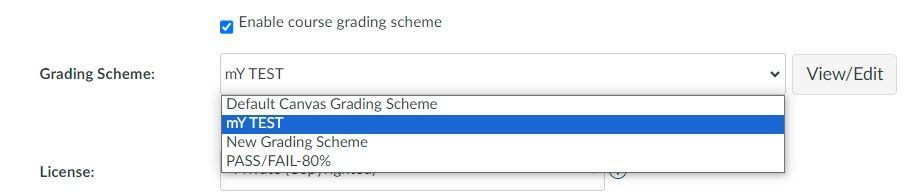The Instructure Community will enter a read-only state on November 22, 2025 as we prepare to migrate to our new Community platform in early December.
Read our blog post for more info about this change.
Turn on suggestions
Auto-suggest helps you quickly narrow down your search results by suggesting possible matches as you type.
- Community
- Groups
- Data and Analytics Group
- Forum
- Re: Discrepancy Between Course and Grading Standar...
Options
- Subscribe to RSS Feed
- Mark Topic as New
- Mark Topic as Read
- Float this Topic for Current User
- Bookmark
- Subscribe
- Mute
- Printer Friendly Page
Found this content helpful? Log in or sign up to leave a like!
Discrepancy Between Course and Grading Standards
- Mark as New
- Bookmark
- Subscribe
- Mute
- Subscribe to RSS Feed
- Permalink
- Report Inappropriate Content
03-13-2024
03:43 PM
In the CD2 data I'm working with I have noticed that a course in the Courses table has a NULL value for the Grading_Standard_ID column. However, in the Grading_Standards table there is a row where the Context_ID column has the ID of the course.
Is this something that a user could have messed up? Or is Canvas not keeping the two tables in sync?
To provide some context, I have 4,072 courses where the above situation is present. This is out of a total population of 92,000 rows in the Courses table.
I also found one example where the course has a NULL value for Grading_Standard_ID and there are two rows in the Grading_Standards table that reference the course.
Solved! Go to Solution.
1 Solution
- Mark as New
- Bookmark
- Subscribe
- Mute
- Subscribe to RSS Feed
- Permalink
- Report Inappropriate Content
03-15-2024
06:43 AM
The checkbox on the course settings will toggle the value between null and the GRADING_STANDARD_ID
The not currently associated rows in GRADING_STANDARDS are available to be selected (workflow_state = active) but are not in use at the moment.
2 Replies
- Mark as New
- Bookmark
- Subscribe
- Mute
- Subscribe to RSS Feed
- Permalink
- Report Inappropriate Content
03-15-2024
06:43 AM
The checkbox on the course settings will toggle the value between null and the GRADING_STANDARD_ID
The not currently associated rows in GRADING_STANDARDS are available to be selected (workflow_state = active) but are not in use at the moment.
- Mark as New
- Bookmark
- Subscribe
- Mute
- Subscribe to RSS Feed
- Permalink
- Report Inappropriate Content
03-15-2024
08:29 AM
If the grading standard row is no longer "assigned" then it would seem logical to me that the Context_ID column would be set to NULL. Except that it's a NOT NULL column, so it's left "hanging" there.
Anyhow, thank you for the screenshot that shows the application perspective.
 Community help
Community help
To interact with Panda Bot, our automated chatbot, you need to sign up or log in:
Sign inView our top guides and resources:
Find My Canvas URL Help Logging into Canvas Generate a Pairing Code Canvas Browser and Computer Requirements Change Canvas Notification Settings Submit a Peer Review AssignmentTo interact with Panda Bot, our automated chatbot, you need to sign up or log in:
Sign in