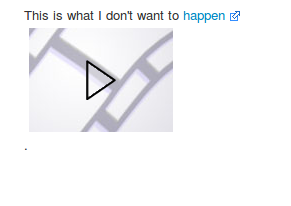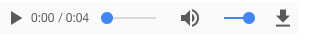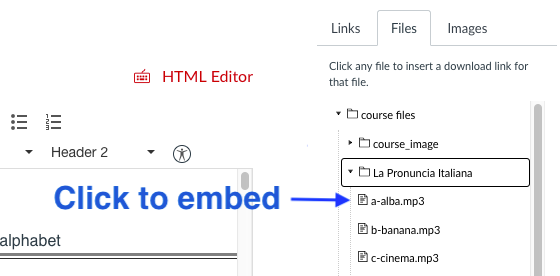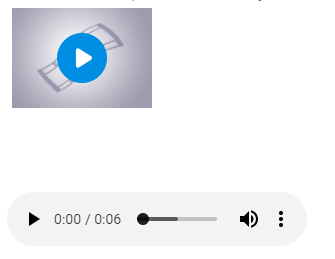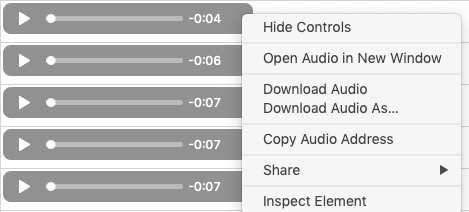@rashidmostafa ,
To change the size of the box around the play button, target the <span> tag with the below CSS selector and input your desire width and height:
span.media_comment_thumbnail {
width: <width that you want> !important;
height: <height that you want> !important;
}
Then change height and width of the <span> tag that contains the play arrow (probably the same height of the box that holds the arrow), then adjust the size arrow size with the background-size property and align it by adjusting the background-position property:
span.media_comment_thumbnail_play_button {
width: <width that you want> !important;
height: <height that you want> !important;
background-size: <size of arrow in pixels>;
background-position: <position of play arrow in pixels>;
}
Right now, I have the play button and play button container at ~50% the size with the below CSS:
span.media_comment_thumbnail {
width: 50px !important;
height: 50px !important;
}
span.media_comment_thumbnail_play_button {
height: 50px !important;
width: 50px !important;
background-size: 75px;
background-position: 65px;
}
I hope that is helpful.
Matt