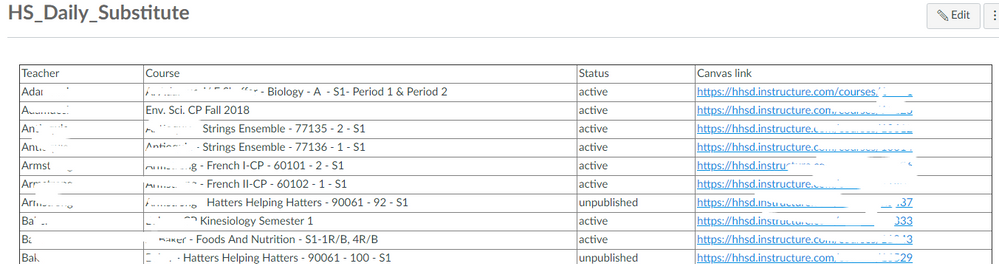Canvas and Mastery are experiencing issues due to an ongoing AWS incident. Follow the status at AWS Health Dashboard and Instructure Status Page
Turn on suggestions
Auto-suggest helps you quickly narrow down your search results by suggesting possible matches as you type.
- Community
- Groups
- Developers Group
- Forum
- Re: Daily substitute teachers
Options
- Subscribe to RSS Feed
- Mark Topic as New
- Mark Topic as Read
- Float this Topic for Current User
- Bookmark
- Subscribe
- Mute
- Printer Friendly Page
Found this content helpful? Log in or sign up to leave a like!
Daily substitute teachers
- Mark as New
- Bookmark
- Subscribe
- Mute
- Subscribe to RSS Feed
- Permalink
- Report Inappropriate Content
11-08-2018
07:36 AM
Anyone have a creative way they are handling daily substitute teachers? How do you get them access to a course for just the day? Right now this is being handled manually by a secretary.
Solved! Go to Solution.
1 Solution
- Mark as New
- Bookmark
- Subscribe
- Mute
- Subscribe to RSS Feed
- Permalink
- Report Inappropriate Content
11-26-2018
06:21 AM
Do you create Canvas accounts for subs with this admin role? Or do you have a single admin account they all use to sign in with?
5 Replies
- Mark as New
- Bookmark
- Subscribe
- Mute
- Subscribe to RSS Feed
- Permalink
- Report Inappropriate Content
11-10-2018
12:29 PM
@mbuonato , we do this manually, just like you are doing right now. Yet, we luckily don't have to do this too often, which is probably expected in higher ed.
To help get your question most visibility I've gone ahead and shared this with the Canvas Admins and K-12 groups in the Community to see if they can help.
As a side note, ideally, what would you like to happen or for the work-flow to be for this?
Kona
- Mark as New
- Bookmark
- Subscribe
- Mute
- Subscribe to RSS Feed
- Permalink
- Report Inappropriate Content
11-15-2018
07:59 AM
We are just examining the possibilities right now but something like a course filter (current term only) view access to all courses for one day only.
My prototype is a special admin role with view access only to all courses at a subaccount level and a default course for that login with a page of teachers and courses. The course being a hot link. We manually change the password once a week. The sub just clicks the link for the course they need to sub.
- Mark as New
- Bookmark
- Subscribe
- Mute
- Subscribe to RSS Feed
- Permalink
- Report Inappropriate Content
11-26-2018
06:21 AM
Do you create Canvas accounts for subs with this admin role? Or do you have a single admin account they all use to sign in with?
- Mark as New
- Bookmark
- Subscribe
- Mute
- Subscribe to RSS Feed
- Permalink
- Report Inappropriate Content
11-26-2018
10:02 AM
Single Admin Account.
- Mark as New
- Bookmark
- Subscribe
- Mute
- Subscribe to RSS Feed
- Permalink
- Report Inappropriate Content
11-15-2018
08:59 AM
Other than building out an extension that would automate the process I think the easiest way would be to have a CSV import for every day that you have a sub. You could build one for the morning that would give the accounts the subs are using access to the courses they need and one for the evening that would remove the access when the regular instructor is back. Yes someone would have to put together the CSV file to import and manage the file itself, but if you have a regular set of subs/courses needing subs or a large number of courses the upfront time investment could pay off very quickly.
Below is the Canvas documentation on the subject along with an example:
SIS Import Format Documentation - Canvas LMS REST API Documentation
AM:
course_id,user_id,role,section_id,status
123456,sub_teacher1,teacher,1B,active
234567,sub_teacher2,teacher,2A,active
345678,sub_teacher3,teacher,2A,activePM:
course_id,user_id,role,section_id,status
123456,sub_teacher1,teacher,1B,deleted
234567,sub_teacher2,teacher,2A,deleted
345678,sub_teacher3,teacher,2A,deletedIf you know the courses and teachers (or the accounts they will be using to login) these assignments could be done very quickly from day to day with some planning. And that way you don't have a shared Admin profile at your account level.
Let me know if you have any questions.
-Michael
 Community help
Community help
To interact with Panda Bot, our automated chatbot, you need to sign up or log in:
Sign inView our top guides and resources:
Find My Canvas URL Help Logging into Canvas Generate a Pairing Code Canvas Browser and Computer Requirements Change Canvas Notification Settings Submit a Peer Review AssignmentTo interact with Panda Bot, our automated chatbot, you need to sign up or log in:
Sign in