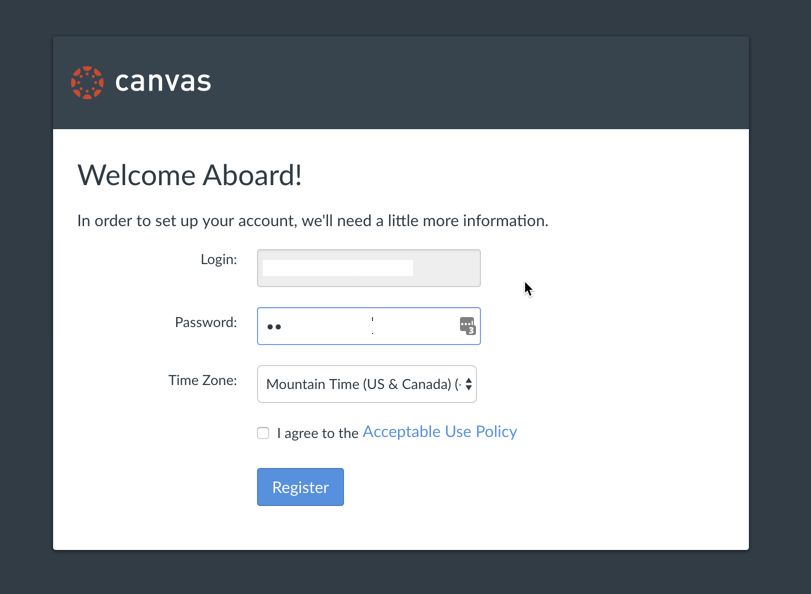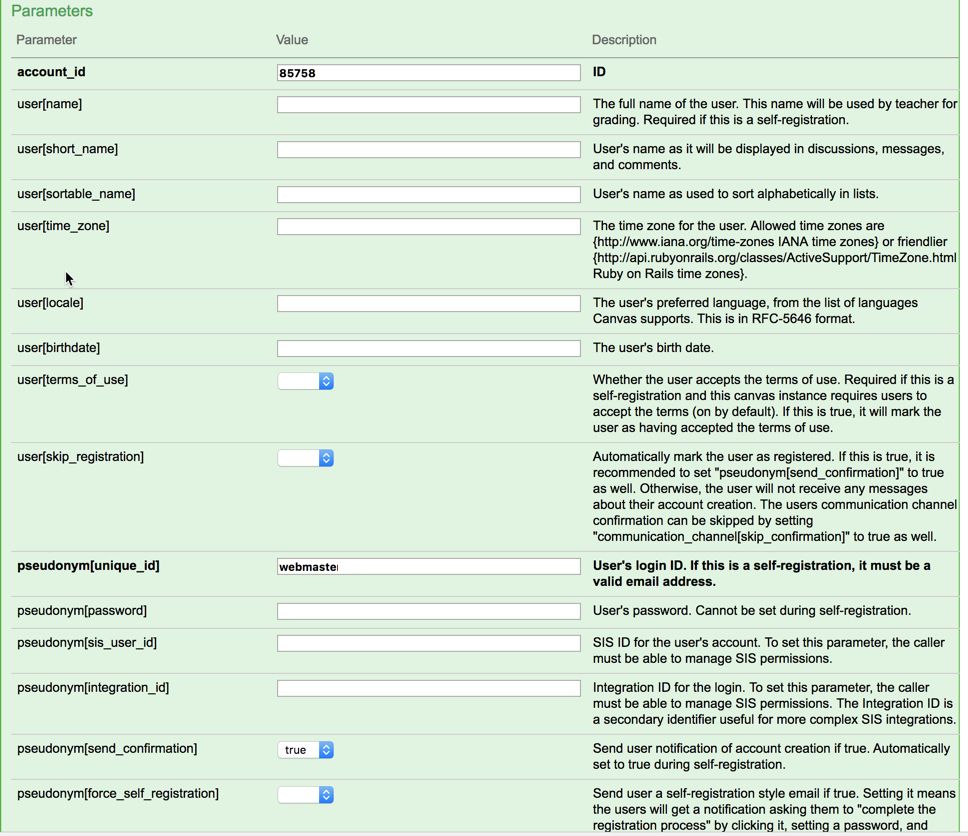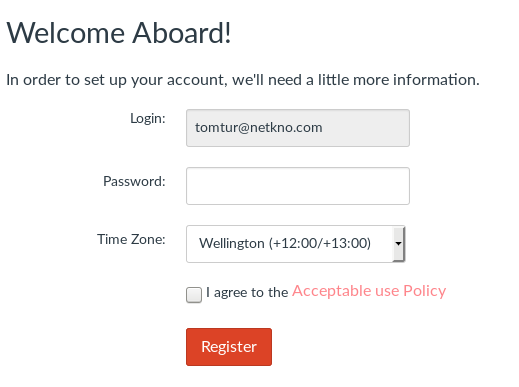The Instructure Community will enter a read-only state on November 22, 2025 as we prepare to migrate to our new Community platform in early December.
Read our blog post for more info about this change.
Turn on suggestions
Auto-suggest helps you quickly narrow down your search results by suggesting possible matches as you type.
- Community
- Groups
- Developers Group
- Forum
- Re: Forcing a new user to accept TOS
Options
- Subscribe to RSS Feed
- Mark Topic as New
- Mark Topic as Read
- Float this Topic for Current User
- Bookmark
- Subscribe
- Mute
- Printer Friendly Page
Found this content helpful? Log in or sign up to leave a like!
Forcing a new user to accept TOS
- Mark as New
- Bookmark
- Subscribe
- Mute
- Subscribe to RSS Feed
- Permalink
- Report Inappropriate Content
06-08-2018
06:03 AM
Hi, In relation to this post
https://community.canvaslms.com/message/53737-canvas-terms-of-service-use-acceptance I'm trying to create user accounts via REST API, but cannot convince Canvas to prompt the user to accept TOS when she firstly logs in. I tried all possible combinations of user[terms_of_use], force_validations, and pseudonym[force_self_registration] parameters, but nothing has worked. We have institutionally licensed instance of Canvas (not the free version), as is the case in the mentioned post. Any help would be much appreciated.
Solved! Go to Solution.
1 Solution
- Mark as New
- Bookmark
- Subscribe
- Mute
- Subscribe to RSS Feed
- Permalink
- Report Inappropriate Content
06-12-2018
01:33 AM
BTW, I just had a look on a local Canvas install (VM from bitnami), as opposed to a Canvas hosted one, and it has settings that affect the Acceptable Use Policy, including entering custom terms or no terms, and a setting to "Allow passive acceptance of Terms of Service".
So you probably need to contact Canvas to see what is set for your instance.
16 Replies
- Mark as New
- Bookmark
- Subscribe
- Mute
- Subscribe to RSS Feed
- Permalink
- Report Inappropriate Content
06-09-2018
09:16 PM
Hi @tomaz_turk and Welcome to the Canvas Community,
We utilise the rest API for creating accounts at our institution, and I know that (by default) if we do not include any details in the terms of use field, by default, new users have to accept the TOS.
Hence, would it be possible to share a sanitised example of the call you are attempting to make, I would love to have a look and should be able to help you work out the combination that you need to have the TOS screen presented.
Looking forward to hearing from you!
Stuart
- Mark as New
- Bookmark
- Subscribe
- Mute
- Subscribe to RSS Feed
- Permalink
- Report Inappropriate Content
06-11-2018
02:09 AM
Hi @stuart_ryan , many thanks for your reply! We are using 'plain and simple' calls (just to check everything before real integration), like:
POST https://xyz.instructure.com/api/v1/accounts/<account>/users
pseudonym[send_confirmation] = true
Can you please describe when exactly does the TOS appear, e.g. druring confirmation, or the first log in?
Thanks and best wishes
- Mark as New
- Bookmark
- Subscribe
- Mute
- Subscribe to RSS Feed
- Permalink
- Report Inappropriate Content
06-11-2018
03:22 AM
Hi @tomaz_turk ,
I was about to start tinkering to clarify on your second question, however wanted to point out something I just realised. If you set the user[terms_of_use] to 'false' may have unexpected behaviours in this case.
Could you please possibly try again without setting this flag.
I believe the user will get the confirmation and will accept on first login, however it has been a long time since we did it this way (sending confirmations) so I may have to retest that to confirm.
Let me know how you go with the above suggestions!
Cheers,
Stuart
- Mark as New
- Bookmark
- Subscribe
- Mute
- Subscribe to RSS Feed
- Permalink
- Report Inappropriate Content
06-11-2018
03:33 AM
Hi,
I just did (skip setting the flag); new user gets confirmation email, on the confirmation dialog box Welcome Aboard! there are three fields: login, password and time zone, but not the Accept TOS check box, as usual ...
I read somewhere that this might depend from the user rights of the user that runs the API call and creates new users. Do you use a special user for that purpose? It would be interesting to know the permissions of that user.
Many thanks, Tomaz
- Mark as New
- Bookmark
- Subscribe
- Mute
- Subscribe to RSS Feed
- Permalink
- Report Inappropriate Content
06-11-2018
03:44 AM
Hi @tomaz_turk ,
If you fill out those fields and click next (or OK), it should send you to an additional screen which covers off the TOS. If I remember correctly, it isn't a checkbox, but a separate screen that comes next.
As far as I am aware this doesn't depend on user rights, a standard admin user should work (as would a developer API key).
Let me know what happens after you fill out the three fields, if that is not the case I will have to do more testing.
Cheers,
Stuart
- Mark as New
- Bookmark
- Subscribe
- Mute
- Subscribe to RSS Feed
- Permalink
- Report Inappropriate Content
06-11-2018
03:51 AM
Hi, after I fill up the fields as a new user (login and time zone are already filled) and press OK, I'm taken directly to the dashboard, without the separate screen with TOS.
I really appreciate your help, thanks! This is very important to us, because of the enrollment process and all the legal stuff.
- Mark as New
- Bookmark
- Subscribe
- Mute
- Subscribe to RSS Feed
- Permalink
- Report Inappropriate Content
06-11-2018
03:59 AM
Hi @tomaz_turk ,
No worries at all, can you please give this ago, I followed this process and was able to clarify that indeed you are correct, it is a tickbox, and this seems to work.
On your instance you can use the Canvas Live API (check out https://community.canvaslms.com/docs/DOC-14390-canvas-apis-getting-started-the-practical-ins-and-out... for details on how to do this).
I ran the CanvasLive API user create call, only including the account ID, pseudonym[unique_id], and set pseudonym[send_confirmation] to true.
When I got the confirmation email, it had the tickbox as you would expect.
Please let me know how you go replicating those steps, as, otherwise there may be a setting that we can't see that your CSM may have to enable for you.
Look forward to hearing from you.
Stuart
- Mark as New
- Bookmark
- Subscribe
- Mute
- Subscribe to RSS Feed
- Permalink
- Report Inappropriate Content
06-11-2018
04:29 AM
Hi Tomaz,
I just tried an example with the minimal fields you have here, including user[terms_of_use]=false, and when I click the "Click here to finish the registration process" link in the email I get:
There is a check box for the "Acceptable use Policy". Are you getting this?
Cheers,
Peter
- Mark as New
- Bookmark
- Subscribe
- Mute
- Subscribe to RSS Feed
- Permalink
- Report Inappropriate Content
06-11-2018
04:35 AM
Oh, just saw Stuart posted pretty much the same while I was testing and typing in my reply.
Mine did work with the user[terms_of_use]=false
- Mark as New
- Bookmark
- Subscribe
- Mute
- Subscribe to RSS Feed
- Permalink
- Report Inappropriate Content
06-11-2018
04:38 AM
That is good to know pklove, I am wondering if it might be a system wide account setting perhaps. I do remember seeing mention of that somewhere. (Haha and great minds think alike).
I look forward to hearing how @tomaz_turk goes!
- Mark as New
- Bookmark
- Subscribe
- Mute
- Subscribe to RSS Feed
- Permalink
- Report Inappropriate Content
06-11-2018
05:34 AM
Hi Stuart and Peter, the behaviour is the same as it was - I went to Canvas Live API, used the same token, enter the accunt number, unique_id and chose true for send_confirmation, everything else was empty.
I guess it must be some system wide setting ...
BTW, the TOS is not the same thing as Acceptable Use Policy, these are two separate things ...
- Mark as New
- Bookmark
- Subscribe
- Mute
- Subscribe to RSS Feed
- Permalink
- Report Inappropriate Content
06-11-2018
03:01 PM
Ah, in that case I'm not seeing the TOS either.
Maybe someone can explain what/where this is and then we might understand why its not showing up.
- Mark as New
- Bookmark
- Subscribe
- Mute
- Subscribe to RSS Feed
- Permalink
- Report Inappropriate Content
06-11-2018
03:23 PM
If I set user[terms_of_use]=true then I don't see the Acceptable use Policy checkbox. So it looks like the user[terms_of_use] does control the Acceptable use Policy.
- Mark as New
- Bookmark
- Subscribe
- Mute
- Subscribe to RSS Feed
- Permalink
- Report Inappropriate Content
06-12-2018
01:33 AM
BTW, I just had a look on a local Canvas install (VM from bitnami), as opposed to a Canvas hosted one, and it has settings that affect the Acceptable Use Policy, including entering custom terms or no terms, and a setting to "Allow passive acceptance of Terms of Service".
So you probably need to contact Canvas to see what is set for your instance.
- Mark as New
- Bookmark
- Subscribe
- Mute
- Subscribe to RSS Feed
- Permalink
- Report Inappropriate Content
06-12-2018
01:51 AM
Thanks Peter, this information is crucial.
- Mark as New
- Bookmark
- Subscribe
- Mute
- Subscribe to RSS Feed
- Permalink
- Report Inappropriate Content
06-12-2018
04:22 PM
Awesome find pklove!
 Community help
Community help
To interact with Panda Bot, our automated chatbot, you need to sign up or log in:
Sign inView our top guides and resources:
Find My Canvas URL Help Logging into Canvas Generate a Pairing Code Canvas Browser and Computer Requirements Change Canvas Notification Settings Submit a Peer Review AssignmentTo interact with Panda Bot, our automated chatbot, you need to sign up or log in:
Sign in