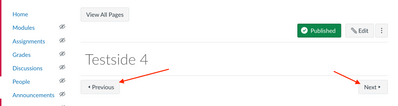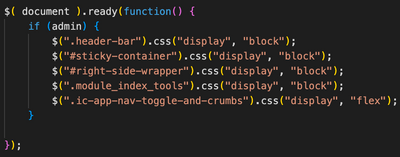Hello Canvas developers,
I've recently run into an issue that I can't quite work out. To my knowledge (and in my experience) everything on the Canvas interface can be accessed via simple jQuery queries. This works across the board with every single element that I've wanted to manipulate so far, except the Next/Previous buttons:
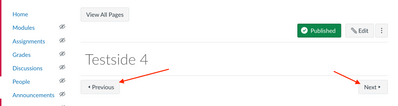
I'm currently working on an extremely minimal interface for a specific course and I want to remove them and re-add them under certain circumstances. I usually achieve this by setting an element's display to none in CSS and then, by using jQuery and JS, re-display them if they match certain conditionals. For example:
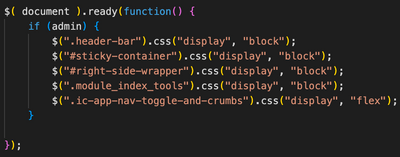
This approach generally works fine. But when I try to re-add the Next button via the container class .module-sequence-footer-button--next through the query:
$(".module-sequence-footer-button--next").css("display", "inline-block");
... it doesn't work. The button can't be re-added but it can be removed in CSS via display:none without issue. I realise the specific class I'm referring to doesn't actually have a display value, but I've also tried with just the class .Button and the result is the same - but ONLY for elements in the footer div module-sequence-footer-content.
Can someone wise explain why everything within this div (module-sequence-footer-content) is impervious to jQuery queries and if there's an alternate way of editing them? 🙂
Thanks in advance.