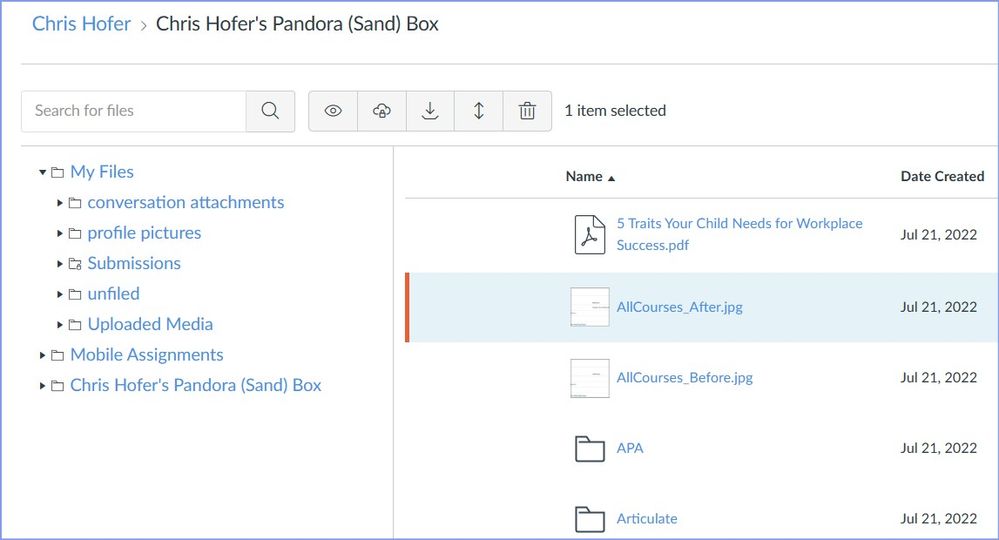Hi there, @ringogli1 ...
Yes...totally ok to call me by my first name...no worries there.
Thank you for including that screenshot. It looks like you are in your personal "Files" area. I looked at my own Canvas account, and this is what I see...
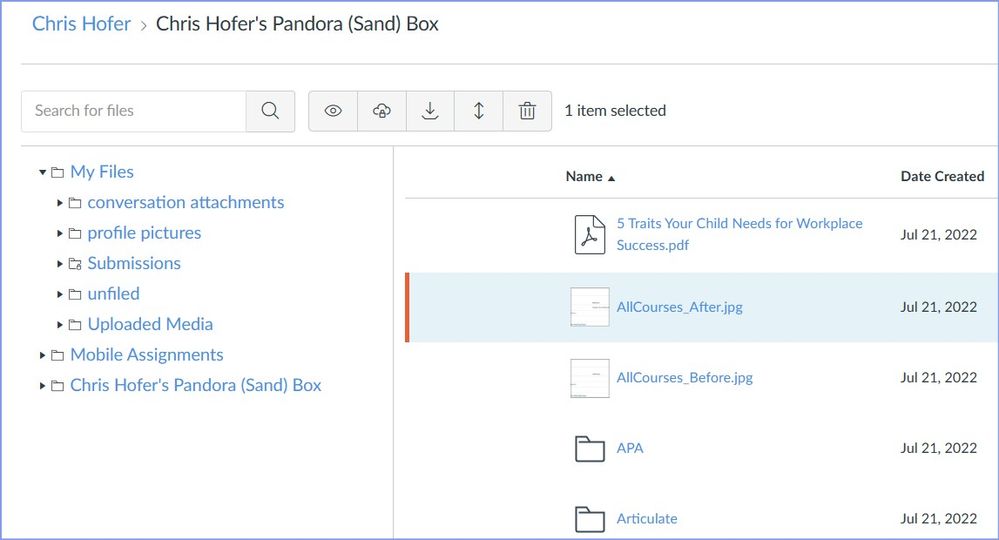
It seems like this would be a permissions setting at the Canvas admin level, but I'm not finding a specific permission that is for managing user files. There are permission settings at the Canvas admin level for course files...but not specifically for user files.
Have you tried speaking to your school's Canvas administrator or someone from your school's Online Learning / eLearning / Distance Education department to see if they have any suggestions for you? Beyond that, you might want to reach out to Canvas Support.
How do I get help with Canvas as an instructor?
Regarding that option to reset your course...take a look at the first paragraph in the light-blue box of the Guide I linked earlier. The first sentence says, "If you have permission..." It's quite possible that your Canvas admin(s) have turned off the ability for you to reset courses on your own. That's another conversation you'll have to have with them. Resetting a course might be something only your Canvas admins can do for you.
Hope this helps!