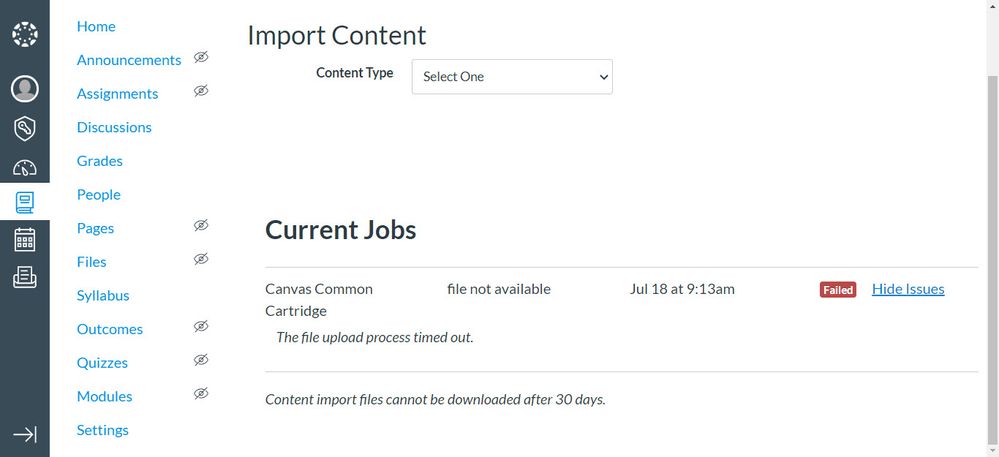The Instructure Community will enter a read-only state on November 22, 2025 as we prepare to migrate to our new Community platform in early December. Read our blog post for more info about this change.
Turn on suggestions
Auto-suggest helps you quickly narrow down your search results by suggesting possible matches as you type.
- Community
- Groups
- Free For Teacher Canvas Users
- Forum
- Re: Failed import - File upload process timed out
Options
- Subscribe to RSS Feed
- Mark Topic as New
- Mark Topic as Read
- Float this Topic for Current User
- Bookmark
- Subscribe
- Mute
- Printer Friendly Page
Found this content helpful? Log in or sign up to leave a like!
Failed import - File upload process timed out
- Mark as New
- Bookmark
- Subscribe
- Mute
- Subscribe to RSS Feed
- Permalink
- Report Inappropriate Content
07-18-2020
05:10 PM
I have a Canvas export file provided by a teacher from another school. It is 2.5GB in size. It is too large for FFT account. If I use the admin console on a self-hosted account to change all of the quotas up to 10GB, I no longer get the file size error. Instead, I get the spinning wheel for a while until I refresh the screen. When I go back to the import screen to check the progress, I get a Failed import. The message is "The file upload process timed out"
It does not matter if I am doing this from a browser on a remote machine, or even on the machine the LMS is running on.
Does anyone know how to increase the timeout or otherwise deal with this error.
Note: This is not a quota problem or a content type issue.
I've attached a picture of the message.
Solved! Go to Solution.
1 Solution
- Mark as New
- Bookmark
- Subscribe
- Mute
- Subscribe to RSS Feed
- Permalink
- Report Inappropriate Content
04-15-2021
11:37 AM
I have the same question.
3 Replies
- Mark as New
- Bookmark
- Subscribe
- Mute
- Subscribe to RSS Feed
- Permalink
- Report Inappropriate Content
04-15-2021
11:37 AM
I have the same question.
- Mark as New
- Bookmark
- Subscribe
- Mute
- Subscribe to RSS Feed
- Permalink
- Report Inappropriate Content
03-05-2024
12:36 PM
This is same issue here.
- Mark as New
- Bookmark
- Subscribe
- Mute
- Subscribe to RSS Feed
- Permalink
- Report Inappropriate Content
08-24-2024
11:06 AM
Same issue too.
 Community help
Community help
To interact with Panda Bot, our automated chatbot, you need to sign up or log in:
Sign inView our top guides and resources:
Find My Canvas URL Help Logging into Canvas Generate a Pairing Code Canvas Browser and Computer Requirements Change Canvas Notification Settings Submit a Peer Review AssignmentTo interact with Panda Bot, our automated chatbot, you need to sign up or log in:
Sign in