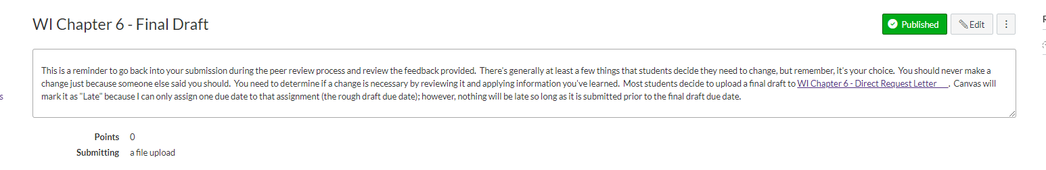Adding a new due date AFTER peer review
- Mark as New
- Bookmark
- Subscribe
- Mute
- Subscribe to RSS Feed
- Permalink
- Report Inappropriate Content
I am new to working in Canvas and using Peer Review.
I have had students turn in an assignment (due 8/17) and then yesterday they were assigned a peer review. I understand that I cannot assign a due date for that (a bit frustrating), but can I now add a NEW due date so that students can edit and resubmit? I see a "Resubmit" button, but students are getting messages that they are submitting it late. It's not due until tomorrow, 8/20. I was advised to add a new assignment with a new due date, but that seems unnecessary and complicated. But I don't want to erase the time stamps from when students turned in their original version.
Thanks for any advice.
Solved! Go to Solution.
- Mark as New
- Bookmark
- Subscribe
- Mute
- Subscribe to RSS Feed
- Permalink
- Report Inappropriate Content
I experienced the same frustration this summer. I want the original, revisions, and final draft in one place, and my students want the various due dates to show up in the calendar so I am experimenting with the following solution:
I created reminder assignments for the peer reviews and reminder assignment for the final drafts, but that's all they are - reminders to go back into the original assignment and complete the peer reviews or submit the final draft. As you can see below, I link the original assignment there and assure them that, although Canvas marks that original assignment as "Late", that anything submitted prior to the posted final draft date is not counted as late. I hope this helps my students by populating the calendar with reminders that link to what they need to go back to the original assignment to complete.