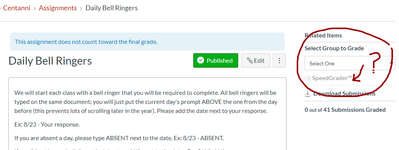Canvas Speedgrader
- Mark as New
- Bookmark
- Subscribe
- Mute
- Subscribe to RSS Feed
- Permalink
- Report Inappropriate Content
08-26-2020
02:30 PM
Good afternoon! I am an instructor who has used Canvas for several years. This year, I am not able to access Speedgrader through individual assignments as I have in the past. The notification to grade the assignment shows up on my dashboard (I can access Speedgrader from there, as in past years). For some reason, though, the Speedgrader option on each assignment's page is grayed out. It asks me to select a group, but no options are given.
Is there a setting I'm missing? Did something change this year?
I appreciate any input!
Allison Centanni