[ARCHIVED] Using Canvas as Web Site
- Mark as New
- Bookmark
- Subscribe
- Mute
- Subscribe to RSS Feed
- Permalink
- Report Inappropriate Content
04-18-2016
07:02 AM
We are finishing Year 1 with Canvas and I want to make it more of a 'One Stop Shopping Trip' for our teachers. I decided to create a course and enroll all of our teachers in it as students. I have posted several pieces of information in modules (organized by topic), but it is getting a little overwhelming (at least to me). Has anyone found a better way to organize information inside of a Canvas Course when there is alot of information? I have thought about going back to adding it to an actual website and linking it in Canvas, but the idea is to get them interacting with Canvas directly and learning how it functions a little better. Any thoughts would be greatly appreciated.

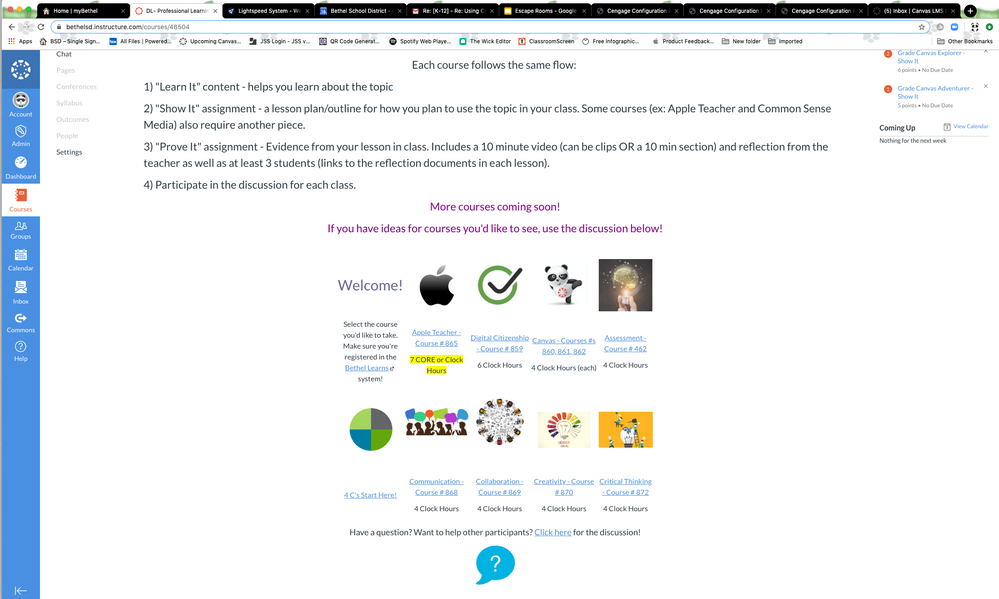
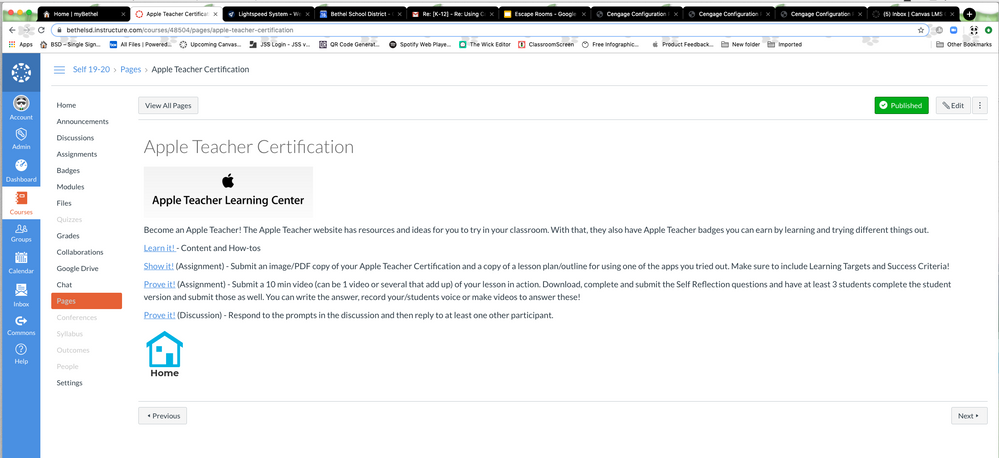
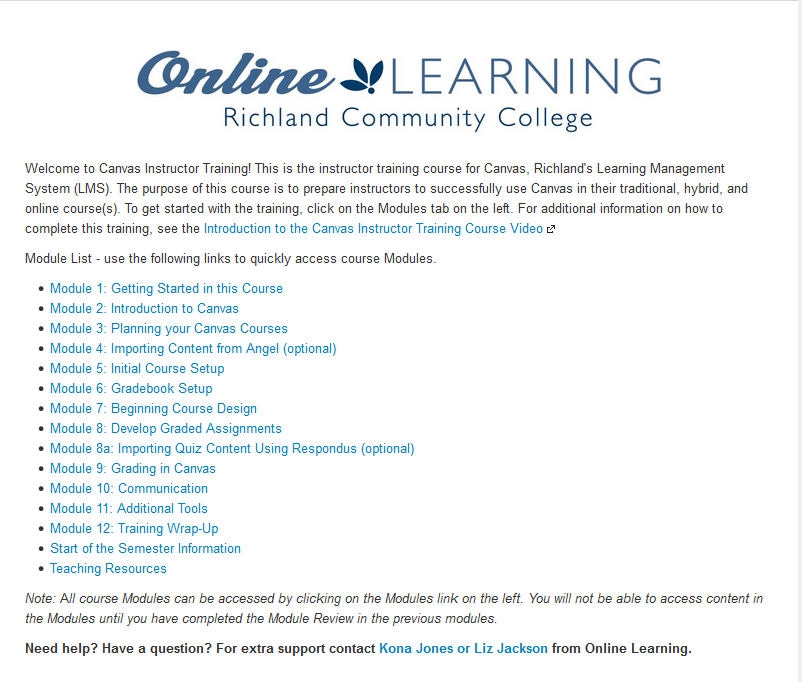

This discussion post is outdated and has been archived. Please use the Community question forums and official documentation for the most current and accurate information.