The Instructure Community will enter a read-only state on November 22, 2025 as we prepare to migrate to our new Community platform in early December.
Read our blog post for more info about this change.
Turn on suggestions
Auto-suggest helps you quickly narrow down your search results by suggesting possible matches as you type.
- Community
- Groups
- New Quizzes Hub
- New Quizzes Discussion
- Matching in New Quizzes
Options
- Subscribe to RSS Feed
- Mark Topic as New
- Mark Topic as Read
- Float this Topic for Current User
- Bookmark
- Subscribe
- Mute
- Printer Friendly Page
Found this content helpful? Log in or sign up to leave a like!
Matching in New Quizzes
- Mark as New
- Bookmark
- Subscribe
- Mute
- Subscribe to RSS Feed
- Permalink
- Report Inappropriate Content
08-03-2022
08:33 AM
I have seen this issue presented (and I know I presented it last year), but I have not seen that the problem has been resolved. Has the issue of matching where the auto grading will give students either full credit if they have no errors or zero credit even if they answered all but one of the matching correctly been fixed? This seems like an easy fix to change so that a student gets credit the ones they match correctly. If it has NOT been fixed (I checked in the spring of 2021 and the problem still existed) WILL it be fixed in New Quizzes any time soon?
Solved! Go to Solution.
1 Solution
- Mark as New
- Bookmark
- Subscribe
- Mute
- Subscribe to RSS Feed
- Permalink
- Report Inappropriate Content
08-04-2022
06:37 AM
The problem has been fixed, but it does require you to go back to your Matching questions in the Item Bank and edit them. You don't have to modify any existing assessment, just the Matching question itself.
Once you edit the question in the Item Bank, you will see a message stating "Some students have already submitted answers for this item! You can apply your edits to a copy of this item which will only be seen by students that have not taken the assessment."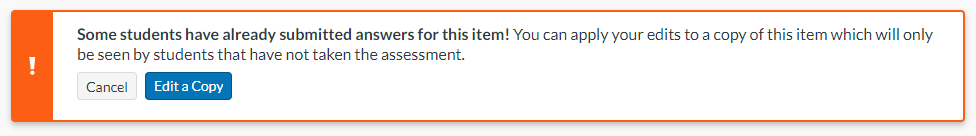
Select Edit a Copy.
Please note: I never saw a duplicate of the question in my Item Bank, so the concept of a "copy" didn't really occur visually to me. I believe it was just handled in the background of the system.
Once I edit the Matching question, I look for the Grading option and select Partial credit and the click Done to save the changes.
This method worked for me and I hope it works for you as well.
1 Reply
- Mark as New
- Bookmark
- Subscribe
- Mute
- Subscribe to RSS Feed
- Permalink
- Report Inappropriate Content
08-04-2022
06:37 AM
The problem has been fixed, but it does require you to go back to your Matching questions in the Item Bank and edit them. You don't have to modify any existing assessment, just the Matching question itself.
Once you edit the question in the Item Bank, you will see a message stating "Some students have already submitted answers for this item! You can apply your edits to a copy of this item which will only be seen by students that have not taken the assessment."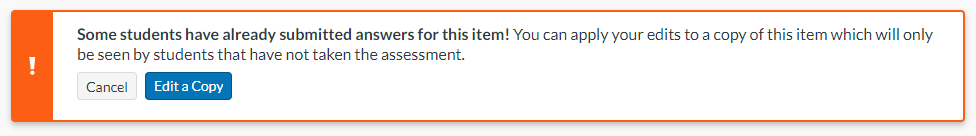
Select Edit a Copy.
Please note: I never saw a duplicate of the question in my Item Bank, so the concept of a "copy" didn't really occur visually to me. I believe it was just handled in the background of the system.
Once I edit the Matching question, I look for the Grading option and select Partial credit and the click Done to save the changes.
This method worked for me and I hope it works for you as well.
 Community help
Community help
To interact with Panda Bot, our automated chatbot, you need to sign up or log in:
Sign inView our top guides and resources:
Find My Canvas URL Help Logging into Canvas Generate a Pairing Code Canvas Browser and Computer Requirements Change Canvas Notification Settings Submit a Peer Review AssignmentTo interact with Panda Bot, our automated chatbot, you need to sign up or log in:
Sign in