New! Meet Google Assignments LTI (Beta)
- Subscribe to RSS Feed
- Mark as New
- Mark as Read
- Bookmark
- Subscribe
- Printer Friendly Page
- Report Inappropriate Content
Over the last several months, the Instructure product team has been working with Google to transition the existing Google Apps LTI to the new Google Assignments tool. This transition allows Google to maintain their own integration with Canvas, which will result in greater attention and updates than Instructure has historically been able to provide. Google Assignments is currently in beta—we’re excited to introduce this tool and make it available to any interested institutions.
Assignments brings together the capabilities of Google Docs, Drive, and Search into a new tool for collecting and grading student work, right within Canvas. It helps save time with streamlined assignment workflows, ensures the authenticity of student work with originality reports, and provides methods for constructive feedback through comment banks.
Canvas admins can sign up to try Assignments today. The following FAQs include information for admins to learn more about Assignments.
How is Assignments different than Google Apps LTI?
Assignments includes all the current functionality of Google Apps LTI (excluding Collaborations, coming in 2020), plus a ton of other great features.
What does Assignments do?
Assignments streamlines the creation and management of coursework, and tackles some of your biggest frustrations:
- Allow students to submit Drive files to Canvas assignments that you can then grade in SpeedGrader
- Check for missed citations and possible plagiarism with the originality reports feature
- Embed Drive files with the Canvas rich text editor
- Add Drive files to Canvas Modules
If you choose to grade with Assignments, you can also:
- Stop typing the same feedback over and over by using a comment bank
- Use Google's new originality reports to detect possible plagiarism
- Automatically lock work once it’s turned in with permissions management
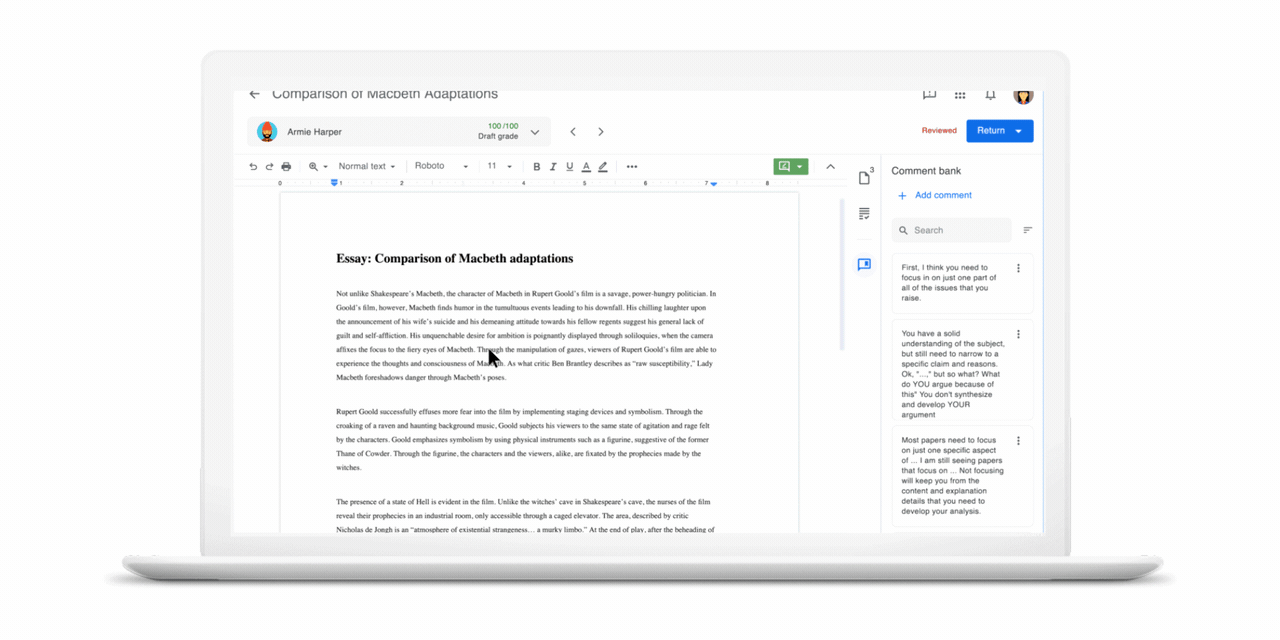
Instructors and students can use virtually any file type with Assignments: Docs or Word files for papers, spreadsheets for data analysis, slides for presentations, sites for digital portfolios or final projects, Colab notebooks for programming exercises, and much more.
How do originality reports work?
With originality reports in Assignments, you can check student work for missed citations and possible plagiarism without interrupting your grading workflow. When students turn in a document, Assignments will check students’ text against hundreds of billions of web pages and tens of millions of books.
If you enable originality reports on an assignment, students can also check their work for authenticity (a limited number of times) to correct issues, turn in their best work, and save instructors time grading. Since both you and your students can see originality reports, they’re designed to help you teach your students about authenticity and academic integrity.
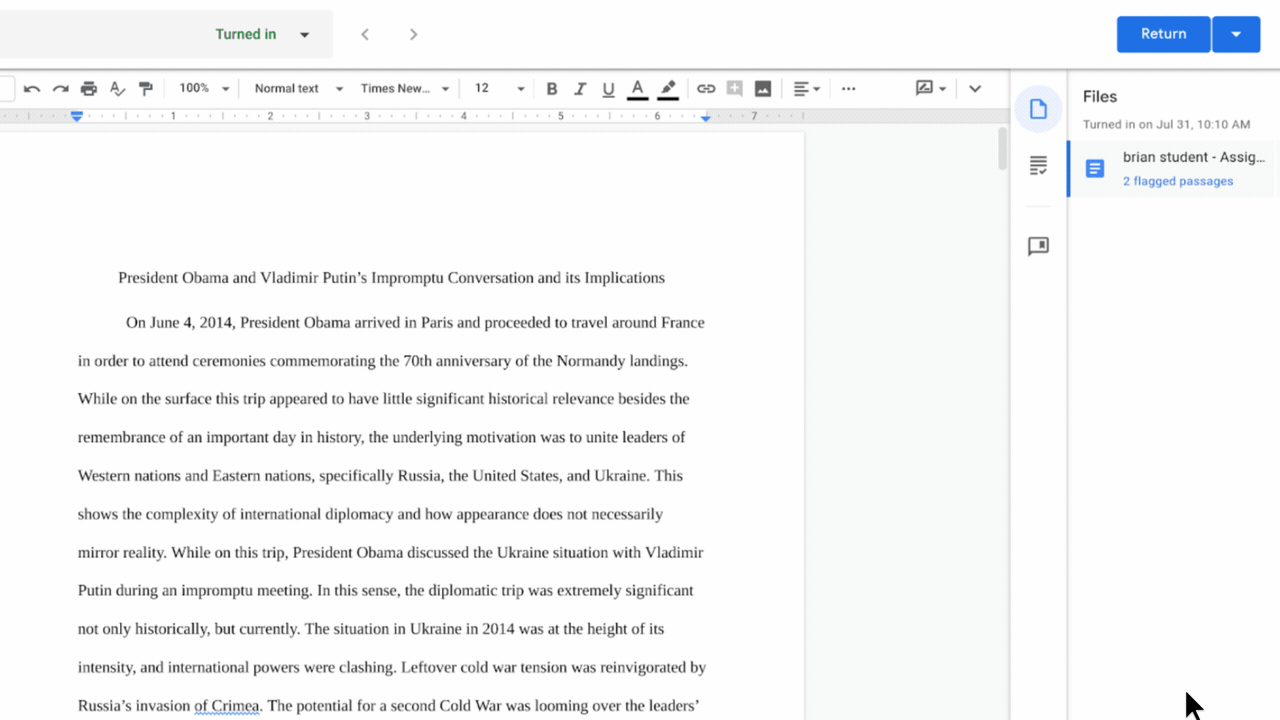
How do I get started with Assignments?
Starting today, admins can sign up to get access to Assignments. Assignments is already available for free as part of G Suite for Education. Admins can install Assignments LTI within Canvas.
NOTE: Assignments is an improved and expanded version of Course Kit, so if you’re already in the Course Kit beta, you automatically have access to Assignments.
What if my school already has Google Apps LTI installed? Do I need to uninstall it?
Uninstalling Google Apps LTI is not necessary to get started with Assignments LTI and having both installed will not affect or break the other.
However, when both are installed at the same time, there will be some feature redundancy. For example: Students will see two "Google Drive" options to upload files when submitting work—both will work. Learn more about using the Google Apps LTI with Assignments at the same time—and how Admins can hide visibility of Google Apps LTI features.
When will Assignments be out of beta?
We’re excited to share that Assignments will be generally available by Summer 2020.
Will I be required to eventually transition to Assignments from the existing Google Apps LTI?
Google Apps LTI will eventually be deprecated a calendar year after the general launch of Assignments and Assignments will replace it. We are encouraging all Canvas users to install Assignments and try it out! Instructure will announce the deprecation date for the Google Apps LTI after we are able to anticipate a more definite timeline.
What if I have more questions about Assignments?
You can view the entire list of feature benefits and additional FAQs in the Google Assignments FAQ page.

