
The Rich Content Editor (RCE) is a crucial part of creating and taking quizzes and the Bulk Migration Tool is dependent on RCE so we made integrating the new RCE to New Quizzes our number one priority for one of the teams working on New Quizzes. We've been working on this for several months now and have made good progress so far. We are continuing the work and will bring the new RCE to you as soon as possible.
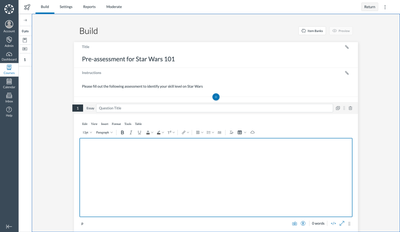 New RCE in New Quizzes
New RCE in New Quizzes
Just as with the API, we are going to make RCE available in separate phased releases. We made this decision purely because this way we offer value to you sooner. The development and release phases are detailed below so that you can know what to expect.
Phase 1
In the first release we are going to bring the core functionality of RCE, providing at least the same tools as you have now in the current RCE in New Quizzes, but offer you additional cool features like HTML View, Accessibility Checker, and Word Count. Besides these, you will not just be able to upload media as you can do now in New Quizzes, but you will also be able to record media, which is the most anticipated RCE related feature in New Quizzes. Naturally, the math editor is going to be available too. This will also allow us to enable the Bulk Migration Tool in production.
Phase 2
In phase 2, you can expect most of the remaining features of RCE like: insert user/course images, media, links, documents etc. These features are not available in New Quizzes right now, therefore you won’t lose anything when the new RCE will be introduced in phase 1.
Phase 3
In the third phase, we will make third party apps available in RCE in New Quizzes, so you will have the full functionality that the RCE can offer.
Phase 4
Lastly we will migrate your content from the current RCE to new location. For a period of time, the media you uploaded through the current editor will be displayed with the current media player. After the migration the only change you’ll see is that the media player will be the new one.

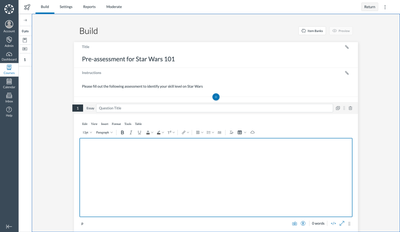


The content in this blog is over six months old, and the comments are closed. For the most recent product updates and discussions, you're encouraged to explore newer posts from Instructure's Product Managers.