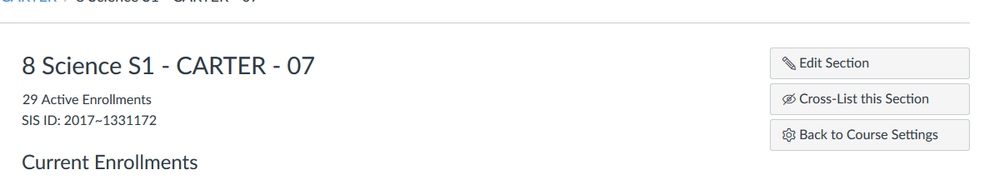The Instructure Community will enter a read-only state on November 22, 2025 as we prepare to migrate to our new Community platform in early December. Read our blog post for more info about this change.
Turn on suggestions
Auto-suggest helps you quickly narrow down your search results by suggesting possible matches as you type.
- Community
- Unlisted
- Archived Content
- Archived Questions
- Users who also had this question
Users who also had this question
How do I de-cross-list a section that was cross-listed by our SIS import?
- Mark as New
- Bookmark
- Subscribe
- Mute
- Subscribe to RSS Feed
- Permalink
- Report Inappropriate Content
11-14-2017
09:58 AM
Our district's SIS import is set up to cross-list courses with multiple sections (three sections of Algebra I for example), which makes sense in a majority of scenarios. But, in certain cases, it doesn't fit the bill. A teacher would like to de-cross-list one section from a course that has three courses. (That section covers the same standards but does so with an entirely different curriculum and focus.)
I looked at https://community.canvaslms.com/docs/DOC-10887-4214719647 guide but it says to use a "De-Cross-List This Section" button. I do not see that button when I view this course. In fact, I still see the "Cross List This Section" button!
The guide, it sounds like, is talking about de-crossing a section that had been previously manually cross-listed. I am wondering if there are different steps for a scenario where the cross-listing was done automatically via SIS import.
And I am a full Account Admin.
Thanks!
 Community help
Community help
To interact with Panda Bot, our automated chatbot, you need to sign up or log in:
Sign inView our top guides and resources:
Find My Canvas URL Help Logging into Canvas Generate a Pairing Code Canvas Browser and Computer Requirements Change Canvas Notification Settings Submit a Peer Review AssignmentTo interact with Panda Bot, our automated chatbot, you need to sign up or log in:
Sign in