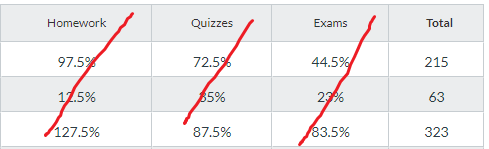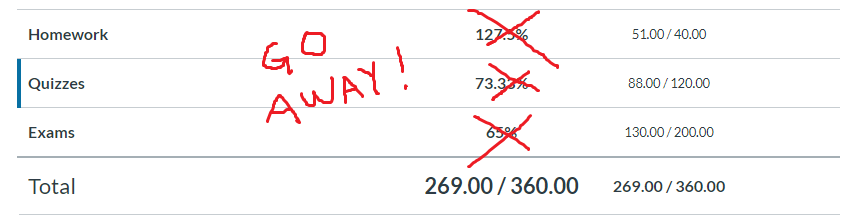I've had one major issue with the Canvas gradebook for years, which is that I cannot hide the total percentages for a given assignment group. I (like many instructors I know) use a total points based system, and do not use percentages or weighting for any part of my grading scheme. Canvas allows a switch to points-based grades, but still displays an un-editable, un-removable column in the gradebook displaying a percentage for each assignment group: 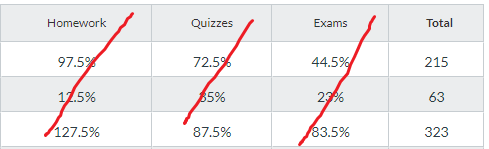
Worse still, when a student checks their own grade, they also see these percentages at the bottom of the table, right above their total points:
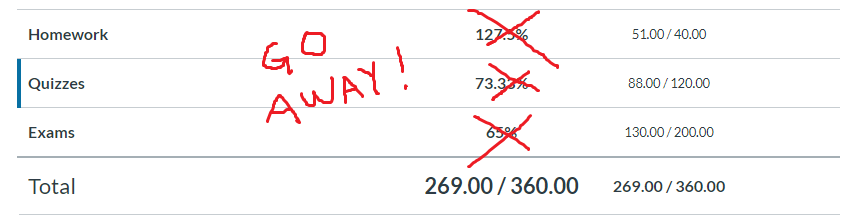
These percentages are NOT representative of the student's total grade, since the assignment groups are worth different total points, and are incredibly misleading to all but the most attentive and math-inclined students. I have written posts in these question forums in the past regarding this issue, and responded in sympathy to other instructors across the nation who have posted their frustrations about this issue. And before anyone brings it up, no, I can't just remove all assignment groups because I need to use the "drop lowest score" feature for both quizzes and exams. This has caused enough confusion in my courses over the past few years that I even have a statement built into my syllabus, specifically telling the students to ignore any percentages they see when they look up their grades.
Fast forward to this quarter, when I see that there is a gradebook overhaul incoming which adds many features and options. I was excited by this until actually switching over to the new gradebook... where I see that these percentage category totals are STILL THERE AND STILL CANNOT BE REMOVED! It truly cannot be that difficult to program an option to simply hide these percentages in the gradebook or to students. Please please help us instructors that use points-based grading!