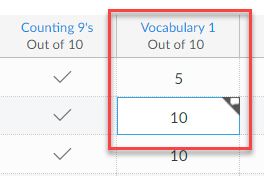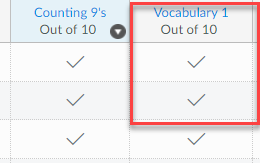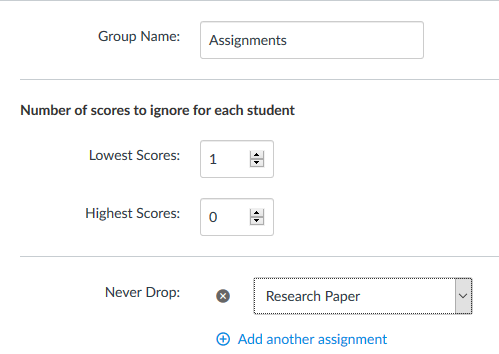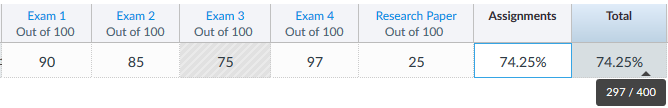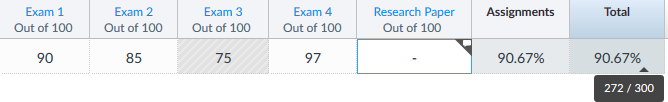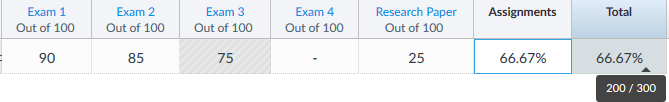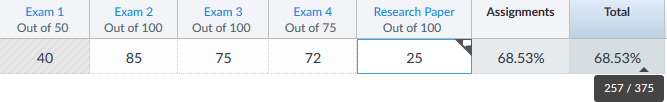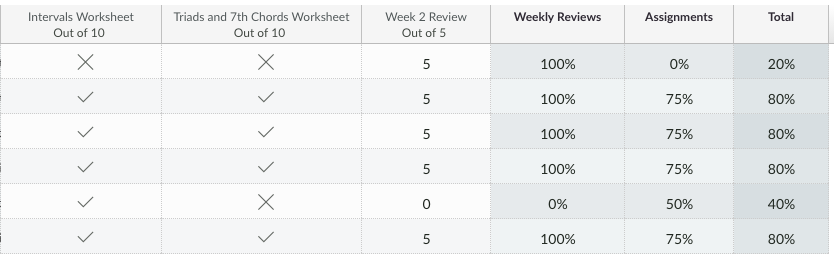grade average is incorrect
- Mark as New
- Bookmark
- Subscribe
- Mute
- Subscribe to RSS Feed
- Permalink
- Report Inappropriate Content
My husband and I both use Canvas at our institution--Houston Community College. He is experiencing a problem.
We spot check averages to be careful. Tonight, we discovered that his end of the semester grades are averaging approximately two points higher than they should.
What could be the problem? How do we fix this situation? We appreciate your input and possible solutions.
Best regards
Jaye Ramsey Sutter, JD
Solved! Go to Solution.
- Mark as New
- Bookmark
- Subscribe
- Mute
- Subscribe to RSS Feed
- Permalink
- Report Inappropriate Content
Is your husband using a weighted gradebook that has some assignment groups without any grades yet? If so, Canvas scales the existing weights to make 100%.
For example, if you only have grades in assignment groups adding up to 95% of the grade, then Canvas will multiply the scores by 100/95 = 1.052632 (see below for more information).
One thing to watch out for, which often bites people, is extra credit. With a weighted gradebook, there is no extra credit in groups until the weights of the assignments passes 100%. If you have categories adding up to 90% with a 10% final project (not yet graded) and a 5% extra credit group, then all you really have is 95%, so it does the scaling as mentioned above.
What it really does is take the weighted average, which includes dividing by the sum of the weights.If you have 30% homework, 60% tests, 10% final project, and 5% extra credit and there is no final project yet, then the following would happen (I'm making up the student scores)
| Group | Student Score | Weight | Product |
|---|---|---|---|
| Homework | 98% | 30% | 29.4 |
| Exams | 45% | 60% | 27.0 |
| Final Project | 10% | ||
| Extra credit | 75% | 5% | 3.75 |
| Total (accounted | 63.32% (60.15/0.95) | 95% | 60.15 |
The 60.15 that you think the student should have is divided by 0.95 (multiplied by 100/95) to make it out of 100 percent.
That Final Project assignment group is completely ignored since it has no grades in it.
What most people is happening is this:
| Group | Student Score | Weight | Product |
|---|---|---|---|
| Homework | 98% | 30% | 29.4 |
| Exams | 45% | 60% | 27.0 |
| Final Project | 10% | 0.0 | |
| Extra credit | 75% | 5% | 3.75 |
| Total (accounted | 60.15% | 105% | 60.15 |
But that's not how Canvas does it.
Now, once that final project is in, we get this
| Group | Student Score | Weight | Product |
|---|---|---|---|
| Homework | 98% | 30% | 29.4 |
| Exams | 45% | 60% | 27.0 |
| Final Project | 82% | 10% | 8.2 |
| Extra credit | 75% | 5% | 3.75 |
| Total (accounted | 68.35% | 105% | 68.35 |
This time, there is no scaling applied because there is at least 100% available and the 68.35 that the student gets is what the student gets.
There are some lengthy discussions here in the Community on here involving weighted gradebooks and extra credit. Someone else probably has the links to those bookmarked. I know that @kona and stefaniesanders had been frequent contributors to those discussions. One of them is here: https://community.canvaslms.com/docs/DOC-5612-extra-credit-using-weighted-assignment-groups
There is also an explanation in the blue notes at the top of the Canvas Instructor's Guide page on How do I weight the final course grade based on assignment groups? . The Canvas Guides have lots of answers to other questions, but sometimes they aren't clear enough.
- Mark as New
- Bookmark
- Subscribe
- Mute
- Subscribe to RSS Feed
- Permalink
- Report Inappropriate Content
It sounds like you're focusing on the wrong thing. It's not the 80% that's troublesome, it's the 75% for the students in rows 2-4 that is the issue.
My first guess is that you think the checkmark means they got the full 10 points and that's not necessarily the case. A checkmark means they got something above 0 points.
For instance, here is a portion of a gradebook where I had a 10 point assignment.
If I go into the the assignment and change it from "points" to "complete/incomplete", then I get this when I reload the gradebook.
However, the overall grade for the first student is calculated based on them getting a 5, not on a 10.
There are a couple of ways I can think of this happening.
The first is that you had an assignment that you changed from points or percentage to complete/incomplete. For those three students in the middle, you entered 5 or 50%. Later you decided just to make it complete/incomplete and not worry about the score they got on it so you changed it. Seeing the checkmark, you thought that Canvas automatically changed the score -- but it didn't.
I'm not using the new gradebook to know if this is still what it looks like or not, but if there is a late penalty in place for those items, then the student won't have the full 10 points, despite having the checkmark.
I'm sure there are other scenarios, but my guess is that if you change the "complete/incomplete" to points that you'll find some of those checkmarks aren't the full 10 points.