The Instructure Community will enter a read-only state on November 22, 2025 as we prepare to migrate to our new Community platform in early December. Read our blog post for more info about this change.
Turn on suggestions
Auto-suggest helps you quickly narrow down your search results by suggesting possible matches as you type.
Options
- Subscribe to RSS Feed
- Mark Topic as New
- Mark Topic as Read
- Float this Topic for Current User
- Bookmark
- Subscribe
- Mute
- Printer Friendly Page
[ARCHIVED] Set links to open in a new tab
- Mark as New
- Bookmark
- Subscribe
- Mute
- Subscribe to RSS Feed
- Permalink
- Report Inappropriate Content
03-29-2020
04:55 PM
I have an assignment within a module. I want my links to open in a new tab, but cannot find a place to edit / control this feature. Has anyone found a way to do this?
Solved! Go to Solution.
1 Solution
- Mark as New
- Bookmark
- Subscribe
- Mute
- Subscribe to RSS Feed
- Permalink
- Report Inappropriate Content
03-30-2020
05:32 PM
Howdy @nstrycker ,
Hope all is well. Welcome to the community. Thanks for sharing your question with us!
Click on the link you have created in the canvas Rich Content Editor (RCE). Select either Ctrl+K for Windows [or Command + K on a Mac]. For target, select "new window" and then click on the OK button.
Hope that helps,
Sky V. King
4 Replies
- Mark as New
- Bookmark
- Subscribe
- Mute
- Subscribe to RSS Feed
- Permalink
- Report Inappropriate Content
03-30-2020
05:32 PM
Howdy @nstrycker ,
Hope all is well. Welcome to the community. Thanks for sharing your question with us!
Click on the link you have created in the canvas Rich Content Editor (RCE). Select either Ctrl+K for Windows [or Command + K on a Mac]. For target, select "new window" and then click on the OK button.
Hope that helps,
Sky V. King
- Mark as New
- Bookmark
- Subscribe
- Mute
- Subscribe to RSS Feed
- Permalink
- Report Inappropriate Content
07-15-2023
11:44 AM
Hi,
I have tried that and I only get the "Insert Link" drop down box.
Can you show me what you see when you do that?
Thanks.
Alyson
- Mark as New
- Bookmark
- Subscribe
- Mute
- Subscribe to RSS Feed
- Permalink
- Report Inappropriate Content
07-15-2023
12:57 PM
@AlysonLie ...
In the RCE (Rich Content Editor), if you hightlight a link and press Ctrl+K, you'll get a window that opens with something like this:
Similarly, if you single-click on the link in the RCE, you would get two choices just above your link: "Link Options" and "Remove Link". If you select "Link Options", you'll see a slide-out window appear on the right side of your screen that shows the same two text fields I've provided in the screenshot above...just in a different location on the screen.
As I mentioned to you in a different thread, the RCE went through some changes, so the new window option isn't available ... as far as I can see. You might be able to add some HTML code to the link, though, to make it open in a new tab/window.
- Mark as New
- Bookmark
- Subscribe
- Mute
- Subscribe to RSS Feed
- Permalink
- Report Inappropriate Content
07-15-2023
01:01 PM
Yes... I see that it's not doable...
So... we just have to live with it.
I miss our old RCE at Berklee. 😞
Onward,
A.
 Community help
Community help
To interact with Panda Bot, our automated chatbot, you need to sign up or log in:
Sign inView our top guides and resources:
Find My Canvas URL Help Logging into Canvas Generate a Pairing Code Canvas Browser and Computer Requirements Change Canvas Notification Settings Submit a Peer Review AssignmentTo interact with Panda Bot, our automated chatbot, you need to sign up or log in:
Sign in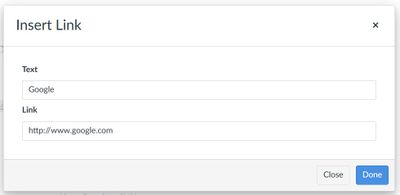
This discussion post is outdated and has been archived. Please use the Community question forums and official documentation for the most current and accurate information.