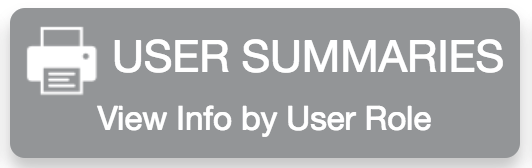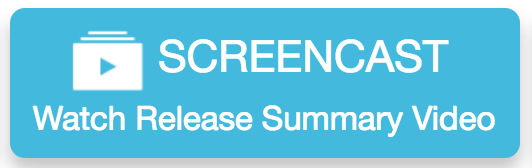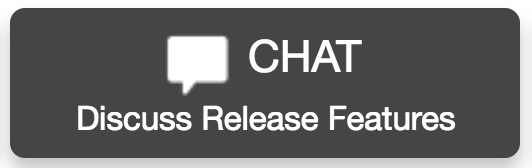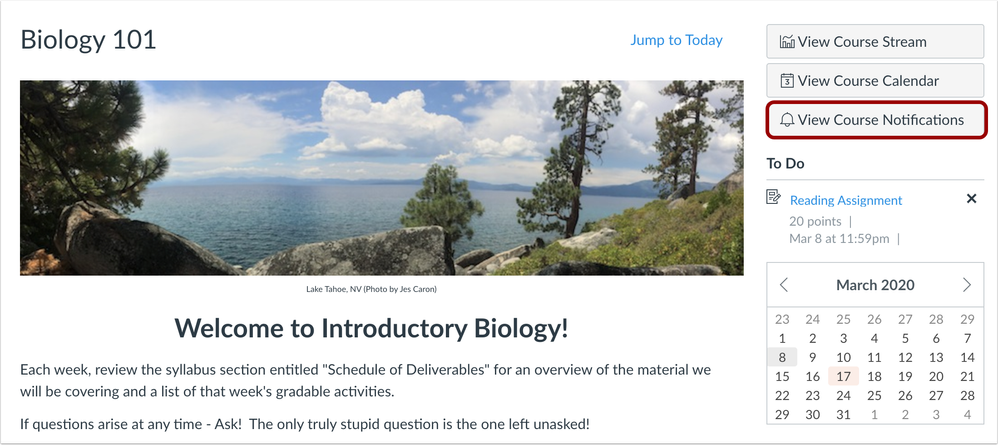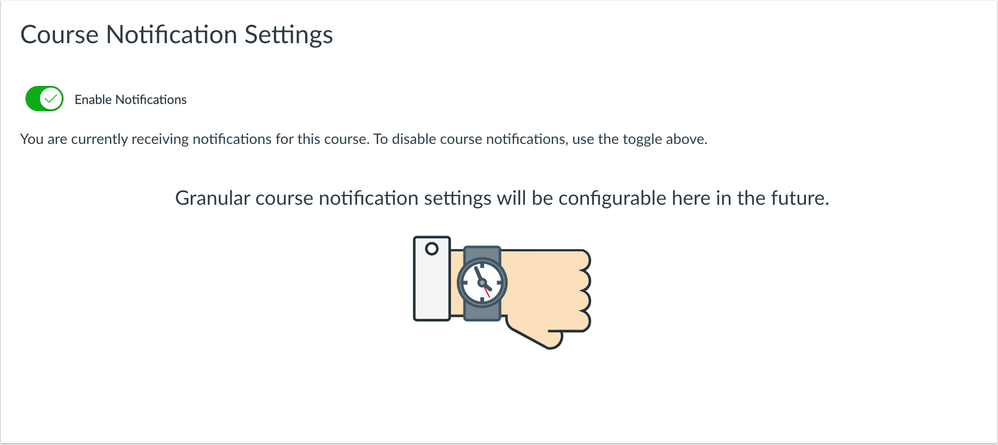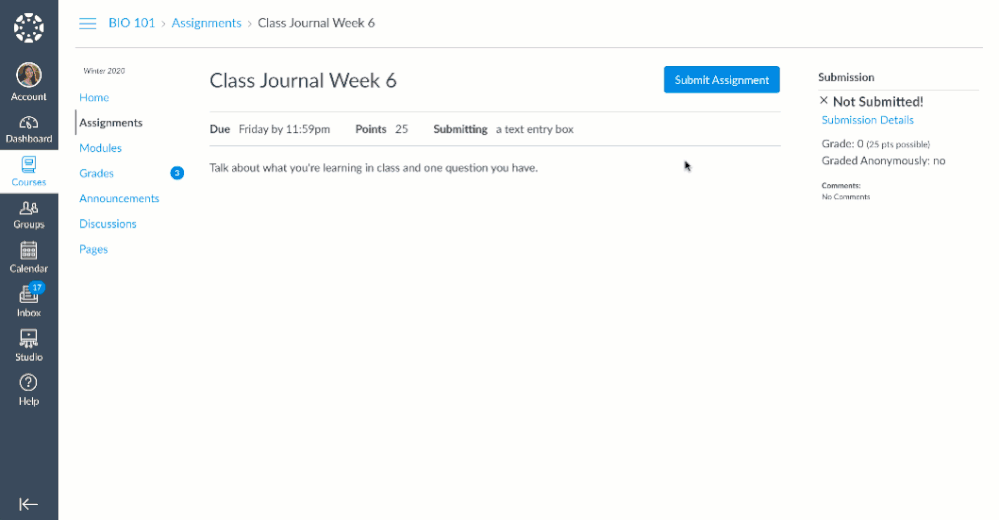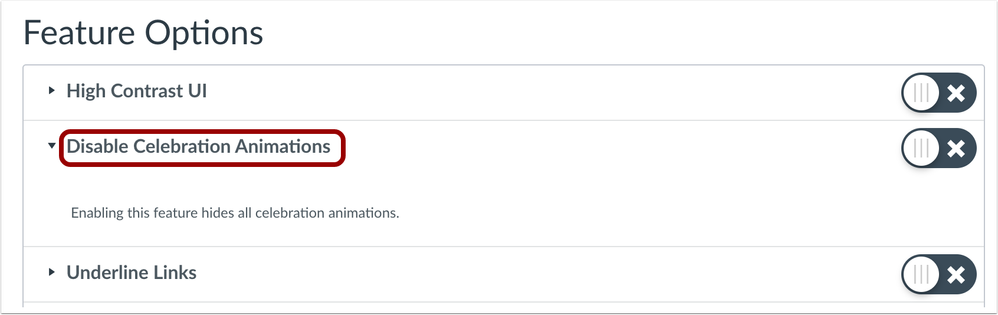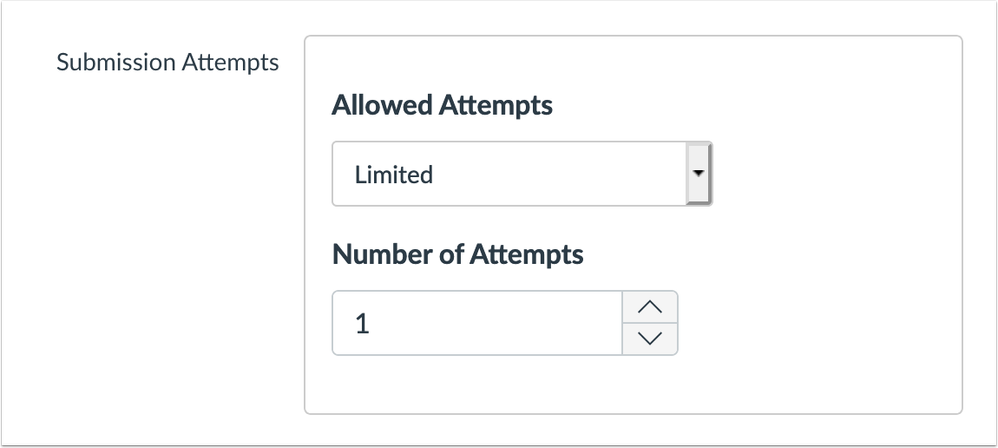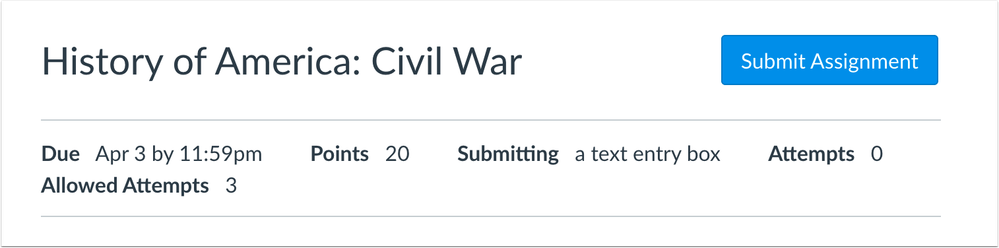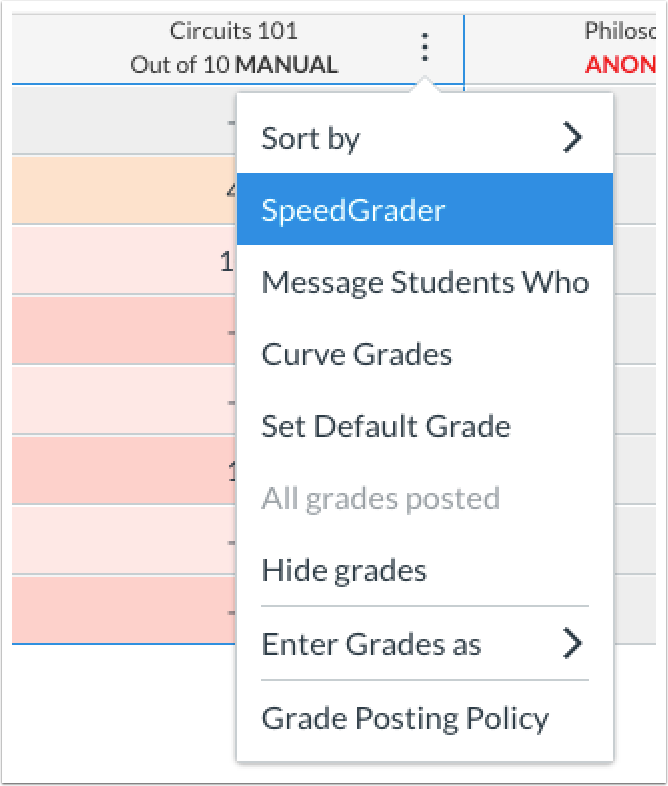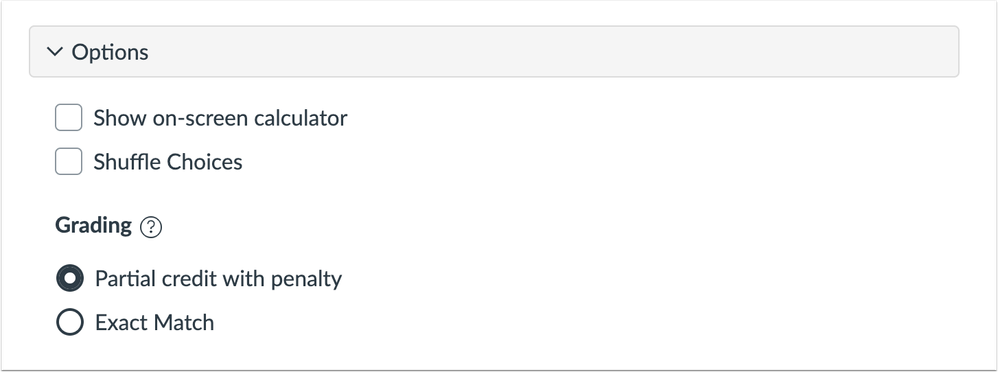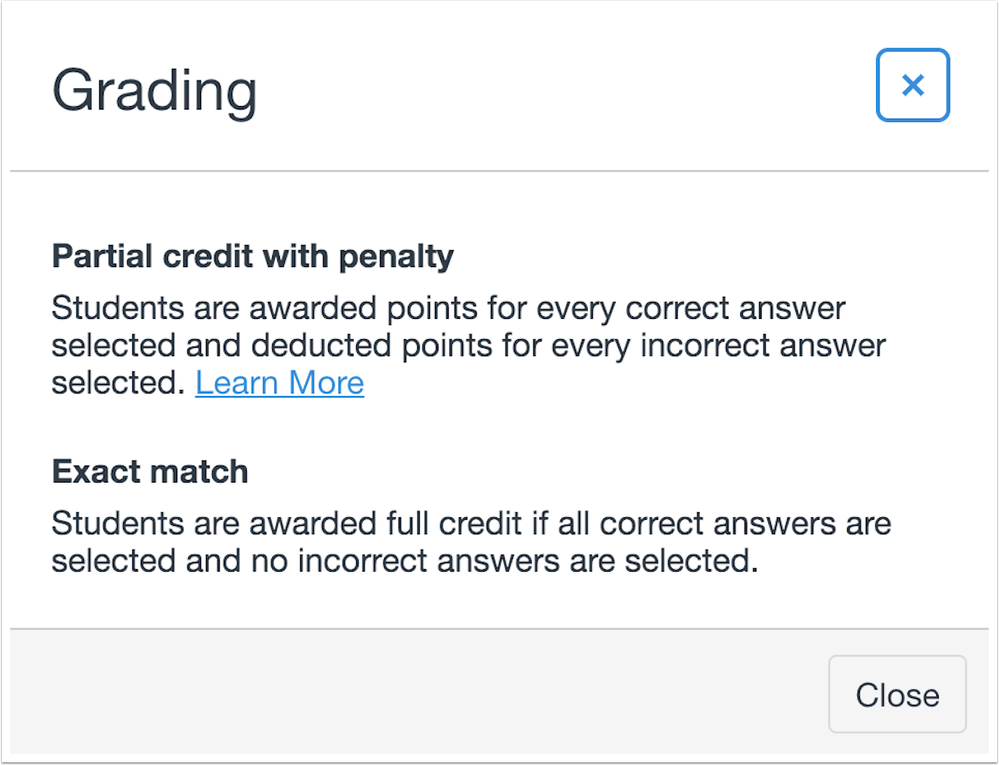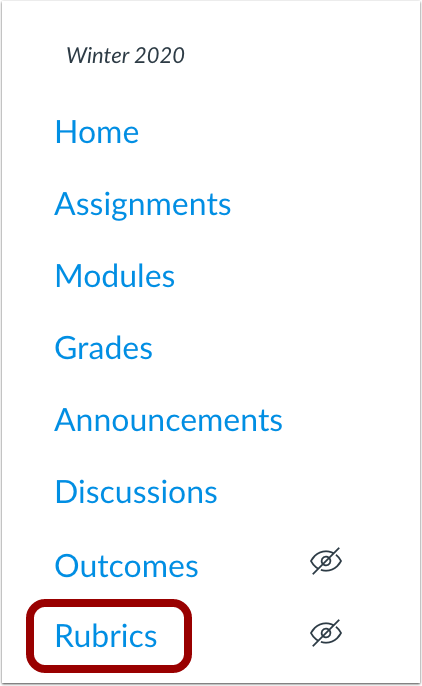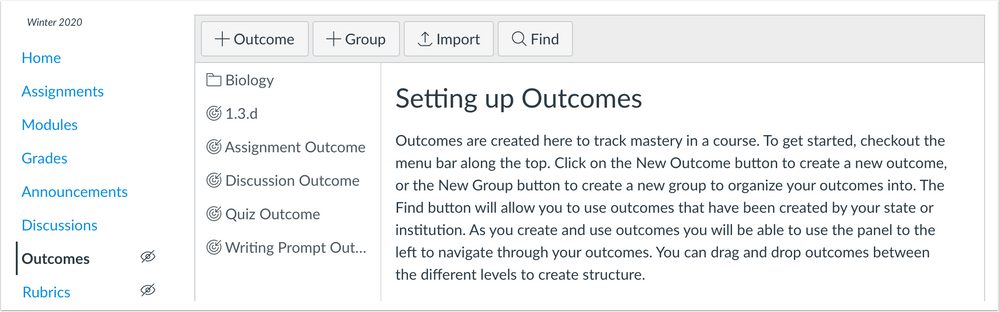Upcoming Canvas Changes
Ready Releases
Beginning 2020-03-28, Canvas teams will be modifying the release process to include additional updates on a weekly basis. Features included in these additional releases are designed to provide immediate solutions to institutions and are all opt-in via feature options. Please see the Ready Release Features page for additional details.
Ready Releases are a temporary process until further notice and will be in addition to regular monthly Canvas releases. Additionally, during this unprecedented time, features introduced as part of a regular release date will be opt-in feature options until July 2020 if supported—some Canvas features do not support feature option functionality. On 18 July 2020, all previously introduced features will become default for all institutions, unless otherwise indicated.
In this Canvas release (April 18), assignment menus in the Gradebook include a link to SpeedGrader.
Additionally, TLS protocol support for TLS 1.0 and 1.1 will be removed from Canvas.
Feature Options
- The Mute Notifications by Course feature option displays a notifications button in the Course Home Page and allows users to mute all notifications for the course.
- The Limited Submission Attempts feature option limits the number of submissions that can be made for a Canvas assignment.
- The Confetti for On-Time Submissions feature option generates a virtual celebration when students submit assignments on time.
- The Rubrics in Course Navigation feature option moves the Manage Rubrics button from the Outcomes page to the Course Navigation Menu.
External Tools (LTI)
- For institutions using New Quizzes, Multiple Answer questions allow instructors to award students partial credit with penalty if a student selects an incorrect response. This grading option will be the default for new Multiple Answer questions with an option to use Exact Match instead.
Release notes describe upcoming Canvas functionality and are subject to change. |
Release Notes Change Log
BACK TO TABLE OF CONTENTS
Notifications
Mute Notifications by Course
This feature can be enabled in Canvas through a feature option in Account Settings. Please view the content below for additional details. For more information about feature options, please see the Canvas Release Notes FAQ.
Summary
Users can mute all notifications for a course where the user is enrolled.
Change Benefit
This change allows users to mute all notifications for a specific course.
Affected User Roles & Behaviors
All Users
When course notifications are enabled, the Course Home Page displays a View Course Notifications button. The icon in the button displays the status of the notifications: enabled or disabled.
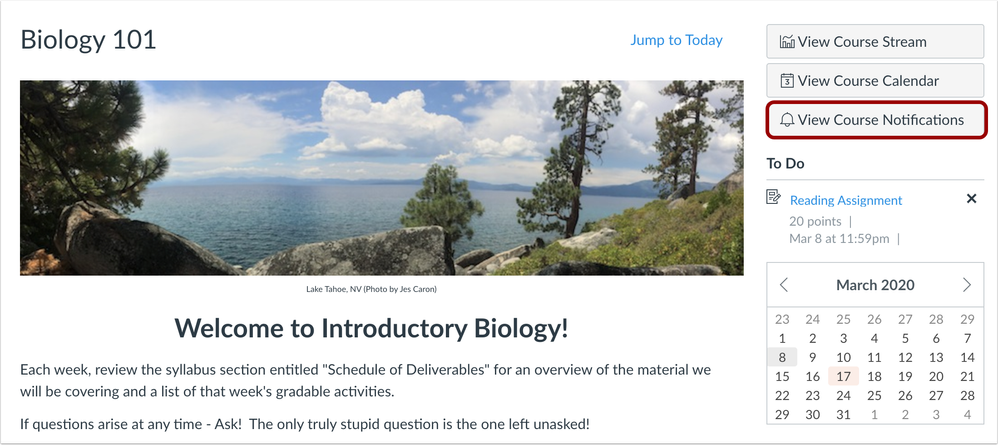
Course notifications are enabled by default. In the Course Notification Settings page, users can choose to disable notifications for the course.
Note: When course notifications are enabled, notification preferences must be configured in the Notification Preferences page. Granular course notification settings can be configured in a future release.
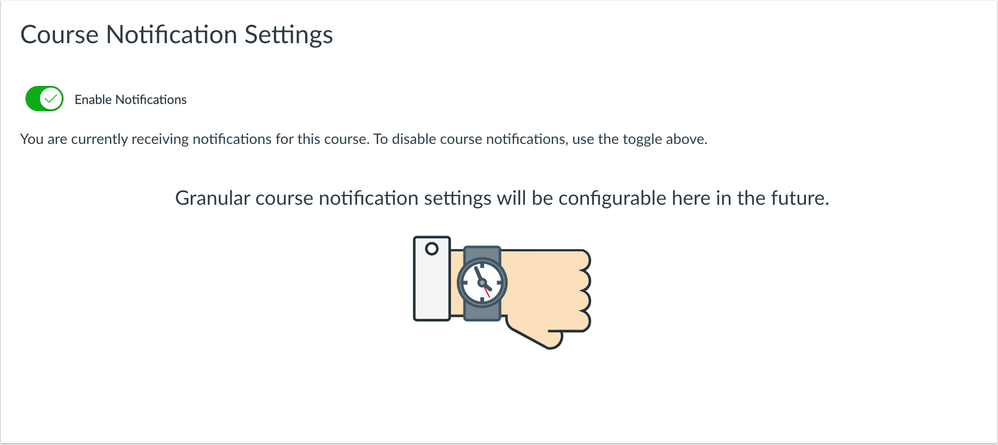
BACK TO TABLE OF CONTENTS
Assignments
On-Time Submission Celebrations
This feature can be enabled in Canvas through a feature option in Account Settings. Please view the content below for additional details. For more information about feature options, please see the Canvas Release Notes FAQ.
Summary
Canvas generates a virtual celebration when students submit assignments on time.
Change Benefit
This change helps students engage with Canvas and encourages students to submit assignments on time.
Affected User Roles & Behaviors
Students
Celebrations take place in Canvas for on-time submissions, which include both an initial submission and any resubmissions for any file type before an assignment due date.
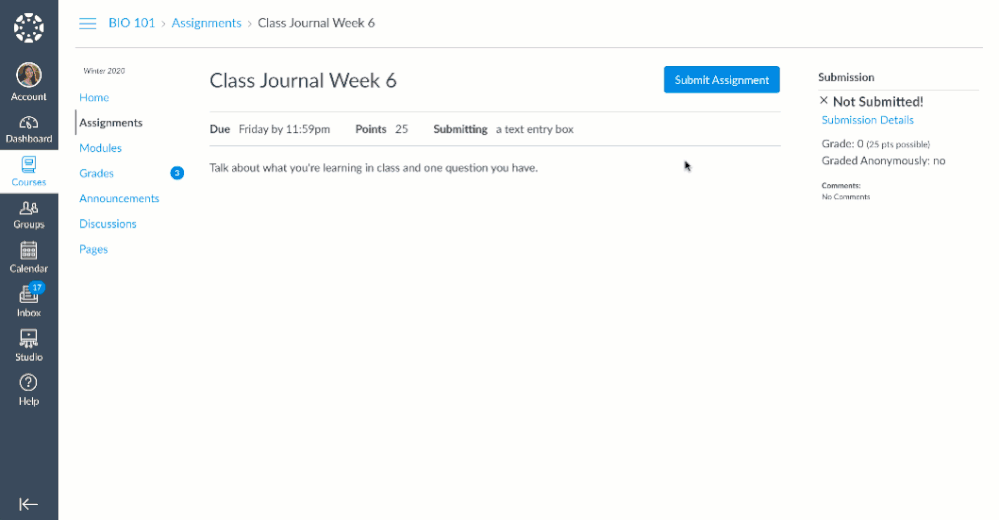
If students prefer to not have Canvas display any celebrations, they can choose to hide all celebration animations in their User Settings page.
Note: This feature option is included for all users and defaults to off. Students only need to adjust this feature option if the Confetti for On-Time Submissions feature option has been enabled and students want to opt-out of the animations.
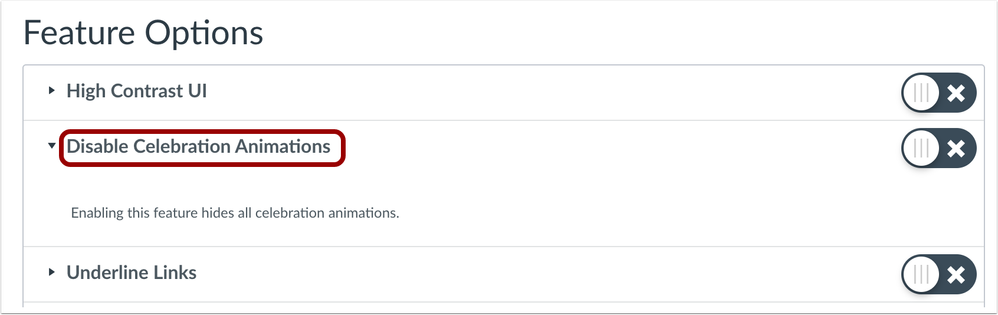
Limited Submission Attempts
This feature can be enabled in Canvas through a feature option in Account Settings. Please view the content below for additional details. For more information about feature options, please see the Canvas Release Notes FAQ.
Summary
Submission attempts can be limited in Canvas assignments.
Change Benefit
This feature allows instructors to limit submission attempts for students.
Affected User Roles & Behaviors
Instructors
By default, assignments can be submitted an unlimited number of times. However, instructors can choose to limit the number of attempts a student can make for an assignment by using the Attempts menu.
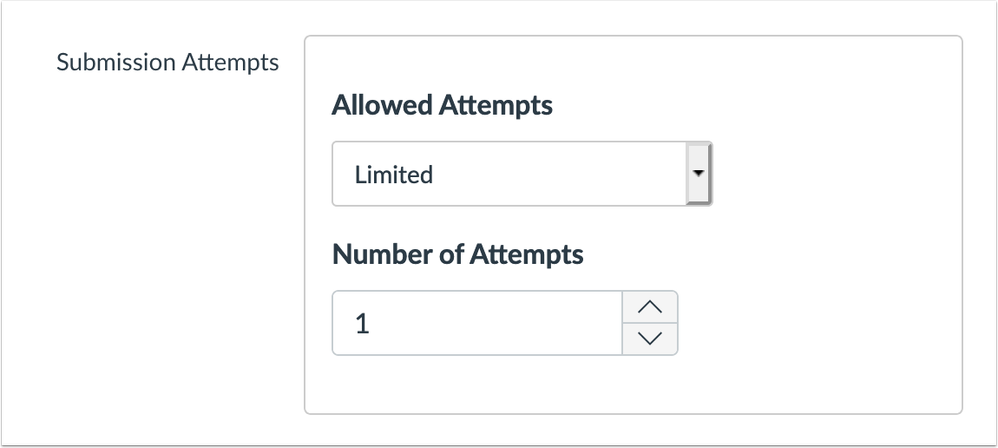
Students
When an assignment is limited in attempts, they’ll see the number of attempts they’ve made as well as the number of allowed attempts.
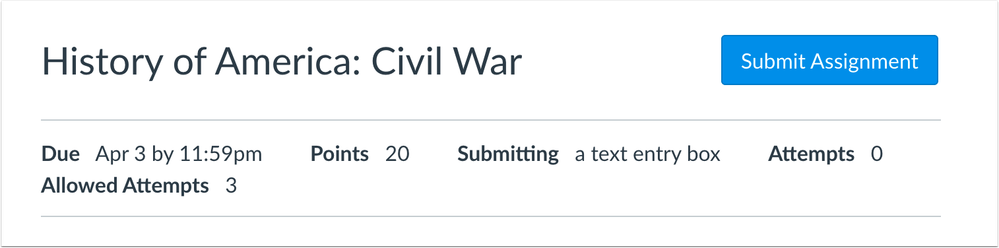
Gradebook
Assignment Header Menu SpeedGrader Link
Summary
Assignment menus in the Gradebook include a link to SpeedGrader.
Change Benefit
This change helps graders access SpeedGrader more easily. This change does not affect the Grade Detail Tray, which also includes a link to SpeedGrader.
Affected User Roles & Behaviors
Instructors
Each assignment menu in the Gradebook includes a link to SpeedGrader. When selected, SpeedGrader opens to the first student according to the filter set in the Gradebook.
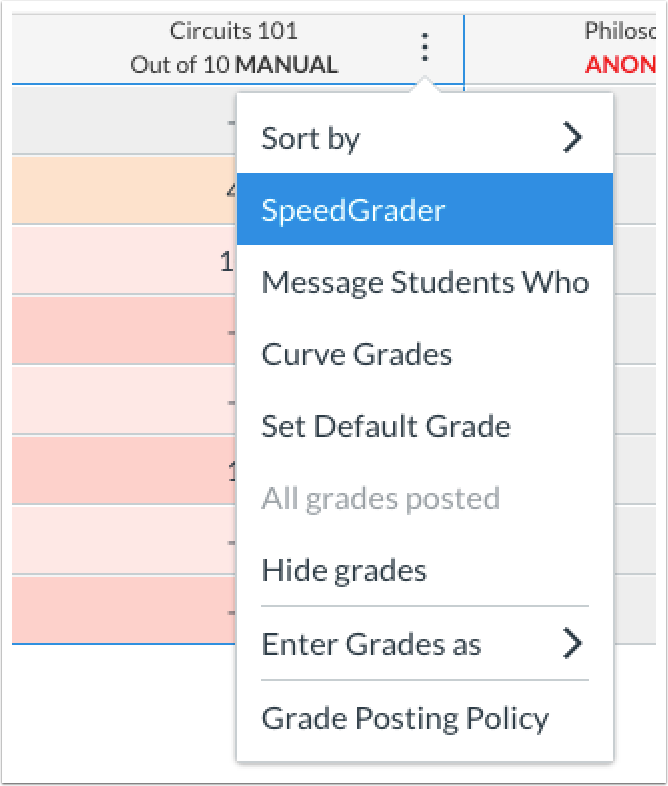
New Quizzes
Multiple Answer Partial Scoring
This feature is used in conjunction with an external tool (LTI) in Canvas. Please view the content below for additional details. For more information about LTI tools, please see the Canvas Release Notes FAQ.
Summary
Multiple Answer questions allow instructors to award students partial credit with penalty if a student selects an incorrect response. This grading option will be the default for new Multiple Answer questions with an option to use Exact Match instead.
Change Benefit
This change allows instructors to award partial credit when Multiple Answer questions are auto-graded. This change also provides parity with Classic Quizzes behavior, contributing to a smoother migration to New Quizzes.
Affected User Roles & Behaviors
Instructors
In addition to the Exact Match grading option for Multiple Answer questions, instructors can choose to award partial credit with a penalty. When this option is retained, students are awarded points for every correct answer selected and deducted points for every incorrect answer selected.
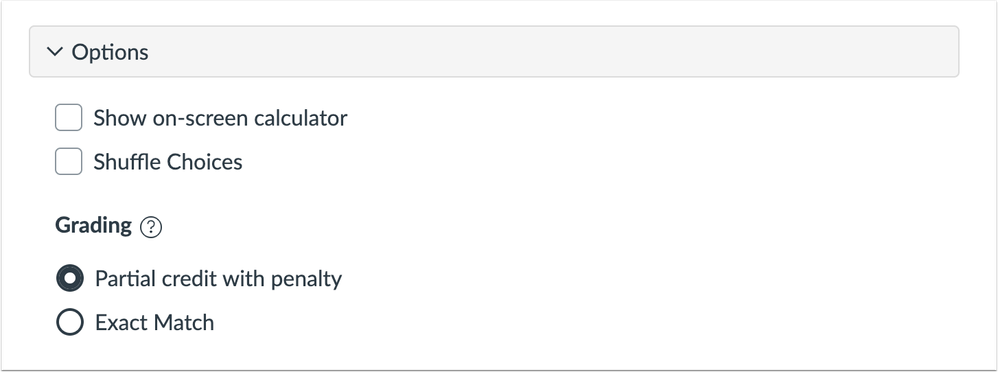
Clarification about each grading type is located in the Grading Help menu. Documentation about how to create a multiple answer question is also included in the Learn More reference link.
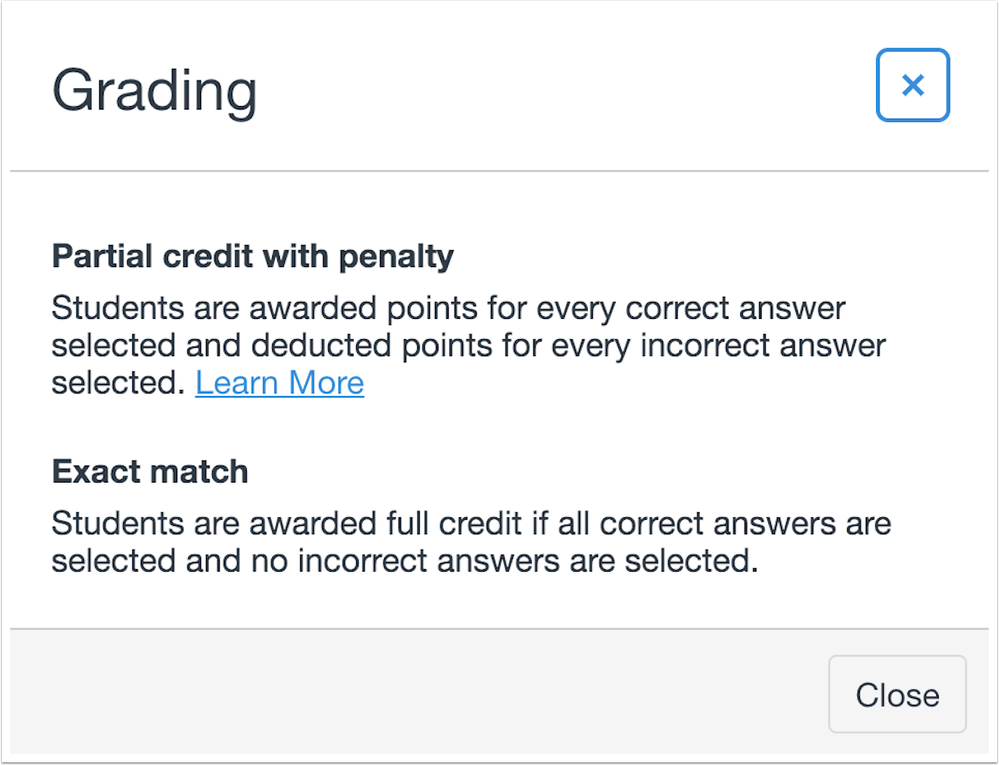
Existing New Quizzes Multiple Answer questions will retain the exact match scoring.
Newly created Multiple Answer questions will default to using partial credit but can be switched to exact match if desired.
Students
Students are not directly shown the grading option used. However, along with their total score, they can view their selected answer(s) and any missed options in the question.

Rubrics
Course Navigation Rubrics Link
Summary
The Manage Rubrics button has been removed from the course-level Outcomes page and added to the Course Navigation Menu.
Change Benefit
This change allows course rubrics to be accessed more quickly. Additionally, the workflow is more intuitive as outcomes are not required within a rubric.
Affected User Roles & Behaviors
Admins
At the account level, the Rubrics button already exists in the Account Navigation Menu, but the Manage Rubrics button has also been removed from the Outcomes page.
Instructors
Rubrics can be accessed through Rubrics in the Course Navigation Menu;
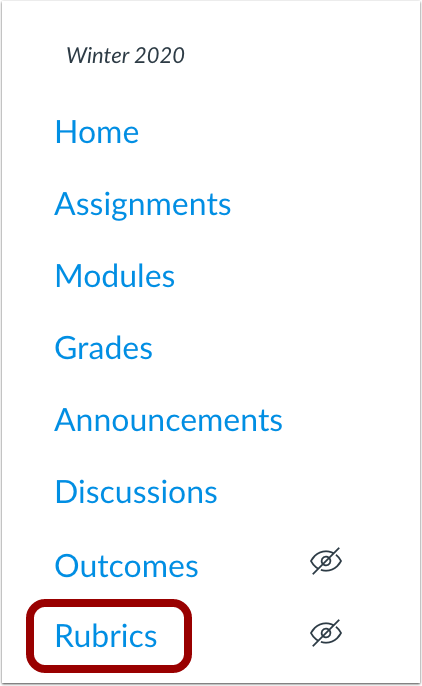
Instructors who open the Outcomes page no longer view the Manage Rubrics button.
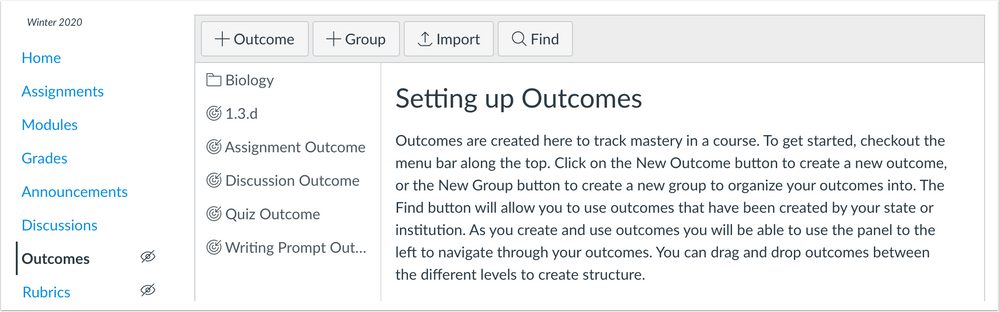
Note: Rubrics can still be viewed in concluded courses but only in a read-only state.
BACK TO TABLE OF CONTENTS
Browsers
TLS Protocol Changes
Summary
Support for TLS 1.0 and 1.1 will be removed from Canvas.
Change Benefit
This change ensures all customers are using the highest encryption protocols to protect user interactions with Canvas. TLS 1.0 and 1.1 protocols support usage of ciphers that do not sufficiently secure web traffic by modern standards and can easily be decrypted.
Affected User Roles & Behaviors
Admins
Users who rely on browsers to interact with Canvas should test their applications using the beta environment to ensure correct functionality, as support for TLS 1.0 and 1.1 will not be available after 20 June 2020. Users who rely on TLS protocols should ensure they are using the latest version of each supported Canvas browser. Users may be affected if applications are parsing page content or using a script against Canvas APIs. Background regarding these changes can be found in Deprecating TLS 1.0 & 1.1.
Release Notes Change Log
BACK TO TABLE OF CONTENTS
| Date | |
|---|
| 2020-04-14 | Changed—Updated Features - Rubrics: Course Navigation Rubrics Link changed to opt-in feature option
|
| 2020-03-30 | Added available feature videos (from screencast) to feature sections Changed—Updated Features - Assignments: On-Time Submission Celebrations changed to opt-in feature option
|
| 2020-03-23 | Release Notes Published |