After much struggle we have learned how to print annotated comments as displayed in canvas using Adobe Acrobat Pro:
1. Open the file you want to print in Adobe pro
2. Find a tool called "Optimize PDF" or in older versions go to View/ Tools/ Document Processing
3. Select "Preflight" and then "Flatten annotations and form fields” then "Analyze and Fix"
4. Save it as a new file. The file has now been "flattened" into a dumb document that prints as it displays.
5. Open the new file and print it.
You can also make a batch process by creating a "New Action" that basically goes through the same steps and saves the file with a modified file name. Use the new action to convert selected files or a whole folder all at once.
N Reese
LeTourneau University
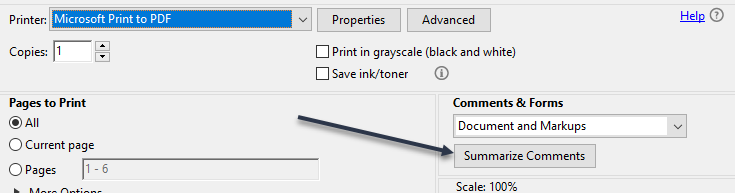

This discussion post is outdated and has been archived. Please use the Community question forums and official documentation for the most current and accurate information.