The Instructure Community will enter a read-only state on November 22, 2025 as we prepare to migrate to our new Community platform in early December. Read our blog post for more info about this change.
Turn on suggestions
Auto-suggest helps you quickly narrow down your search results by suggesting possible matches as you type.
Options
- Subscribe to RSS Feed
- Mark Topic as New
- Mark Topic as Read
- Float this Topic for Current User
- Bookmark
- Subscribe
- Mute
- Printer Friendly Page
[ARCHIVED] Accessibility Checker in the Rich Content Editor
- Mark as New
- Bookmark
- Subscribe
- Mute
- Subscribe to RSS Feed
- Permalink
- Report Inappropriate Content
10-17-2017
08:29 AM
There is some exciting news today in the Canvas Beta Release Notes (2017-10-16), Canvas is introducing an accessibility checker in the Rich Text Editor that will be available for everyone.
The announcement shares some additional details as well as information about what items it checks for. This will be a great resource for encouraging more accessible course content!
12 Replies
- Mark as New
- Bookmark
- Subscribe
- Mute
- Subscribe to RSS Feed
- Permalink
- Report Inappropriate Content
10-17-2017
08:38 AM
There is already some good discussion already happening on the Accessibility Checker in the comments of the announcement. In addition, there will be a collaborative chat about the beta release on Wednesday, October 18th for anyone that is interested.
- Mark as New
- Bookmark
- Subscribe
- Mute
- Subscribe to RSS Feed
- Permalink
- Report Inappropriate Content
10-19-2017
06:55 AM
I had such high hopes for this accessibility checker, but it has a lot of issues in its current state. I hope the team will take into consideration the many suggestions for fixes that have been posted as comments on the release announcement. Otherwise I'm afraid it is going to cause more confusion than anything else.
- Mark as New
- Bookmark
- Subscribe
- Mute
- Subscribe to RSS Feed
- Permalink
- Report Inappropriate Content
11-01-2017
07:12 AM
A note of caution to others: After trying the accessibility checker in my course, a problem arose. The images on my course home page have been replaced with file names; and I am no longer able to add images to my course home page. Only the file name shows up. Our college has opened a ticket with Instructure. While I cannot definitely say that the accessibility checker was responsible for this issue, the timing is highly suggestive. Additionally, the same issue happened with a colleague of mine; and she has been trying out the accessibility checker. See image below for example:
The "Accessibility Checker" is a step in the right direction. However, I am concerned these initial efforts may cause more harm than good.
- Mark as New
- Bookmark
- Subscribe
- Mute
- Subscribe to RSS Feed
- Permalink
- Report Inappropriate Content
10-19-2017
10:41 AM
I just posted a Feature Idea that was discussed at the Beta Release Notes (2017-10-16) Collaborative Chat. Please take a look and let me know what you think. I'd like to get your feedback. If this is a tool that you think would help increase Accessibility Compliance and make your workflow more efficient, please "vote up."
It expands on the idea of the new Accessibility Checker tool (currently in Beta) that @christopher_phi mentioned. Think about the reports available in UDOIT and expand on that to make it even better and more integrated with Canvas.
- Mark as New
- Bookmark
- Subscribe
- Mute
- Subscribe to RSS Feed
- Permalink
- Report Inappropriate Content
10-24-2017
07:26 AM
Folks (and @kmeeusen especially!) you really should weigh in again on this in the current Canvas Production Release Notes (2017-10-28) . A few voices more authoritative than mine need to be heard, and this needs to be tested by more capable people, but I really really believe this is not ready for prime time, and it's rather disheartening that they seem to be pushing it out.
A great idea...and a long-overdue one. But it really needs to be done well first.
- Mark as New
- Bookmark
- Subscribe
- Mute
- Subscribe to RSS Feed
- Permalink
- Report Inappropriate Content
10-24-2017
07:30 AM
I just ran it again with an image with a blank Alt Text field, and I just get a spinning wheel. Surely that is not acceptable behavior to Instructure?
- Mark as New
- Bookmark
- Subscribe
- Mute
- Subscribe to RSS Feed
- Permalink
- Report Inappropriate Content
10-24-2017
11:16 AM
Agreed that there are some issues with it, but it also sounds like they are actively working on it. I think feedback in the community is great, but also be sure to submit support tickets for the problems you come across!
- Mark as New
- Bookmark
- Subscribe
- Mute
- Subscribe to RSS Feed
- Permalink
- Report Inappropriate Content
10-24-2017
12:26 PM
@kblack
There are few voices in this Community more "capable" than you, but I do agree.
This item is clearly not living up to its stated description, and will not meet the needs of most users. Just the failures in header levels, and Alt text make it less than satisfactory.
I think that an accessibility checker for low-tech folks that misses too many things is actually worse than no accessibility checker. Many of my faculty will run it and say, "Coolensses, my work is done", when in reality it is far from done.
I haven't had time to more extensively test it because we have an onsite accreditation visit this week, and prep has consumed the last two weeks.
Kelley
- Mark as New
- Bookmark
- Subscribe
- Mute
- Subscribe to RSS Feed
- Permalink
- Report Inappropriate Content
10-24-2017
12:30 PM
Thanks, @kmeeusen , but I definitely bow to your knowledge with accessibility issues! Oh, and good luck with the accreditation!
- Mark as New
- Bookmark
- Subscribe
- Mute
- Subscribe to RSS Feed
- Permalink
- Report Inappropriate Content
10-24-2017
02:43 PM
Hi, all,
Production notes are issued to identify what features are being put into production. For the Accessibility Checker, beta release notes indicated that our engineering and product teams were reviewing all feedback. Putting a feature into production means that our product and engineering teams have reviewed the feature and feedback and will make necessary changes in time for the release. You will not see any changes in the beta environment just yet as no new updates have been made directly to the beta environment and may not be for a day or two.
After the production release, should you feel like something is still amiss, you're welcome to submit a support case for additional review.
Thank you!
Erin
- Mark as New
- Bookmark
- Subscribe
- Mute
- Subscribe to RSS Feed
- Permalink
- Report Inappropriate Content
10-25-2017
06:30 AM
This is a start in emphasizing the importance of accessibility! I hope updates are made to fix what seem like critical issues (such as alt text and headers) before it hits production. I wonder why Canvas is choosing to place the icon to the right on the RCE? TinyMCE places it in what seems like a more prominent location on the left.
- Mark as New
- Bookmark
- Subscribe
- Mute
- Subscribe to RSS Feed
- Permalink
- Report Inappropriate Content
10-30-2017
04:25 PM
Canvas has released some documentation on the new tool https://community.canvaslms.com/docs/DOC-13345-4152808104 that goes over some of the issues identified here and elsewhere. It looks like a number of things have been fixed/updated since the beta. However, there are also a few outstanding issues remaining.
Take a look at the updates in production and keep submitting any issues!
 Community help
Community help
To interact with Panda Bot, our automated chatbot, you need to sign up or log in:
Sign inView our top guides and resources:
Find My Canvas URL Help Logging into Canvas Generate a Pairing Code Canvas Browser and Computer Requirements Change Canvas Notification Settings Submit a Peer Review AssignmentTo interact with Panda Bot, our automated chatbot, you need to sign up or log in:
Sign in
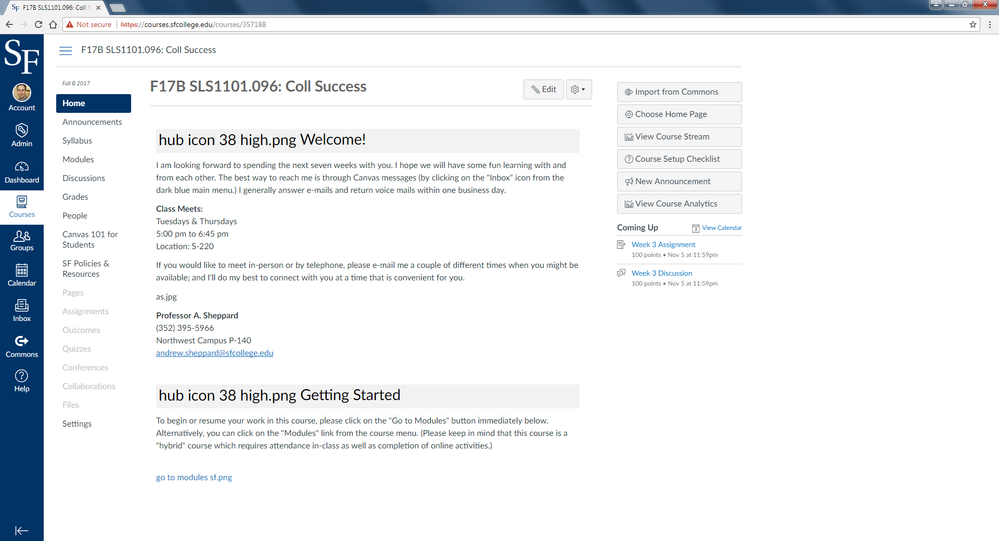
This discussion post is outdated and has been archived. Please use the Community question forums and official documentation for the most current and accurate information.