[ARCHIVED] Activity Log - Submit Assignment Button
- Mark as New
- Bookmark
- Subscribe
- Mute
- Subscribe to RSS Feed
- Permalink
- Report Inappropriate Content
Does Instructure store Canvas logs for all user activity? I’m looking specifically for the following –
On an assignment page, is there a log of when the user clicked on the “Submit Assignment” button? If so, is this in the Canvas Data Portal?
I’m not referring to the first time a user clicks on the “Submit Assignment” button. I’m referring to the “Submit Assignment” button the user clicks on after they’ve chosen a file to upload (see screen shot below). I’d also like to know if there is a log of when the student clicked on the “Choose File” button.
I can look at the user’s Page Views to see when they loaded the assignment page, but the Page Views’ log doesn’t show any other activity that occurs on the assignments page.
Can any of you guess why I’m asking this? You guessed it, a student is complaining that they couldn’t submit their assignment. I need to gather data so an instructor can determine if they will allow a student’s late assignment submission. This is what I think happened:
- An assignment was “Available until” Nov. 20 at 11:59 PM and the student opened the assignment page on Nov. 20 at 11:50 PM. The “Submit Assignment” button was displayed since it was before the close date.
- The student clicked on the “Submit Assignment” button, clicked on the “Choose File” button and navigated to a file on their computer.
- The student clicked the “Submit Assignment” button.
- The student got an error message, “Submit Failed, please try again” (see screen shot below). This message was displayed because when the student submitted on the “Submit Assignment” button, the available until date had passed (after Nov. 20 11:59 p.m.).
The student asked if there was a clock on a Canvas page anywhere and how they would know if their computer’s time was the same as Canvas’. I asked Canvas help support and they said they go by UTC (Coordinated Universal Time).
It would be nice if after the student chose a file, the “Submit Assignment” button was not available after the assignment close date. Is there a feature idea about this already? Thanks for listening everyone.
Solved! Go to Solution.
- Mark as New
- Bookmark
- Subscribe
- Mute
- Subscribe to RSS Feed
- Permalink
- Report Inappropriate Content
Hello @Sylvia_Ami,
The "Submit Assignment" and the "Choose File" are inputs that wouldn't show up on any reports in Canvas, unfortunately. In the page views, you can see when there was a successful submission or interaction with the assignment/quiz when a checkmark is present on the record. If a student submission didn't go through fully, then there is no way for us to confirm whether the submission was made or not.
Typically, when students are seeing the “Submit Failed, please try again”, there is an issue with the formatting or size of the file they are trying to submit. For example, there may be a file restriction on the assignment's submission type. Another example that is more common is that the file storage for their user files is overcapacity. Student submissions are saved in their user files under the "Submission" folder. If they do not have enough space to fit an additional submission, they will be presented with that error message you noted.
Lastly,
https://community.canvaslms.com/t5/Idea-Conversations/idb-p/ideas
This is our idea conversations forum where teachers and admins can suggest ideas to our software developers. Not only can you suggest, but you can vote on other existing Ideas.
Hopefully, that will solve your issue, but let us know if you need anything else.
Thanks!

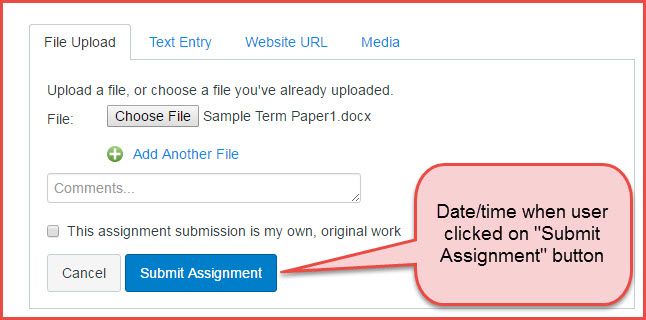
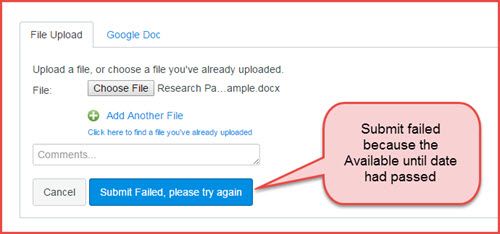
This discussion post is outdated and has been archived. Please use the Community question forums and official documentation for the most current and accurate information.