"I don't want students to be able to take the quiz, so I've set it to be unavailable after yesterday."... because it was due yesterday. Since it is no longer yesterday, then they should not be allowed to take the quiz. The point of this statement was that, the Canvas "due date" doesn't actually seem to do much of anything - even after the due date has passed, students can still take the quiz unless I set the quiz to be "unavailable".
I have 150 students in this class. So, even if most students are able to make it to lab and complete the lab on time for a grade, there may well still be 20-30 students who have not taken the quiz. However, oftentimes, those students would still like to complete the lab, or at least study the lab material after the lab is due. Indeed, the labs often contain material that is not necessarily available or well-explained elsewhere in the course, so reviewing the lab is crucial for them to be able to learn the material.
This has been especially a problem since I actually got feedback from students partway through the semester that the labs were better laid-out and easier to follow if the lab material was contained between the questions..... So, the labs are now set up as "hey, do this-that-and-the-other" then "now answer this question about the thing that you just did", and then there are more instructions "now do this thing"... "now answer this question". I achieve this by putting "text only questions" in between the actual questions. At the time that I did this, it was unknown to me that this would create a scenario where many students would be totally unable to access the material. I had assumed that "make the correct answers available" would make the correct answers available to *everyone*, and not only certain students.
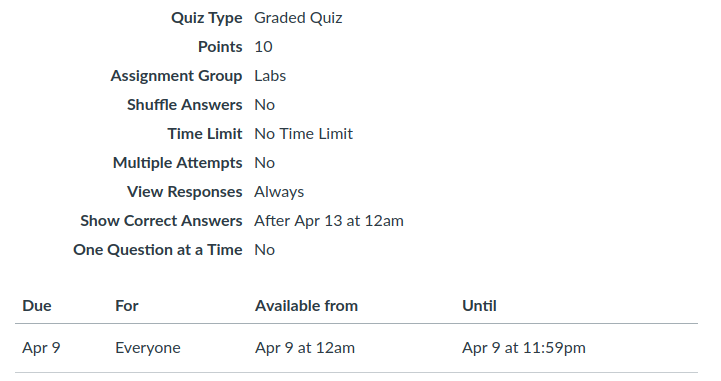
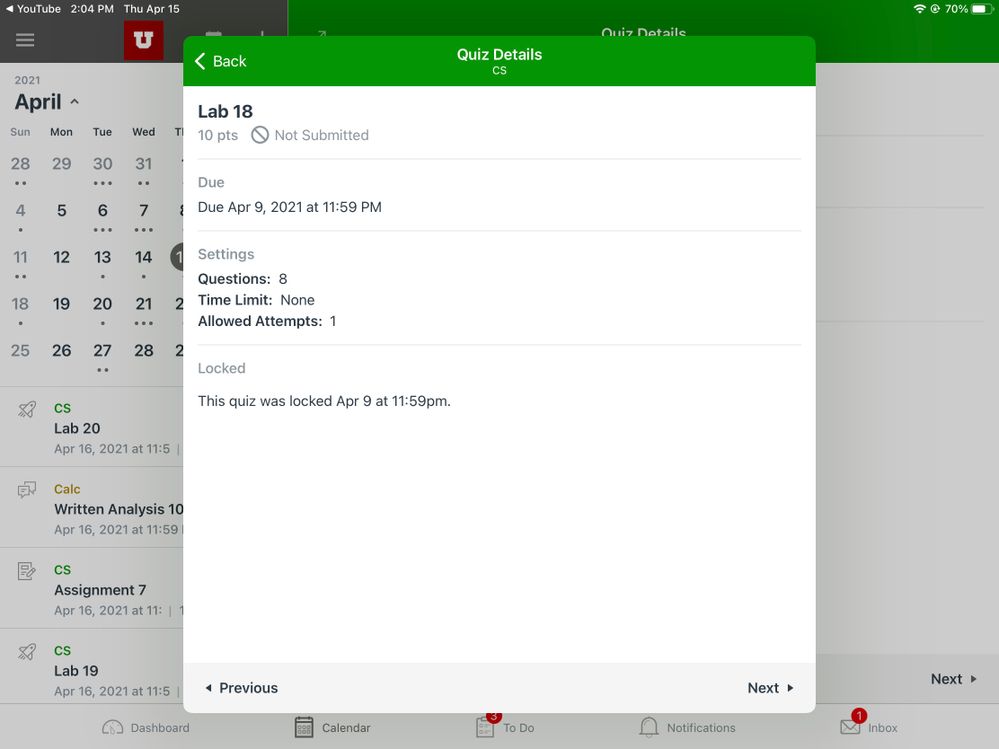

This discussion post is outdated and has been archived. Please use the Community question forums and official documentation for the most current and accurate information.