@bean-bagg-1126
As @Chris_Hofer mentioned, it's not the assignment submissions that is causing the quota problem.
I would look at your conversation attachments folder. Those do count against the quota and every time you take a picture of something and send it to the instructor (or someone else), it counts. When my students have issues, it is almost always the conversation attachments that need removed. Those can easily be removed to clear up space.
Other issues I've had are where students upload images for discussions. Embedding an image in a discussion isn't flagged as being for a submission, so they count against the quota as well. Those are typically very small in comparison to the conversation attachments, though.
I've also seen problems if students did lots of media attachments or messages. I think I read Canvas has changed that recently, but it used to be a way to quickly fill up your quota as those files can be huge.
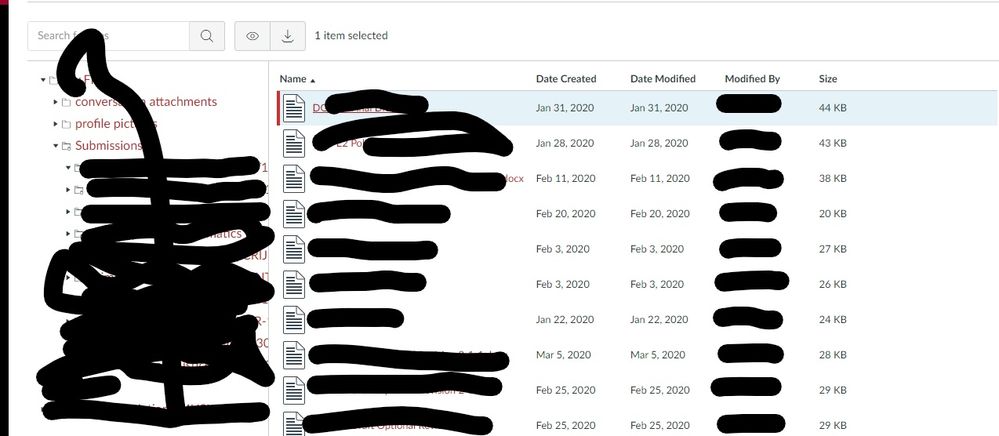

This discussion post is outdated and has been archived. Please use the Community question forums and official documentation for the most current and accurate information.