@abunag - Question: Are all of your courses/users "manually" created (as opposed to imported from a student information system)? I asked because I've found that permissions can have caveats when you add data via SIS (which we do). Our teachers have every possible permission EXCEPT the "Add/remove students for the course". We allow them to add Observers, TAs, Designers. But when I masquerade as a teacher and try to add an Observer and enter an email address not found in the system, I get an error and cannot proceed:
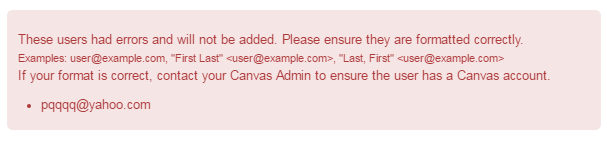
If I tried adding the junk user "pqqq@yahoo.com" as an admin, it would let me go ahead and create the account.
So for us, it seems to be working the way you want it to work. But I'm unable to pinpoint why, other than it doesn't seem to lie within normal teacher permissions (unless, as I mentioned, it's somehow a quirk of SIS-created enrollments). Do you have any custom roles for your teachers?
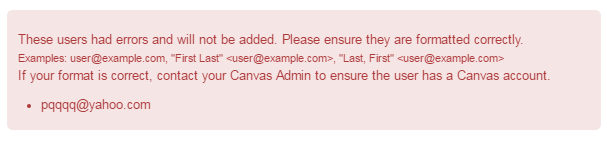

This discussion post is outdated and has been archived. Please use the Community question forums and official documentation for the most current and accurate information.