[ARCHIVED] Disassociate Multiple course blueprint
- Mark as New
- Bookmark
- Subscribe
- Mute
- Subscribe to RSS Feed
- Permalink
- Report Inappropriate Content
04-12-2021
01:30 PM
We are just getting started with Canvas and as the admin I have associated 3 semesters worth of courses to our master blueprint. Now I need to disassociate a whole semester. How can I do that without having to click 2,000 times? Can it be done in the CSV file?
Solved! Go to Solution.
1 Solution
- Mark as New
- Bookmark
- Subscribe
- Mute
- Subscribe to RSS Feed
- Permalink
- Report Inappropriate Content
04-13-2021
01:22 PM
This can be done by CSV file. I just tested it out. Simply upload a CSV file called courses.csv with all of the relevant data, and under the blueprint_course_id, put dissociate in the column:
course_id,short_name,long_name,status,blueprint_course_id
course1,course1,course1,active,dissociate
course2,course2,course2,active,dissociate
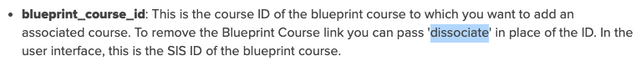

This discussion post is outdated and has been archived. Please use the Community question forums and official documentation for the most current and accurate information.