The Instructure Community will enter a read-only state on November 22, 2025 as we prepare to migrate to our new Community platform in early December.
Read our blog post for more info about this change.
Turn on suggestions
Auto-suggest helps you quickly narrow down your search results by suggesting possible matches as you type.
Options
- Subscribe to RSS Feed
- Mark Topic as New
- Mark Topic as Read
- Float this Topic for Current User
- Bookmark
- Subscribe
- Mute
- Printer Friendly Page
[ARCHIVED] Download File; use API?
- Mark as New
- Bookmark
- Subscribe
- Mute
- Subscribe to RSS Feed
- Permalink
- Report Inappropriate Content
10-11-2019
09:51 AM
Newbie to group
How do I download a file using the API?
The file is a *.docx.
I see GET /api/v1/courses/:course_id/files/:id
That will give me the URL: https:.../files/id/download?download_frd=1&verifier=XXXX
but it wants to open in my browser, and then it wants me to OPEN in WORD.
I just want to save it (to my desktop or directory).
Thanks
Solved! Go to Solution.
1 Solution
- Mark as New
- Bookmark
- Subscribe
- Mute
- Subscribe to RSS Feed
- Permalink
- Report Inappropriate Content
10-16-2019
10:56 AM
This worked: download.file(URL, outfilename, mode='wb')
I tested it with downloading both a *.pdf and *.docx.
Thanks all.
6 Replies
- Mark as New
- Bookmark
- Subscribe
- Mute
- Subscribe to RSS Feed
- Permalink
- Report Inappropriate Content
10-11-2019
04:51 PM
What's happening when you use your browser is that it is set to automatically open files of the type application/ms-word or with a file extension of .docx with Word. This is a browser setting, not something you change within Canvas.
You didn't say which browser or operating system that you're using, so I cannot provide specific instructions about how to change this.
For example, in Chrome on a PC, the file must be saved to disk before you can open it. When you click the button for the downloaded file, what you're really doing is clicking to tell it to open the file. There is an option to ask you where to save the file, but it sounds like you have that turned off so that it always saves it, usually to the \downloads folder. If you navigate there, you may find the file you're looking for.
If you're using Firefox on a PC, then there is a prompt when you go to download that lets you decide what to do with it: open it in an application or save the file. There is also an option to avoid asking each time. Here's an image of the menu that appears (this is not a .docx file, but the premise is the same).
If you check that box to do this automatically and you chose the "Open with" option, then it will just open in Word without prompting. Here are instructions from Mozilla Support on how to reset that option.
If you're using the API, though, you don't have to download through the browser.
- Mark as New
- Bookmark
- Subscribe
- Mute
- Subscribe to RSS Feed
- Permalink
- Report Inappropriate Content
10-13-2019
09:12 AM
Thank you for the quick reply. Not sure I was clear in my question. I use the Canvas LMS REST API to do a variety of tasks (using php and R code). My code(s) execute the required "Get" command
curl 'https://<canvas>/api/v1/courses/<course_id>/files/<file_id>' \ -H 'Authorization: Bearer <token>'
which of course returns a JSON File object (as described in the API documentation). The File object contains the field "url."
In my case, the file is a *.docx. But it could be a *.html, a *.bmp, or anything. My question is, given the File object URL, how do I
actually download the selected file using the API commands? I don't want to use the typical "Download" button on the GUI. I want to
do this programmatically. Thanks for reading.
- Mark as New
- Bookmark
- Subscribe
- Mute
- Subscribe to RSS Feed
- Permalink
- Report Inappropriate Content
10-13-2019
08:18 PM
You don't use the API to download the file. It's a non-API URL. This means that you should not include the Authorization: Bearer header, either. That's what the verifier code is for.
You just need to take that URL and download it using your code and save it. Don't click on the link or paste it into the browser. Make sure you have redirects turned on because there's a good chance that the URL Canvas gives is a nice form to a file somewhere else (probably on Amazon's Web Services).
There may be some language-specific commands you can use to avoid curl, but if you want to use curl, see these examples: 5 Curl Commands to download Files
- Mark as New
- Bookmark
- Subscribe
- Mute
- Subscribe to RSS Feed
- Permalink
- Report Inappropriate Content
10-14-2019
10:46 AM
Thank you for your help. I had some success. In R, I used the command:
download.file(URL, outfilename).
It downloaded, but it has some corruption I am troubleshooting.
- Mark as New
- Bookmark
- Subscribe
- Mute
- Subscribe to RSS Feed
- Permalink
- Report Inappropriate Content
10-15-2019
03:58 AM
Try adding mode="wb" to the download.file() function.
mode
character. The mode with which to write the file. Useful values are "w", "wb" (binary), "a" (append) and "ab". Not used for methods "wget" and "curl". See also ‘Details’, notably about using "wb" for Windows.
- Mark as New
- Bookmark
- Subscribe
- Mute
- Subscribe to RSS Feed
- Permalink
- Report Inappropriate Content
10-16-2019
10:56 AM
This worked: download.file(URL, outfilename, mode='wb')
I tested it with downloading both a *.pdf and *.docx.
Thanks all.
 Community help
Community help
To interact with Panda Bot, our automated chatbot, you need to sign up or log in:
Sign inView our top guides and resources:
Find My Canvas URL Help Logging into Canvas Generate a Pairing Code Canvas Browser and Computer Requirements Change Canvas Notification Settings Submit a Peer Review AssignmentTo interact with Panda Bot, our automated chatbot, you need to sign up or log in:
Sign in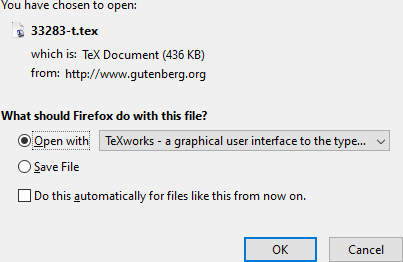
This discussion post is outdated and has been archived. Please use the Community question forums and official documentation for the most current and accurate information.