The Instructure Community will enter a read-only state on November 22, 2025 as we prepare to migrate to our new Community platform in early December. Read our blog post for more info about this change.
Turn on suggestions
Auto-suggest helps you quickly narrow down your search results by suggesting possible matches as you type.
Options
- Subscribe to RSS Feed
- Mark Topic as New
- Mark Topic as Read
- Float this Topic for Current User
- Bookmark
- Subscribe
- Mute
- Printer Friendly Page
[ARCHIVED] Google Cloud Assignment fails to load.
- Mark as New
- Bookmark
- Subscribe
- Mute
- Subscribe to RSS Feed
- Permalink
- Report Inappropriate Content
10-23-2017
12:11 PM
We are using Google Cloud Assignments exclusively in our course. For almost every assignment, we have one or two students per class where the assignment fails to load. The "wheel" spins for as long as we let it try. We have tried closing the browser, logging out of Canvas, and restarting the Chromebook, none of which have worked. I have not yet found a workaround for this issue. Any suggestions on how to address this would be very appreciated.
15 Replies
- Mark as New
- Bookmark
- Subscribe
- Mute
- Subscribe to RSS Feed
- Permalink
- Report Inappropriate Content
11-13-2017
10:20 AM
We also have been experiencing random students not able to access Google cloud assignments. If you have not yet opened a case with Canvas support, please do so as I was told that they prioritize issues based on the number of support cases they receive.
- Mark as New
- Bookmark
- Subscribe
- Mute
- Subscribe to RSS Feed
- Permalink
- Report Inappropriate Content
11-13-2017
12:26 PM
We've seen a lot of similar issues today... both with kids being able to open the assignment and submit the assignment. Many submissions are coming in as errors:
- Mark as New
- Bookmark
- Subscribe
- Mute
- Subscribe to RSS Feed
- Permalink
- Report Inappropriate Content
03-20-2018
03:11 PM
Were you able to find an answer to your question? I am going to go ahead and mark this question as answered because there hasn't been any more activity in a while so I assume that you have the information that you need. If you still have a question about this or if you have information that you would like to share with the community, by all means, please do come back and leave a comment. Also, if this question has been answered by one of the previous replies, please feel free to mark that answer as correct.
Robbie
- Mark as New
- Bookmark
- Subscribe
- Mute
- Subscribe to RSS Feed
- Permalink
- Report Inappropriate Content
04-12-2018
09:05 AM
Hi Robbie,
We have not yet found a solution but it seems to have (mostly) resolved itself. Several weeks passed without a problem then last week one of our teachers experienced the problem again.
Jeremy
- Mark as New
- Bookmark
- Subscribe
- Mute
- Subscribe to RSS Feed
- Permalink
- Report Inappropriate Content
03-13-2019
11:23 AM
I am struggling with a few students each hour who can't get there google cloud assignments to load. They have submitted in Canvas to authorize google access. Watching for responses here.
- Mark as New
- Bookmark
- Subscribe
- Mute
- Subscribe to RSS Feed
- Permalink
- Report Inappropriate Content
04-08-2019
01:37 PM
I have tried something that worked just now! I shared the work directly with the affected students. Then when they reloaded the assignment in Canvas it allowed them access. This is leading me to believe that it is not sharing with all students when use Cloud Assignments.
Hope this helps...
BTW we also tried a different browser and that didn't help.
- Mark as New
- Bookmark
- Subscribe
- Mute
- Subscribe to RSS Feed
- Permalink
- Report Inappropriate Content
11-06-2019
09:11 AM
It's a problem at our school too. The last class period had 4 (seemingly) random students who could not access the cloud assignment in Canvas. All students should have the same access, but there seem to always be a few who do not. May try that "share directly with those students" workaround for today.
- Mark as New
- Bookmark
- Subscribe
- Mute
- Subscribe to RSS Feed
- Permalink
- Report Inappropriate Content
04-27-2020
01:06 PM
Hi Sara, I know it's been a long time since your post but I wanted to clarify what you meant by "when they reloaded the Canvas assignment it allowed them acess." Did you mean you shared the doc with the students through Google drive and then when they tried to open the cloud doc in Canvas, it worked? I'd love to get any insight you can share. Thanks.
Just in case your original post doesn't come with this question, here it is
I have tried something that worked just now! I shared the work directly with the affected students. Then when they reloaded the assignment in Canvas it allowed them access. This is leading me to believe that it is not sharing with all students when use Cloud Assignments.
- Mark as New
- Bookmark
- Subscribe
- Mute
- Subscribe to RSS Feed
- Permalink
- Report Inappropriate Content
10-05-2021
03:39 PM
- Mark as New
- Bookmark
- Subscribe
- Mute
- Subscribe to RSS Feed
- Permalink
- Report Inappropriate Content
04-28-2022
07:14 AM
This is exactly what mine is doing. What is the solution?
- Mark as New
- Bookmark
- Subscribe
- Mute
- Subscribe to RSS Feed
- Permalink
- Report Inappropriate Content
01-10-2022
11:04 AM
We are seeing the same issue, but with a three sections of the same class.
Any suggested solutions?
- Mark as New
- Bookmark
- Subscribe
- Mute
- Subscribe to RSS Feed
- Permalink
- Report Inappropriate Content
04-08-2022
08:07 AM
Same issue here! The picture posted before was exactly what we are seeing.
- Mark as New
- Bookmark
- Subscribe
- Mute
- Subscribe to RSS Feed
- Permalink
- Report Inappropriate Content
04-28-2022
07:13 AM
My students are just seeing a loading circle and the assignment never loads.
- Mark as New
- Bookmark
- Subscribe
- Mute
- Subscribe to RSS Feed
- Permalink
- Report Inappropriate Content
08-31-2022
07:23 AM
I am having this exact same problem. I started switching over to the LTI version and despite the added layers of complexity the same issue persists. About 10% of my students simply see nothing at the bottom of the assignment where the Google Doc should be.
- Mark as New
- Bookmark
- Subscribe
- Mute
- Subscribe to RSS Feed
- Permalink
- Report Inappropriate Content
03-21-2023
08:37 AM
I have read as many threads as I can find, and tried multiple solutions (clearing history, logging out of Drive through Canvas, restarting). The fixes work once, and as soon as I navigate to another assignment it stops. We just entered a new marking period in our District, and I've double checked my dates for these assignments as well, and I'm still having the problem on a physical desktop. The error doesn't happen on my laptop, and it seems to affect about half of my students on their laptops, also.
There is no spinning circle or error on the assignment - it's just completely blank white space where the Cloud doc would normally load.
 Community help
Community help
To interact with Panda Bot, our automated chatbot, you need to sign up or log in:
Sign inView our top guides and resources:
Find My Canvas URL Help Logging into Canvas Generate a Pairing Code Canvas Browser and Computer Requirements Change Canvas Notification Settings Submit a Peer Review AssignmentTo interact with Panda Bot, our automated chatbot, you need to sign up or log in:
Sign in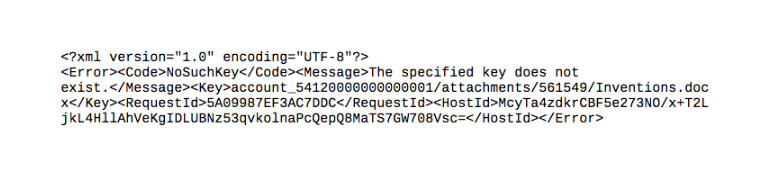
This discussion post is outdated and has been archived. Please use the Community question forums and official documentation for the most current and accurate information.