Your question was from so long ago that I hope you did figure out the solution!
One of my teacher's had the very same question but was actually clicking on the "assignments that need grading" option at the top of the page.
That brings you directly into Speedgrader - so if you're school is using that tool and you have a sync to a grading system (like PowerSchool) that will work
for you.
Otherwise, I'm wondering if you had the newest Canvas app downloaded and your iPad software updated. Because, when the teacher and I scrolled down
and clicked on "launch external tool" it asked to link to the teacher's google account, they entered their school google info, and it opened the assignment the way
it looks on the website platform.
I hope this helps!
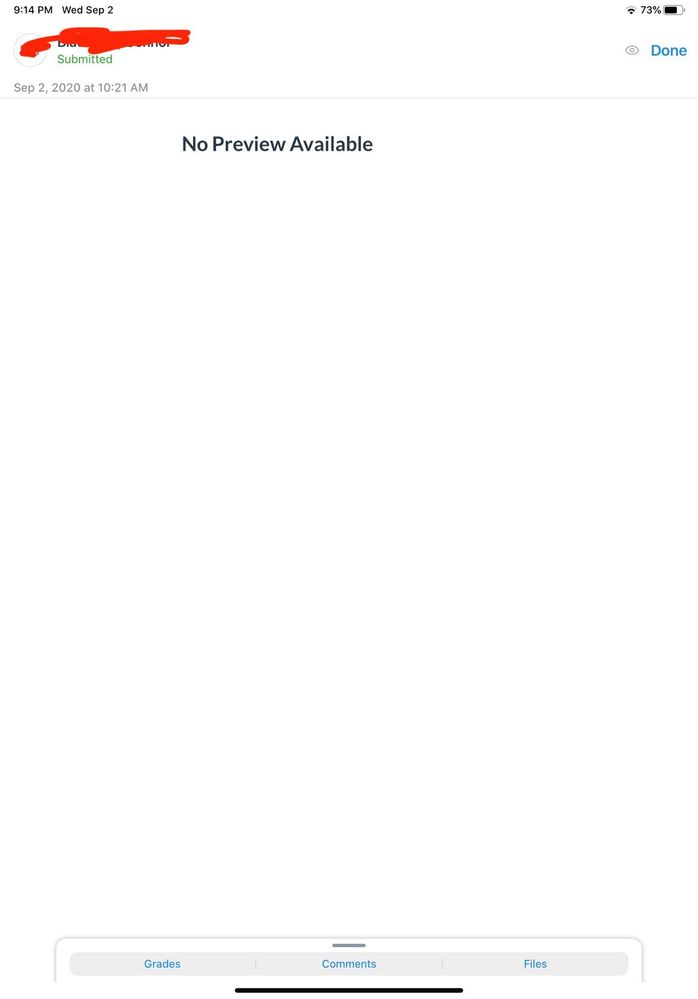
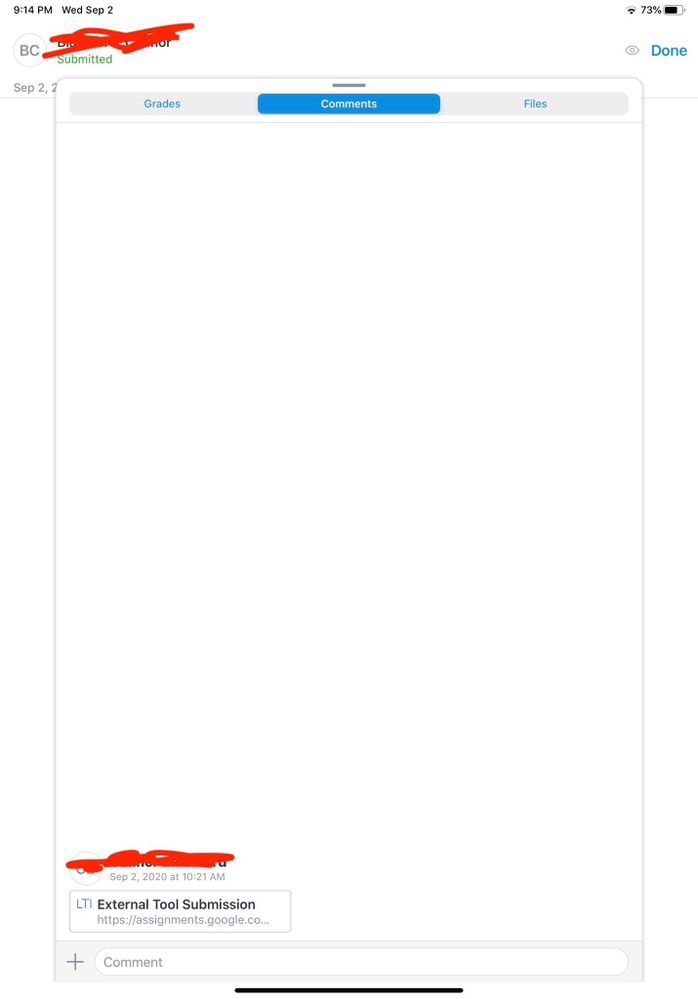
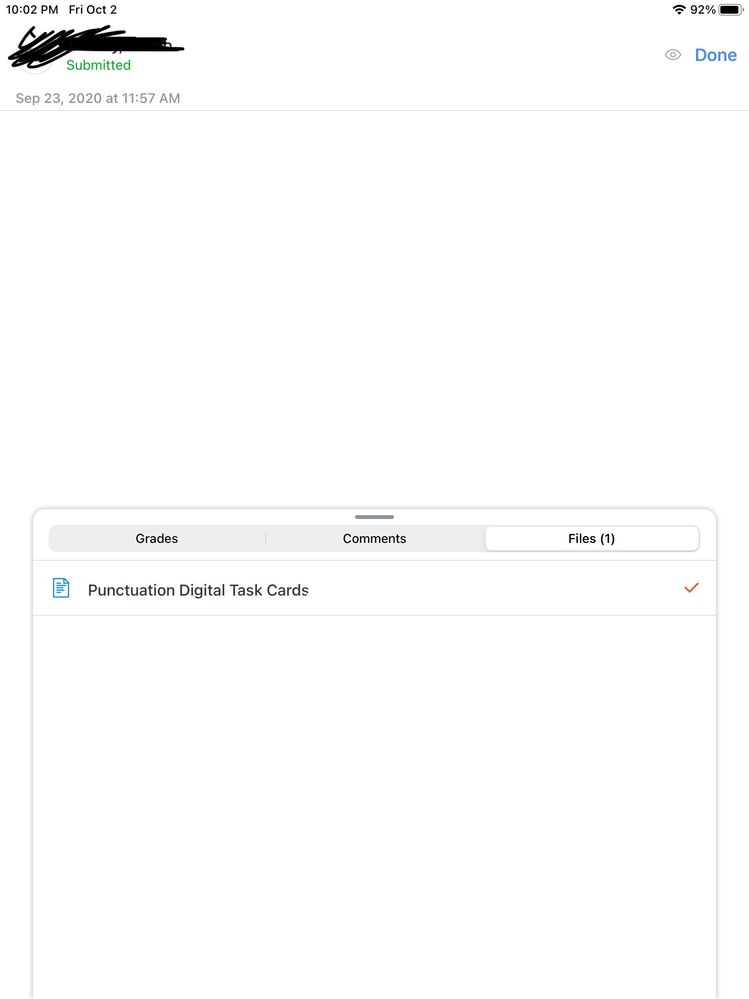

This discussion post is outdated and has been archived. Please use the Community question forums and official documentation for the most current and accurate information.