The Instructure Community will enter a read-only state on November 22, 2025 as we prepare to migrate to our new Community platform in early December. Read our blog post for more info about this change.
Starting Soon
Instructure Community Developers Group - November 2025 Meetup
Starts at Nov 13, 2025 11:00 AM US/Pacific
Learn More
Turn on suggestions
Auto-suggest helps you quickly narrow down your search results by suggesting possible matches as you type.
Options
- Subscribe to RSS Feed
- Mark Topic as New
- Mark Topic as Read
- Float this Topic for Current User
- Bookmark
- Subscribe
- Mute
- Printer Friendly Page
[ARCHIVED] Help! Please!
- Mark as New
- Bookmark
- Subscribe
- Mute
- Subscribe to RSS Feed
- Permalink
- Report Inappropriate Content
11-05-2019
02:43 PM
I got an email this morning from a teacher, "I know that we have a large amount of money committed to Canvas but I was wondering if anyone has ever asked the students if they prefer Google Classroom to Canvas? I was thinking about this today when I had a student stop down upset about last term and the use of Canvas. They disliked online tests and prefer paper tests. Thoughts on this? I feel like student input is valuable in the process."
Rather than reply via email, I walked over to speak to him in person. Apparently, he was told that within 2 years, all formative and summative tests would need to be delivered via Canvas. No one has spoke to me about this - ever. (I'm the Canvas Admin - Instructional Technology Coordinator. We have a Canvas subscription for 2000 6th-12th grade students. Data collected in May showed that of the 50% of the teachers that replied, 33 use Canvas, 19 use Google Classroom, 10 use both and 11 use nothing.)
Not wanting to stir a big pot about a mandate at this point, I listened and made some points about it being easier to use Canvas when all teachers and students were using it and that I have heard several students (and graduates) say that they wish all teachers used Canvas. I talked about Digital Literacy and the need for students (and teachers) to feel comfortable trying new things. I gave the example of a sophomore thinking that something was wrong with her Chromebook because her Canvas classes weren't showing up (none of her teachers were using Canvas, so none of her classes were published). I also gave the example that almost every single middle school student has 5-10 Canvas courses published.
Today, this teacher went on to ask all 4 classes about Canvas and Google Classroom. His data showed that 2/100 students like Canvas. They gave various reasons why, and I've now been invited to collect info from them.
I also have teachers requesting the mandate to use Canvas - AND those that say, "I'll use it when they require me to use it."
I would really appreciate your thoughts on how I should reply. I've read many of your comments about Google Classroom comparisons and we heavily use the LTI, as well as the KAMI and EdPuzzle LTI. Forgive the tag. Thanks.
25 Replies
- Mark as New
- Bookmark
- Subscribe
- Mute
- Subscribe to RSS Feed
- Permalink
- Report Inappropriate Content
11-05-2019
02:52 PM
Hi @rislis - Thanks for the tag, though I'm afraid--being in the higher education environment--that I have never seen Google Classroom nor, frankly, heard from students who were on Google Classroom in their pre-higher education days. In fact, one of the suburbs that borders the town my institution is in are also on Canvas--which we only found out after adopting it ourselves 5 or so years ago. While we have never truly conducted a student survey to my knowledge, the general "word on the streets" seems to be that students here find it easy to use. And let's face it: students are used to what they were used to; like the rest of us, they probably hate change.
(But allow me to sympathize with your plight about never being informed about the decision that all formative tests would be on Canvas! Big sigh.)
- Mark as New
- Bookmark
- Subscribe
- Mute
- Subscribe to RSS Feed
- Permalink
- Report Inappropriate Content
11-07-2019
07:55 AM
Thanks, Ken! Many teachers also hate change, and I'm guessing there was a bit of bias in his informal poll of 100 students. I appreciate the response (and the sympathy.) lol
- Mark as New
- Bookmark
- Subscribe
- Mute
- Subscribe to RSS Feed
- Permalink
- Report Inappropriate Content
11-06-2019
01:59 AM
Hi Lisa
Happy to have a Skype chat if it is easier although I am sure all the people tagged will come up with some greater and more helpful thoughts.
Always difficult starting off and not being able show staff the bigger picture and what could be achieved. Getting over the hurdle of change is also quite a challenge and I think it is important to find/show/explain possible quick wins for staff. The excellent Horse Before the Cart. Purpose first, Canvas second. is something not to lose sight of when doing this..
The student issue is always a challenge. Whilst I am sure much of the feedback from students will be positive I am reminded of something another elearning co-ordinator told me that ultimately we are giving students work to do, making them a little more accountable for their own learning and removing quite a few of the excuses for not making more progress. That said we tend to forget about students in the process and they often hold on to their existing ways with a grip that much stronger than staff. The prefer it on paper reason is not new nor will ever entirely disappear. I many cases this is just a reaction to change. The fact that the vast majority of their assignments are paper based (and they see this as the norm) means that they may not know or have experienced online testing. This is of course no reason for not introducing online testing but students may not see the obvious benefits. I have to say that we dont do online testing but we DO make use of assignments and quizzes to support formative assessment.
Teachers who are saying that they will use it when they require me to use it are at least one step ahead of those who will not. Those teachers will be important agents of change as you can use their positive experiences when they adopt Canvas. One thing I would try to make sure is that you choose and stick to one platform. Having Google classrooms working alongside Canvas is not going to help adoption in the long term. To get buy-in to Canvas is is ABSOLUTELY KEY that the message is delivered by senior leadership team and not by you. Backing from the senior management gives you the mandate to implement the changes. I am assuming that the decision to use Canvas was decided/recommended by them. If your school has decided on whole school adoption and some staff are not prepared to get involved then this is for the leadership team to address - NOT YOU!!
Accentuating and promoting the positive benefits is key for me. Integration with your existing systems (Google?) is a huge plus as it allows staff to very easily embed resources to the platform they are currently using. Often many staff new to a learning platform feel that they have to make new or redo existing resources to accommodate the needs of the platform. Whilst there are elements of truth to this (if you wish to combine multimedia, interactive content eg on Pages) huges gain can be made by showing staff how to transfer existing resources via the integration.
For those staff who are keen to look at developing their practice then there are a range of other features to share from embedded quizzes - quizlet etc to interactives - H5P, Learning Tools to Discussion forums and Badges (for digital literacy skills).
Creating courses with Modules and lesson structure with a variety of formative feedback tools. Creating Quizzes (*start with New Quizzes - dont do the old ones) from Quiz (Item) banks that can be shared by staff is a major step forward and there are tons of good pedagogical and strong research reasons for using quizzes - just type in retrieval practice into Google!
When we started with Canvas, students did not have a reliable means to access resources outside of lessons (at home). Whilst I was very keen on the transformative aims of a learning platform (and still am), feedback from students in the early stages was that it was brilliant to access past papers, notes, presentations, PDFs at any time in a structured and organised fashion! I am absolutely sure that when you see the student feedback there will be plenty of ways that Canvas can tick the boxes and meet their needs.
Oops, I have not mentioned parents! They are hugely important in your adoption process. We did one simple but very powerful thing when we started which was to require all teachers to put their homework on the Canvas calendar. We did not invite parents as observers but our Tech team did something very fancy which gave parents access to the Calendar. Within a week of launch we had loads of positive comments back from parents about how they felt more engaged and involved in the process - something which perhaps does not happen as much when students go from Primary to Secondary stages in school?
PS Do consider putting together a Student Digital leadership group who can be your student champions!
Sorry, this might have turned into a bit of a ramble... Get in touch if you want to have a further chat
- Mark as New
- Bookmark
- Subscribe
- Mute
- Subscribe to RSS Feed
- Permalink
- Report Inappropriate Content
11-07-2019
08:03 AM
Gideon! Thank you! I especially appreciated your comments about administration being the agent of change and not me. I am still a teacher at heart - and am still on the teacher salary schedule, so that truly is my role in this district. The truth is it will take a number of people to make Canvas be the preferred LMS choice and other people I have reached out to in the past have said that we may need to close Google Classroom to make this happen.
I also am curious about your parent involvement. We first started with parents as observers, but found the helicopter involvement was more than we wanted. We have since decided to make the courses that are essential for parents to see be set to public viewing - then we share the link. Our parents are very active in our SIS and since we didn't have 100% teacher adoption, it was also confusing for parents who were in the observer role. If you have a javascript or could connect me with your tech team, I would love to hear more about how you shared out the calendars. We currently are using the feed to Google, but since we can't distinguish by course, it is somewhat confusing to parents.
Thanks so much for your response. I truly appreciate it!
- Mark as New
- Bookmark
- Subscribe
- Mute
- Subscribe to RSS Feed
- Permalink
- Report Inappropriate Content
11-08-2019
02:07 PM
"Our parents are very active in our SIS and since we didn't have 100% teacher adoption, it was also confusing for parents who were in the observer role." I think this is a key factor to getting broader adoption from your teachers. One of Canvas's benefits over Google Classroom is that it gives parents access to the class calendar, assignment due dates, and when parents can see that in some classes but not others, it does put pressure on the teacher/school to use those tools. We currently provision parents in canvas through our SIS, so every parent has access.
We did turn off Google Classrooms in our district and drafted some highlights of Canvas over Google Classrooms. Some points are oriented to teachers, while others towards district leadership:
Comparing Canvas vs Google Classroom
Google Classroom is primarily used for online or blended learning, supporting the placement of course materials online, associating students with courses, tracking student performance, storing student submissions, basic web pages and links inside the course, and mediating communication between the students and their teacher.
Some of this same functionality can be seen within Canvas, so it is understandable why confusion might exist about the differences between the two systems. However, HCPSS has outgrown Google Classroom and requires additional functionality:
Canvas Features:
Copy / export courses or just pieces of courses from previous year, templates, master courses, or from Commons, a Learning Object Repository Enhancing the home / school connection by providing and managing parent visibility into student courses Tighter control over content visibility and sharing Ability to add audio / video submissions to assignments and discussions Collaborative tools such as discussions, groups, chat, document collaboration, web conferences Full integration with HCPSS Systems such as student information system, active directory, data warehouse, business intelligence tools for reporting and insights at the district level. Comprehensive 24/7 support Integrates with best in class EdTtech content and tools through Learning Tool Interoperability (LTI) standards minimizing the need for individual student accounts or logins for each tool Organization and flexibility of modules, discussions, pages, quizzes, and assignments. Can publish / unpublish, set prerequisites, individualized learning paths, assign to individual sections of a course. Tools like Speed Grader, scoring rubrics, and quizzes reduce teacher-time spent grading Applicability beyond academic classrooms such as communities, professional development, public resources Fully functional and integrated gradebook w/ weightings, grading categories, multiple grading periods Open source allows HCPSS to customize Canvas functionality for unique needs of the district Activity monitoring for inappropriate language / activities Accessibility features – teacher-built content validation tools
- Mark as New
- Bookmark
- Subscribe
- Mute
- Subscribe to RSS Feed
- Permalink
- Report Inappropriate Content
11-08-2019
09:18 AM
I would love to know more about how you use/give Digital Badges to students!
- Mark as New
- Bookmark
- Subscribe
- Mute
- Subscribe to RSS Feed
- Permalink
- Report Inappropriate Content
11-10-2019
05:24 AM
Wrote a blogpost about the work I have done with developing digital skills - Gamifying Digital Skills with Badgr Badges
Do have a read and get back to me. Happy to chat anytime..
- Mark as New
- Bookmark
- Subscribe
- Mute
- Subscribe to RSS Feed
- Permalink
- Report Inappropriate Content
11-06-2019
07:57 AM
@panjac What do you think?
- Mark as New
- Bookmark
- Subscribe
- Mute
- Subscribe to RSS Feed
- Permalink
- Report Inappropriate Content
11-06-2019
10:20 AM
Hi Lisa,
I'm sorry to hear that you're encountering resistance! You're posting in the right place as I see several people from our incredible Canvas Community have already chimed in to support you.
I work with schools here at Instructure to develop a strategy for successful adoption of Canvas. Many of the schools I work with are coming over from Google Classroom in search of a full-fledged LMS. I think your usage of Google Apps is very valuable in easing the transition. Have you all looked into the new (beta) Google Assignments LTI? Since its beta release, I've seen admin enable this LTI to further ease the transition to Canvas. The Google Assignments LTI allows teachers to operate in the Google UI a bit more than the Google Apps LTI, which is what they're used to and comfortable with.
While they may be building assignments in Google, they will still be housing them in Canvas. This gets them exploring in Canvas and helps bridge the gap on their resistance. Based on my experience, teachers who get into Canvas will find features they really like, it's getting them to switch from something they're "used to" and comfortable with that is the initial challenge. If you're interested in this strategy, I suggest signing up for Assignments beta and hosting a PD session on the addition to your Canvas instance. This may spark some excitement for your resistant Google users. I hope this helps!
Thanks!
- Mark as New
- Bookmark
- Subscribe
- Mute
- Subscribe to RSS Feed
- Permalink
- Report Inappropriate Content
11-07-2019
08:09 AM
Thank you, Jordan! I have been approved for the Assignments BETA version, but was hesitant to install, since I don't want it to disrupt current use of the API. From my research, teachers will appreciate the version history and plagiarism check. From your experience, will they just notice these changes when I add it?
- Mark as New
- Bookmark
- Subscribe
- Mute
- Subscribe to RSS Feed
- Permalink
- Report Inappropriate Content
11-06-2019
01:00 PM
Hi Lisa!
I'm so sorry to hear of the resistance you are experiencing and that things have been rough to start. That's never fun. It sounds similar to a situation that started to happen in our school early on, and we had to jump in action real fast before it could get out of hand. Quickly reading through the other posts, there is already amazing advice above. But I will quickly (HAHA!! I just updated after seeing how long this post ended :smileylaugh:) touch on a few things that we did and please feel free to reach out to me and ask questions about anything in particular.
We polled our students and found out that one of the top desires of our student body was having our faculty use ONE place to post assignments, due dates, etc. For K-12, the expectation and amount of stress that the teachers were putting on our students by using multiple LMS systems and course delivery methods were causing mass disorganization and unnecessary stress to these young teens who were just trying to figure it out. They were trying to learn. They were looking to us to teach them how and guide them on study tips and organizational tools and mindfulness. Yet they could barely remember which course their assignment was in; email versus on-paper versus in Google versus in Canvas versus another online system. This was a true story. Five systems. 13-14 years old is a freshman, right? Many of these kids are also doing many extra-curriculars after school. I cannot even choose between 3 restaurants for dinner!
Now. Take that to the Administration. Your goal here is as an advocate for the students. Faculty like options. They can have an option. Use Canvas, which your administration has already invested in, or nothing. But there is no option for another LMS. Your Google Admin can actually turn off Google Classrooms (and, if absolutely necessary, only allow it for a specific person. I'm our Google Admin also, I've done this if someone needs to grab something). Once the Administration approves that decision, that message goes out that it will be happening at the end of a specific term and will no longer be accessible and then turned off. (I'm so mean sometimes *slams down the gavel  *)
*)
Find those students who really love Canvas and record a quick video message about why. Use those clips in training sessions. I'm ALL ABOUT using my students as faculty bait ![]() And my students like it. Especially when I have some cool swag for them.
And my students like it. Especially when I have some cool swag for them.
We also found that putting our Faculty into the student experience ending up being our biggest win. We have Faculty Portfolios, which is approximately 10 assignments throughout the year that the Teaching Faculty complete (as students) for their own self-reflection and submit, as students, to their Department Heads and Dean of Faculty. They get written feedback on every submission, completed checks, Arc/Studio comments on their class video recordings, etc. They see the benefits of having TO DO dates and deadlines all in one place, of well written (unlike this post...don't judge) and constructive feedback on assessments and they understand the process of how to submit assignments, so when a student has an issue, SURPRISE! They can now help troubleshoot!
And then all the fun kicks in, where you get to contantly highlight "here's another thing you couldn't do in Classroom!" And Google apps work great WITH and INSIDE of Canvas, so all is not lost! And Parents. OMG, the Parents will love you!!
Please keep us up-to-date, let us know how we can help. If anything comes up, post here and we can help you with facts to fire back support you with ![]() We love supporting one another!
We love supporting one another!
- Mark as New
- Bookmark
- Subscribe
- Mute
- Subscribe to RSS Feed
- Permalink
- Report Inappropriate Content
11-07-2019
08:26 AM
Wow, Beth. This really made my morning and affirms what I have tried to do in my district. Below, you'll see my freshmeh student advocate, George. (Yes, that's really his name.) He was my first attempt at advocating for change via our student body.
I have also gotten some administrative support by touting the power of Canvas, which has now become the one stop shop for elementary teachers accessing their curriculum. They LOVE it! (And I'm actually getting requests from them to be able to use Canvas with their students!
Inside of that Fall 2019 PD course, teachers (who attended....this wasn't a mandatory training) learned about 3 things you can't do with Google Classroom - easily submit video and audio assignments, conduct rich discussions and pass grades to our SIS with three keystrokes. Another affirmation! Thank you!!
Last week the person in charge of paper printing in our district came to me and said, "Why is a biology teacher printing 157 copies of a 6 page multiple choice test?" I said, "She has told me she HATES Canvas. Her colleagues have that test in their courses, but she has decided to print and use the scantron to correct. (If you're guessing her age to be near retirement.....cut it in half.) The good news? This story got to our principal (who I have been asking for a mandate for a year or so) and he has decided to give staff a quiz in Canvas rather than print out the example he had planned on using. Modeling? Hurray! Analyzing the results immediately? Amazing!
So....if you're still reading this, I am choosing to remain hopeful. I LOVE the idea of polling students - not on which one they prefer, but on how to best meet their needs. It has been the reason I have been pushing for 100% adoption. I've actually heard 14 year olds say under their breath as they are searching for their class...."Now, is this one in Canvas, or Google Classroom or Weebly."
I'm motivated by this discussion. Thank you all so much!
- Mark as New
- Bookmark
- Subscribe
- Mute
- Subscribe to RSS Feed
- Permalink
- Report Inappropriate Content
11-07-2019
08:58 AM
Oh I'm so glad it helped! Because I woke up this morning thinking to myself that I may have come across a bit heavy handed and slamming my fist, which I was, but not directed toward you, rather at the process and taking myself back a few years in memory (which, for those of you who know my story, was a good brain exercise, so WOOT! WOOT! #stepsforbeth) LOL See what I did there?
Anyways, one other person who is really going to get your back and be your voice and push you forward is your Director of Academic Support. Get that person into Canvas as an "Observer/Parent" of some students they are helping. Load them onto an iPad with the Parent app and let them see the benefits of Canvas and talk to a few students and how it helps them and how it could be even more helpful to them. Suddenly it's no longer coming from the Tech Department. It's now coming from someone who makes sense (Wow, what do you know!). It has purpose and direction and urgency. And make this person their favorite baked goods and coffee or tea. ![]()
- Mark as New
- Bookmark
- Subscribe
- Mute
- Subscribe to RSS Feed
- Permalink
- Report Inappropriate Content
11-07-2019
09:17 AM
Oh, I loved your tone! Just took me awhile to get in and thoughtfully respond! Thanks, again!
- Mark as New
- Bookmark
- Subscribe
- Mute
- Subscribe to RSS Feed
- Permalink
- Report Inappropriate Content
11-07-2019
11:08 AM
I really like Beth's idea of asking the Director of Academic Support to use the Observer role on their iPad. (I would show them both Canvas Student and Canvas Parent as their interfaces are quite different...but that is wonderful insight for this person to have!) The partnership between academic support and tech would be huge! It would also be the perfect partnership to start creating more professional learning opportunities for faculty. ![]()
- Mark as New
- Bookmark
- Subscribe
- Mute
- Subscribe to RSS Feed
- Permalink
- Report Inappropriate Content
11-07-2019
11:17 AM
Lisa -
Why did the biology teacher "hate" canvas? I wonder if she knows about the AWESOME analytics or "perks" with moderating?
I love that the principal is going to show the teachers the student experience! That's amazing. When I was new to Canvas, some of the biggest eye-openers was completing some professional development "mini sessions" within Canvas. Being a student and going through a course with an instructor/designer with experienced helped me really grasp what was possible!
Could you collaborate with your on-site professional development to create a Staff Resources course or a few self-paced professional development sessions (on topics on or not on Canvas...)? It could be the right nudge for some of your colleagues. ![]()
- Mark as New
- Bookmark
- Subscribe
- Mute
- Subscribe to RSS Feed
- Permalink
- Report Inappropriate Content
11-06-2019
06:35 PM
A lot of the same from me. I currently use both Canvas and Google and honestly I am so fed up with Google Classroom. The LTI integrations like Flipgrid are weaker and require extra time to keep kids accountable and my time is precious! But I think the appeal is in the choices are made for the T in Google classroom. It's like buying a house in a cul-de-sac where they are all cookie cutter and uniform versus writing the blueprints for your dream house. I dread grading in Google Classroom because it automatically means double the work with no SIS integration. Bottom line is that school admins need to do a better job setting a vision, culture and expectations. We have to all be on the same team.
- Mark as New
- Bookmark
- Subscribe
- Mute
- Subscribe to RSS Feed
- Permalink
- Report Inappropriate Content
11-07-2019
08:27 AM
Thank you, Jonathan! I continue to respect the work that you do! I appreciate the reply!
- Mark as New
- Bookmark
- Subscribe
- Mute
- Subscribe to RSS Feed
- Permalink
- Report Inappropriate Content
11-07-2019
11:12 AM
The SIS integration is amazing for graders. I can't imagine having to enter scores in two places!
Jonathan - I love this:
Bottom line is that school admins need to do a better job setting a vision, culture and expectations. We have to all be on the same team.
When a school/district is on the same page, you can really allocate resources (money, people, time...) to advance TOGETHER. Amazing things happen when people are allowed encouraged to collaborate and push systems further. Being united creates strength, for sure, and everyone benefits!

- Mark as New
- Bookmark
- Subscribe
- Mute
- Subscribe to RSS Feed
- Permalink
- Report Inappropriate Content
11-07-2019
10:14 PM
I’ve waited a few days, read other responses, and debated how to help. Your situation isn’t unique. Canvas is the kitchen; Google classroom is a microwave. It’s tempting for teachers to use the microwave because time is always short and precious. Worse, once one teacher bad mouths a product and praises another then the tech world in schools become even more complex.
I was working with a 15 year veteran teacher last night. It was vital to repeat the same message over and over, “start slow and build over the years.” This was said 10 plus times but the teacher didn’t hear it until they wanted to add a page. I said, “No. No. NO. I’ll help you set up ONE aspect of canvas. You’ll use it for one full year then we can explore other features next year. We set up quizzes and that’s all you will use.”
I’ve known this teacher for many years. If he branched out beyond one aspect of canvas then it would be abandoned as too time consuming. Sticking to one area, focusing on one area, lowers the tension of learning something new.
As others have heard my soapbox speech, they’ll say that I am adamant to take things slow. Plan to focus on one area.
Therefore, my advice to the biology teacher is to ask them for one feature in Google classroom that they love. Duplicate it in Canvas, remove the navigation for their courses so that’s the focus for students and teacher. Tell them, that’s it.
Be careful, though. Google Classroom now has SIS integration with infinite campus. Don’t use that as a reason or you’ll have an angry teacher. Instead, focus the teacher on what they need to be a better teacher in the room.
I apologize if this isn’t terribly helpful. But I’m very keen to help teachers be better teachers. In my view, Canvas is the LMS tool. Take it slow. There is no value in rushing.
- Mark as New
- Bookmark
- Subscribe
- Mute
- Subscribe to RSS Feed
- Permalink
- Report Inappropriate Content
11-08-2019
12:59 PM
Hi Lisa!
In my district, we support both Canvas and Google Classroom. My preference and recommendation, it has become an ongoing joke with Ts, is that Canvas is the hands-down better choice for teachers, students, and parents. I have had many teachers with a similar attitude, but one thing that I found that has helped is getting a teammate on board. So for example, I had a team of 8th grade Science teachers. One was very hesitant to move to Canvas, he liked GC, he knew GC, and he wasn't changing. Then we got his teammate to make one unit in Canvas and he was hooked. They spent a year on different platforms, one using Canvas and one using GC, until finally the reluctant T decided he was ready to take that plunge. I set up times to work 1:1 with him, and to be honest, I am very responsive to him now, so that I can keep things running smoothly. So when he emails me I reply as quickly as I can, when he gets stuck, I work my best to help him resolve it. This has helped build our relationship and now he is a full-fledged Canvas convert. I even got him to agree to be interviewed on my podcast about why he loves Canvas! So I know this doesn't necessarily answer your question, it is one option to help work on bringing him around.
If you have an opportunity to poll your students, I think you should! It can't hurt. Even if they say they prefer GC, it is worth asking what features they like from one over the other. Then help Ts design their courses to have those features kids respond to! Nearpod, BrainPop, StemScopes, Youtube videos, Quizlet, H5P, EdPuzzle, the list goes on of items that integrate in Canvas. Are teachers just uploading files and links? or are they creating engaging online content, this is key no matter which platform they pick!
I hope this helps some! Please feel free to tag me any time! If you have more questions, please let me know!
- Mark as New
- Bookmark
- Subscribe
- Mute
- Subscribe to RSS Feed
- Permalink
- Report Inappropriate Content
11-15-2019
09:07 AM
Sorry to be replying late and you might have already moved on from the conversation, but still wanted to add my two cents to the topic...we constantly have the same request to "survey the students" in whether or not they like Canvas. My response to that is usually, the students' experience in Canvas is completely dependent upon the teacher's ability/desire to create a good experience. So the survey is only going to tell me which students have teachers that have integrated Canvas well and which teachers are struggling or hesitant. I am not against surveying students at all though, I think it is very helpful to hear about their opinions of the features, but I want to make that I am getting valid information. In Iowa, we have a better push toward using Canvas with our students as our three state schools are now using Canvas. This has really shifted parents' perception of Canvas to appreciation in preparing our kids for college; many of our students do attend one of the state schools after graduation. Like everyone else that I have read in the conversation, I would be happy to meet with you if you would like to hear more about our system.
- Mark as New
- Bookmark
- Subscribe
- Mute
- Subscribe to RSS Feed
- Permalink
- Report Inappropriate Content
11-15-2019
11:09 AM
Those a great comments!
The point about student experience being related to teacher skills and interest and digital enthusiasm is SOOOOOO true!
- Mark as New
- Bookmark
- Subscribe
- Mute
- Subscribe to RSS Feed
- Permalink
- Report Inappropriate Content
11-22-2019
02:39 PM
A little Friday Follow-Up for anyone interested.....
Since the teacher invited me into his room, I decided to go today. I asked him if he was okay with me adding content to his current Canvas courses to share with students during the 15 minutes I was allotted. I set up his course with 1 module and an announcement on the home page with a link to the Canvas Community, in case kids wanted to learn more on their own.
I started by apologizing. I said that our district hasn't done a great job of training students or teachers in best practices in Canvas. (This is a gulp for me because while I have provided training for teachers, no one is required to attend......). I'll own the lack of training for students, since the most I have done in 3 years is create an EdPuzzle and recommend that teachers ask students to complete it.
Then, I started talking about my mother and father in law. Both are wonderful human beings, and I admire and love very much. At 87 years old, they were both very different in one way. Jack has forced himself into the world of tech and spit-fire Donna stands her ground proudly by saying she has never touched a #$%(@# computer in her life.
We talked about the social media phases - of how I actually learned how to use SnapChat because I asked a 7th grader to teach me years ago. I talked to them about the importance of being open to learn new things in the future and that state universities in our region used Canvas, so we wanted to prepare them for that in their future. (96% plan on attending a post-secondary school, per one of the questions.I asked them to share why they hated Canvas so much, but there were no suprises there - it's just easier to use. Hands down. The most interesting data came from how often they are actually using their district issued Chromebooks for class. In a 1:1 setting (we have 13" convertible to tablet model) in our high school, 49% of students report rarely or never having a teacher asking them to use their device in class. Only 12% ask them to use it every day. Wow. I guess I have bigger fish to fry than what LMS my teachers are using.
Good thing it's Friday afternoon - I may need some time to think about this.
I truly appreciate all of your responses, which I read through several times before I talked to these 100 students. (I even used the microwave analogy, lph !)
Thank you all for your thoughts.
- Mark as New
- Bookmark
- Subscribe
- Mute
- Subscribe to RSS Feed
- Permalink
- Report Inappropriate Content
11-26-2019
06:23 PM
The microwave analogy seems to be the fastest way to draw the distinctions. It also calms teachers who want to learn it all.
 Community help
Community help
To interact with Panda Bot, our automated chatbot, you need to sign up or log in:
Sign inView our top guides and resources:
Find My Canvas URL Help Logging into Canvas Generate a Pairing Code Canvas Browser and Computer Requirements Change Canvas Notification Settings Submit a Peer Review AssignmentTo interact with Panda Bot, our automated chatbot, you need to sign up or log in:
Sign in
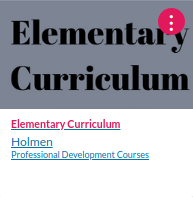
This discussion post is outdated and has been archived. Please use the Community question forums and official documentation for the most current and accurate information.