The Instructure Community will enter a read-only state on November 22, 2025 as we prepare to migrate to our new Community platform in early December. Read our blog post for more info about this change.
Turn on suggestions
Auto-suggest helps you quickly narrow down your search results by suggesting possible matches as you type.
Options
- Subscribe to RSS Feed
- Mark Topic as New
- Mark Topic as Read
- Float this Topic for Current User
- Bookmark
- Subscribe
- Mute
- Printer Friendly Page
[ARCHIVED] How to make Modules visible to students
- Mark as New
- Bookmark
- Subscribe
- Mute
- Subscribe to RSS Feed
- Permalink
- Report Inappropriate Content
01-09-2020
08:56 AM
I've read various things about how to make modules visible to my students, but I can't see to get it to work. Here is a screencap of what I'm seeing in the settings. Notice that Modules are listed in the visible section, but the icon beside Modules on the left says that they are not visible to students. Any advice for me?
Solved! Go to Solution.
2 Solutions
- Mark as New
- Bookmark
- Subscribe
- Mute
- Subscribe to RSS Feed
- Permalink
- Report Inappropriate Content
01-09-2020
09:14 AM
Hi, @hoovers1 Welcome to the Canvas Community! My guess is that even though you've enabled the Modules link in the course navigation, you haven't yet created any modules. The navigation link will remain invisible to students and will continue to display the crossed-out eye in your view until you create and publish a module. At that point, the eye icon will disappear. That is detailed in the blue section at the top of How do I manage Course Navigation links?
- Mark as New
- Bookmark
- Subscribe
- Mute
- Subscribe to RSS Feed
- Permalink
- Report Inappropriate Content
01-09-2020
09:30 AM
Sounds good, Scott—and to reiterate, not only the course but also the module itself needs to be published.
7 Replies
- Mark as New
- Bookmark
- Subscribe
- Mute
- Subscribe to RSS Feed
- Permalink
- Report Inappropriate Content
01-09-2020
09:14 AM
Hi, @hoovers1 Welcome to the Canvas Community! My guess is that even though you've enabled the Modules link in the course navigation, you haven't yet created any modules. The navigation link will remain invisible to students and will continue to display the crossed-out eye in your view until you create and publish a module. At that point, the eye icon will disappear. That is detailed in the blue section at the top of How do I manage Course Navigation links?
- Mark as New
- Bookmark
- Subscribe
- Mute
- Subscribe to RSS Feed
- Permalink
- Report Inappropriate Content
01-09-2020
09:18 AM
Actually, I do have a module created in each of my sections, and have uploaded files to those modules. What you describe (the cross-out-eye icon disappearing) is what happened when I uploaded files to the Files section, but the icon did not disappear when I created the Modules.
- Mark as New
- Bookmark
- Subscribe
- Mute
- Subscribe to RSS Feed
- Permalink
- Report Inappropriate Content
01-09-2020
09:21 AM
@hoovers1 , in that case, double-check to make sure the modules and their contents are published. If they are, please contact Canvas Support for additional assistance ( How do I get help with Canvas as an instructor?)
- Mark as New
- Bookmark
- Subscribe
- Mute
- Subscribe to RSS Feed
- Permalink
- Report Inappropriate Content
01-09-2020
09:25 AM
Thanks, Stefanie. My courses published, so it must be something else. I will contact Canvas Support.
- Mark as New
- Bookmark
- Subscribe
- Mute
- Subscribe to RSS Feed
- Permalink
- Report Inappropriate Content
01-09-2020
09:30 AM
Sounds good, Scott—and to reiterate, not only the course but also the module itself needs to be published.
- Mark as New
- Bookmark
- Subscribe
- Mute
- Subscribe to RSS Feed
- Permalink
- Report Inappropriate Content
01-09-2020
09:33 AM
Ah....I had missed that. Thank you!!!
- Mark as New
- Bookmark
- Subscribe
- Mute
- Subscribe to RSS Feed
- Permalink
- Report Inappropriate Content
01-09-2020
09:37 AM
That's good news, Scott—thanks for letting us know!
 Community help
Community help
To interact with Panda Bot, our automated chatbot, you need to sign up or log in:
Sign inView our top guides and resources:
Find My Canvas URL Help Logging into Canvas Generate a Pairing Code Canvas Browser and Computer Requirements Change Canvas Notification Settings Submit a Peer Review AssignmentTo interact with Panda Bot, our automated chatbot, you need to sign up or log in:
Sign in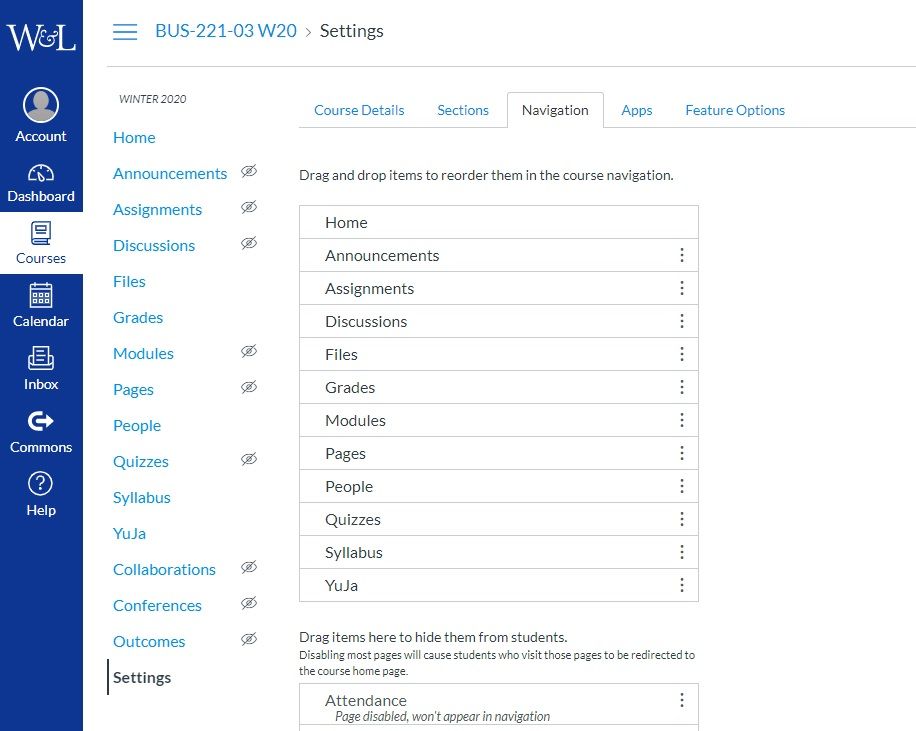
This discussion post is outdated and has been archived. Please use the Community question forums and official documentation for the most current and accurate information.