The Instructure Community will enter a read-only state on November 22, 2025 as we prepare to migrate to our new Community platform in early December. Read our blog post for more info about this change.
Turn on suggestions
Auto-suggest helps you quickly narrow down your search results by suggesting possible matches as you type.
Options
- Subscribe to RSS Feed
- Mark Topic as New
- Mark Topic as Read
- Float this Topic for Current User
- Bookmark
- Subscribe
- Mute
- Printer Friendly Page
[ARCHIVED] How to remove YouTube thumbnail in content blocks?
- Mark as New
- Bookmark
- Subscribe
- Mute
- Subscribe to RSS Feed
- Permalink
- Report Inappropriate Content
07-21-2017
07:41 AM
I have links to YouTube videos using the href tag in HTML. Whenever I save the page, a thumbnail shows of the YouTube video, however, I just want the link to show as text and not show as a thumbnail as well. How can I achieve this?
Solved! Go to Solution.
2 Solutions
- Mark as New
- Bookmark
- Subscribe
- Mute
- Subscribe to RSS Feed
- Permalink
- Report Inappropriate Content
07-21-2017
12:49 PM
Hi @brian_t_anders
Hmmm................ it wasn't that long ago that folks were asking for the thumbnail - just shows to go yah!
I do not know a way, but I am certain that some of those quick-minded, sharp-brain folks in the https://community.canvaslms.com/groups/designers?sr=search&searchId=395333d9-9492-44bc-8e2b-91869d24... and https://community.canvaslms.com/groups/canvas-developers?sr=search&searchId=d077c9e9-d885-4cb7-9457-... groups.
Agent K
- Mark as New
- Bookmark
- Subscribe
- Mute
- Subscribe to RSS Feed
- Permalink
- Report Inappropriate Content
07-21-2017
01:14 PM
OK, @brian_t_anders , I played with it. Here's the code (first piece is with a thumbnail, second bolded piece is without):
<p>As described in <a href="https://community.canvaslms.com/docs/DOC-10367-415241508">YouTube guide</a></p>
<p><a class="" title="LOLCats" href="https://youtu.be/aI_Ftw4UEBw" data-preview-alt="">LOLCats</a></p>
<p> </p>
<p>Here is some text for this to appear inline <a class=" inline_disabled" title="LOLCats" href="https://youtu.be/aI_Ftw4UEBw" data-preview-alt="">LOLCats</a> more text</p>
Here's how it looks on the page:
So it's that " inline_disabled" part you'll want to add to the HTML.
9 Replies
- Mark as New
- Bookmark
- Subscribe
- Mute
- Subscribe to RSS Feed
- Permalink
- Report Inappropriate Content
07-21-2017
12:49 PM
Hi @brian_t_anders
Hmmm................ it wasn't that long ago that folks were asking for the thumbnail - just shows to go yah!
I do not know a way, but I am certain that some of those quick-minded, sharp-brain folks in the https://community.canvaslms.com/groups/designers?sr=search&searchId=395333d9-9492-44bc-8e2b-91869d24... and https://community.canvaslms.com/groups/canvas-developers?sr=search&searchId=d077c9e9-d885-4cb7-9457-... groups.
Agent K
- Mark as New
- Bookmark
- Subscribe
- Mute
- Subscribe to RSS Feed
- Permalink
- Report Inappropriate Content
07-21-2017
01:06 PM
@brian_t_anders , offhand I don't know the HTML that disables the thumbnail--I'd have to play around with it to figure it out--but you might not find it more time consuming to recreate the YouTube video links on the RCE side of things and enabling the radio button that reads "Disable inline previews for this link" (handy for in-context videos). You'll see that described at https://community.canvaslms.com/docs/DOC-10367-415241508
- Mark as New
- Bookmark
- Subscribe
- Mute
- Subscribe to RSS Feed
- Permalink
- Report Inappropriate Content
07-21-2017
01:14 PM
OK, @brian_t_anders , I played with it. Here's the code (first piece is with a thumbnail, second bolded piece is without):
<p>As described in <a href="https://community.canvaslms.com/docs/DOC-10367-415241508">YouTube guide</a></p>
<p><a class="" title="LOLCats" href="https://youtu.be/aI_Ftw4UEBw" data-preview-alt="">LOLCats</a></p>
<p> </p>
<p>Here is some text for this to appear inline <a class=" inline_disabled" title="LOLCats" href="https://youtu.be/aI_Ftw4UEBw" data-preview-alt="">LOLCats</a> more text</p>
Here's how it looks on the page:
So it's that " inline_disabled" part you'll want to add to the HTML.
- Mark as New
- Bookmark
- Subscribe
- Mute
- Subscribe to RSS Feed
- Permalink
- Report Inappropriate Content
07-21-2017
02:05 PM
This worked, thanks!! Love the LOLcats!
- Mark as New
- Bookmark
- Subscribe
- Mute
- Subscribe to RSS Feed
- Permalink
- Report Inappropriate Content
07-26-2017
12:15 AM
Hi all
Using the "Link" button in the WYSIWYG, you can "Disable inline previews for this link" without going into the code.
Cheers
Jesse
- Mark as New
- Bookmark
- Subscribe
- Mute
- Subscribe to RSS Feed
- Permalink
- Report Inappropriate Content
04-27-2018
01:10 PM
This special "easter egg" feature is only available for YouTube videos.
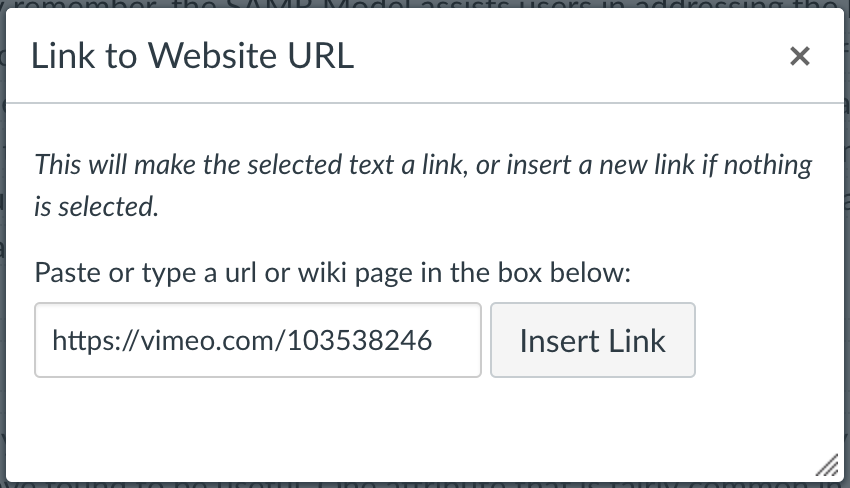
Vimeo videos don't need this feature toggler. YouTube videos need this feature to help IDs conform to design motifs.
It would be nice if Canvas course-native videos had the same display features:
Very ugly, static video thumbnails is all Canvas users get when placing videos in pages. You can't even center the videos in the page. (This example shows two videos, side-by-side, using the Canvas Style Guide's class="col-xs" and class="border-round" code.
- Mark as New
- Bookmark
- Subscribe
- Mute
- Subscribe to RSS Feed
- Permalink
- Report Inappropriate Content
04-26-2018
11:50 AM
stefaniesanders, Thank you again for posting the <a class="inline_disabled"> tag for use with YouTube URLs to hide the preview thumbnail. I know you the conversation was from last year, but for IDs like me who are coding a lot on the fly and under deadline, Canvas Community is a great resource instead of libraries full of browser bookmarks!
Thank you!
- Mark as New
- Bookmark
- Subscribe
- Mute
- Subscribe to RSS Feed
- Permalink
- Report Inappropriate Content
04-26-2018
02:04 PM
Always a pleasure to be able to help, @ronmarx , even if it's from many-months-ago me!
- Mark as New
- Bookmark
- Subscribe
- Mute
- Subscribe to RSS Feed
- Permalink
- Report Inappropriate Content
02-21-2022
07:55 AM
Thanks for this! The example where this is helpful is when the author does not allow embedding. if you embed it or use the regular way just posting the link it will not play within the Canvas page and show that it is unavailable. Students can still click and go straight to YouTube, but it is very misleading because it looks like the link doesn't work. So removing the thumbnail is so helpful here!
Mark
 Community help
Community help
To interact with Panda Bot, our automated chatbot, you need to sign up or log in:
Sign inView our top guides and resources:
Find My Canvas URL Help Logging into Canvas Generate a Pairing Code Canvas Browser and Computer Requirements Change Canvas Notification Settings Submit a Peer Review AssignmentTo interact with Panda Bot, our automated chatbot, you need to sign up or log in:
Sign in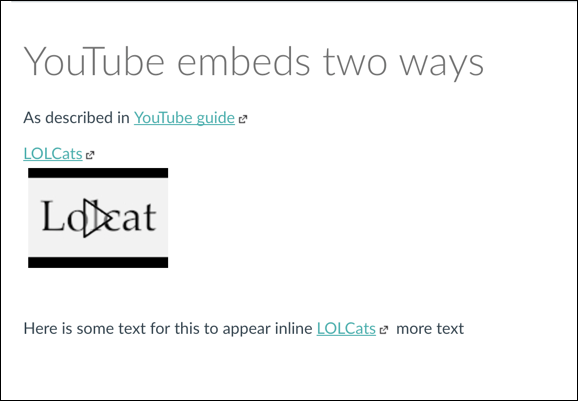
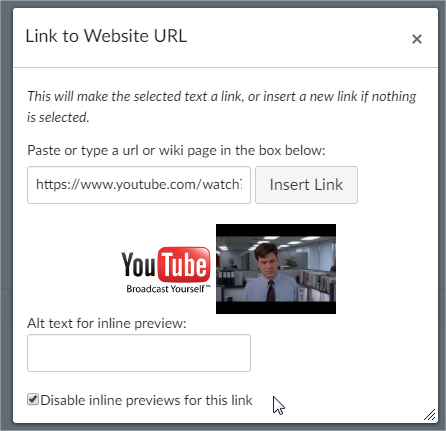
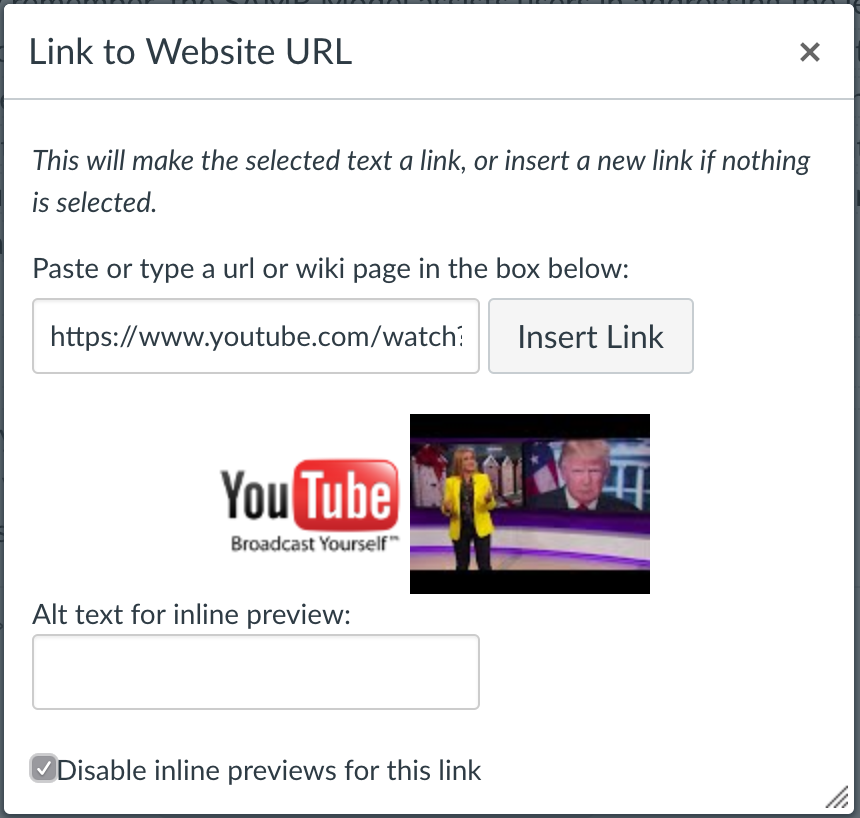
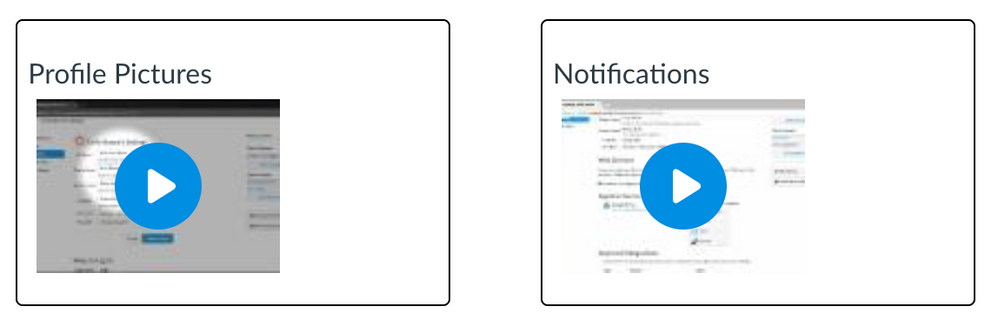
This discussion post is outdated and has been archived. Please use the Community question forums and official documentation for the most current and accurate information.