The Instructure Community will enter a read-only state on November 22, 2025 as we prepare to migrate to our new Community platform in early December. Read our blog post for more info about this change.
Turn on suggestions
Auto-suggest helps you quickly narrow down your search results by suggesting possible matches as you type.
Options
- Subscribe to RSS Feed
- Mark Topic as New
- Mark Topic as Read
- Float this Topic for Current User
- Bookmark
- Subscribe
- Mute
- Printer Friendly Page
[ARCHIVED] Images not showing up in Canvas on Safari?
- Mark as New
- Bookmark
- Subscribe
- Mute
- Subscribe to RSS Feed
- Permalink
- Report Inappropriate Content
04-20-2020
10:43 PM
Are any of you experiencing issues with images not showing up in Safari (13.1) images not showing up in Canvas or are broken? I've looked at may announcements on Safari in both Teacher mode and Student mode and my images are not showing up. When I log into Chrome or Firefox my images show up just fine? Has anyone experienced this on their end?
I've included screen shots below.
Any help would be appreciated.
Solved! Go to Solution.
3 Solutions
- Mark as New
- Bookmark
- Subscribe
- Mute
- Subscribe to RSS Feed
- Permalink
- Report Inappropriate Content
04-21-2020
06:43 AM
- Mark as New
- Bookmark
- Subscribe
- Mute
- Subscribe to RSS Feed
- Permalink
- Report Inappropriate Content
08-13-2020
05:38 PM
I am having the issue with images not showing up in Canvas on Safari . . . when I try to access the solution it says link not valid . .
- Mark as New
- Bookmark
- Subscribe
- Mute
- Subscribe to RSS Feed
- Permalink
- Report Inappropriate Content
08-17-2020
11:31 AM
Here's the direct link: Quiz images appear as big locks even though the permissions are unlocked. Also, check out the solution posted to Uploaded images no longer function in Safari.
18 Replies
- Mark as New
- Bookmark
- Subscribe
- Mute
- Subscribe to RSS Feed
- Permalink
- Report Inappropriate Content
04-21-2020
06:43 AM
- Mark as New
- Bookmark
- Subscribe
- Mute
- Subscribe to RSS Feed
- Permalink
- Report Inappropriate Content
04-21-2020
08:41 AM
Stefanie,
Thank you for your help on this. That worked great!
Kyle
- Mark as New
- Bookmark
- Subscribe
- Mute
- Subscribe to RSS Feed
- Permalink
- Report Inappropriate Content
04-21-2020
08:42 AM
Awesome, Kyle, glad to hear it! ![]()
- Mark as New
- Bookmark
- Subscribe
- Mute
- Subscribe to RSS Feed
- Permalink
- Report Inappropriate Content
08-13-2020
05:38 PM
I am having the issue with images not showing up in Canvas on Safari . . . when I try to access the solution it says link not valid . .
- Mark as New
- Bookmark
- Subscribe
- Mute
- Subscribe to RSS Feed
- Permalink
- Report Inappropriate Content
08-17-2020
10:17 AM
Hi @Stef_retired , I'm getting a 404 Page Not Found error when I try to open that solution link you listed. Could you let us know what the updated URL is please?
- Mark as New
- Bookmark
- Subscribe
- Mute
- Subscribe to RSS Feed
- Permalink
- Report Inappropriate Content
08-17-2020
11:31 AM
Here's the direct link: Quiz images appear as big locks even though the permissions are unlocked. Also, check out the solution posted to Uploaded images no longer function in Safari.
- Mark as New
- Bookmark
- Subscribe
- Mute
- Subscribe to RSS Feed
- Permalink
- Report Inappropriate Content
08-17-2020
02:42 PM
@Stef_retired Thanks, but the solution for the photos not showing up on Safari said that it has to do with what version of Safari we're using. I checked, and all instructors on my team have the latest Safari iOS update (13.6.1), and the photos still aren't showing up. By the looks of the comments on that "solution", it's not actually fixed. What should we do?
- Mark as New
- Bookmark
- Subscribe
- Mute
- Subscribe to RSS Feed
- Permalink
- Report Inappropriate Content
08-17-2020
02:46 PM
@Stef_retiredI found the solution from another person at my institution:
Apple has recently updated one of the privacy controls in Safari, which is causing problems with image display in Canvas. If you are using the Safari browser to access Carmen, whether on a Mac or on an iPad/iPhone, you need to check your preferences to ensure that the images will be properly displayed.
On Mac
- Open Safari
- Go to the Safari menu and select "Preferences…"
- Click into the Privacy tab
- Uncheck "Prevent cross-site tracking"
- Close the Preferences window and continue normally
On iOS:
- Open the Settings app
- Scroll down the list of headings on the left and choose Safari
- Uncheck "Prevent Cross-Site Tracking" (under Privacy & Security)
- You can now use Safari normally
- Mark as New
- Bookmark
- Subscribe
- Mute
- Subscribe to RSS Feed
- Permalink
- Report Inappropriate Content
08-17-2020
02:50 PM
Yes, from time to time multiple different issues with different causes are posted to a single thread—and for that reason, we've asked people to contact Canvas Support because the cases often seem related but are stemming from different causes.
- Mark as New
- Bookmark
- Subscribe
- Mute
- Subscribe to RSS Feed
- Permalink
- Report Inappropriate Content
08-21-2020
04:25 PM
The link to the solution page does not work. Can you please fix this? Thanks!
- Mark as New
- Bookmark
- Subscribe
- Mute
- Subscribe to RSS Feed
- Permalink
- Report Inappropriate Content
09-16-2020
08:11 AM
Hi Stefanie,
The link you've provided seems to be broken. Will these kinds of links be updated (have hit quite a few 404s navigating through the guides).
Thanks
Fred
- Mark as New
- Bookmark
- Subscribe
- Mute
- Subscribe to RSS Feed
- Permalink
- Report Inappropriate Content
01-16-2022
07:18 PM
Hello
The link is not working. Can you help me solve this issue?
- Mark as New
- Bookmark
- Subscribe
- Mute
- Subscribe to RSS Feed
- Permalink
- Report Inappropriate Content
08-19-2020
06:05 PM
- Mark as New
- Bookmark
- Subscribe
- Mute
- Subscribe to RSS Feed
- Permalink
- Report Inappropriate Content
08-20-2020
05:29 AM
Your best course of action at this point will be to follow up with a ticket to Canvas Support ( How do I get help with Canvas as an instructor?
- Mark as New
- Bookmark
- Subscribe
- Mute
- Subscribe to RSS Feed
- Permalink
- Report Inappropriate Content
03-23-2021
12:17 PM
Hi,
We have the same problem, in safari, the images do not load.
I applied the recommendation to uncheck the option: Prevent cross-site tracking, however, some images don't load.
- Mark as New
- Bookmark
- Subscribe
- Mute
- Subscribe to RSS Feed
- Permalink
- Report Inappropriate Content
10-27-2021
12:51 PM
I am afraid that it is impossible to advise all the users of the website to change their settings!
I am having the same issues with our website, any help will be greatly appreciated.
Thanks
- Mark as New
- Bookmark
- Subscribe
- Mute
- Subscribe to RSS Feed
- Permalink
- Report Inappropriate Content
09-29-2022
12:13 PM
It seems as if this is not solved at all. I did the required steps I even updated to the current version of macos and the issue is still persistant. It works correctly within FireFox so there has to be an issue with the coding of Canvas and Safari.
- Mark as New
- Bookmark
- Subscribe
- Mute
- Subscribe to RSS Feed
- Permalink
- Report Inappropriate Content
10-20-2022
01:49 PM
Hi @Tobi319, have you updated to the latest Instructure Canvas release? The issue has resolved within our instance. Possibly related to this patch from May 2022 https://github.com/instructure/canvas-lms/commit/9977aa411a47e87bac510a0590c8dc5c790868cc
 Community help
Community help
To interact with Panda Bot, our automated chatbot, you need to sign up or log in:
Sign inView our top guides and resources:
Find My Canvas URL Help Logging into Canvas Generate a Pairing Code Canvas Browser and Computer Requirements Change Canvas Notification Settings Submit a Peer Review AssignmentTo interact with Panda Bot, our automated chatbot, you need to sign up or log in:
Sign in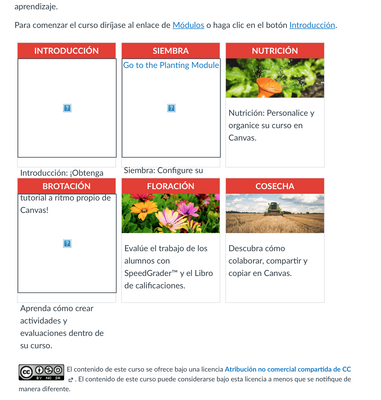
This discussion post is outdated and has been archived. Please use the Community question forums and official documentation for the most current and accurate information.