@Stef_retiredI found the solution from another person at my institution:
Apple has recently updated one of the privacy controls in Safari, which is causing problems with image display in Canvas. If you are using the Safari browser to access Carmen, whether on a Mac or on an iPad/iPhone, you need to check your preferences to ensure that the images will be properly displayed.
On Mac
- Open Safari
- Go to the Safari menu and select "Preferences…"
- Click into the Privacy tab
- Uncheck "Prevent cross-site tracking"
- Close the Preferences window and continue normally
On iOS:
- Open the Settings app
- Scroll down the list of headings on the left and choose Safari
- Uncheck "Prevent Cross-Site Tracking" (under Privacy & Security)
- You can now use Safari normally
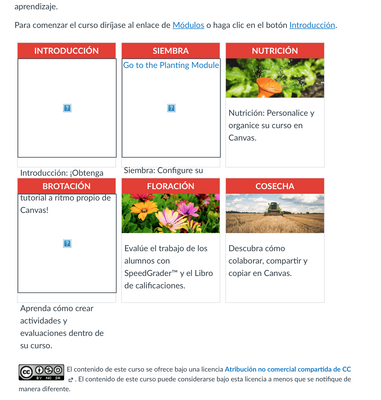

This discussion post is outdated and has been archived. Please use the Community question forums and official documentation for the most current and accurate information.