The Instructure Community will enter a read-only state on November 22, 2025 as we prepare to migrate to our new Community platform in early December. Read our blog post for more info about this change.
Turn on suggestions
Auto-suggest helps you quickly narrow down your search results by suggesting possible matches as you type.
Options
- Subscribe to RSS Feed
- Mark Topic as New
- Mark Topic as Read
- Float this Topic for Current User
- Bookmark
- Subscribe
- Mute
- Printer Friendly Page
[ARCHIVED] Mute New Gradebook
- Mark as New
- Bookmark
- Subscribe
- Mute
- Subscribe to RSS Feed
- Permalink
- Report Inappropriate Content
01-17-2020
10:49 AM
How do you mute an assignment while grading, with the new gradebook
Solved! Go to Solution.
1 Solution
- Mark as New
- Bookmark
- Subscribe
- Mute
- Subscribe to RSS Feed
- Permalink
- Report Inappropriate Content
01-17-2020
12:25 PM
Hi @pmonteiro ,
Click on the three dots to the right of the assignment titled while in your Gradebook and select Grade Posting Policy from the options:
Then select Manually:
3 Replies
- Mark as New
- Bookmark
- Subscribe
- Mute
- Subscribe to RSS Feed
- Permalink
- Report Inappropriate Content
01-17-2020
12:25 PM
Hi @pmonteiro ,
Click on the three dots to the right of the assignment titled while in your Gradebook and select Grade Posting Policy from the options:
Then select Manually:
- Mark as New
- Bookmark
- Subscribe
- Mute
- Subscribe to RSS Feed
- Permalink
- Report Inappropriate Content
01-17-2020
06:19 PM
Hello, thank you so much.
I noticed this, and was wondering if this was the same feature as "Mute." However, when I read the last paragraph, "Once a grade is posted manually, it will ...." I got confused bcos it mentioned something about "notifications" and "future grade changes ....will not need to be posted ...."
- Mark as New
- Bookmark
- Subscribe
- Mute
- Subscribe to RSS Feed
- Permalink
- Report Inappropriate Content
01-18-2020
10:44 AM
I am confused as to how you unmute grades once you have selected Manual. I just did a test and once I switched from Manual to Auto and saved but the eyeball icon with a slash through it was still visible after I refreshed the page. So I don't think I successfully unmuted the grade. How do you unmute a grade?
 Community help
Community help
To interact with Panda Bot, our automated chatbot, you need to sign up or log in:
Sign inView our top guides and resources:
Find My Canvas URL Help Logging into Canvas Generate a Pairing Code Canvas Browser and Computer Requirements Change Canvas Notification Settings Submit a Peer Review AssignmentTo interact with Panda Bot, our automated chatbot, you need to sign up or log in:
Sign in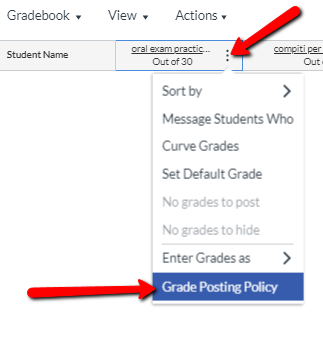
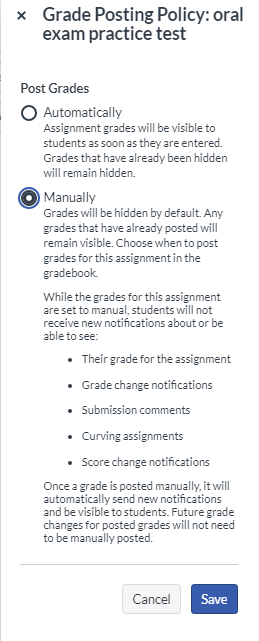
This discussion post is outdated and has been archived. Please use the Community question forums and official documentation for the most current and accurate information.