The Instructure Community will enter a read-only state on November 22, 2025 as we prepare to migrate to our new Community platform in early December. Read our blog post for more info about this change.
Turn on suggestions
Auto-suggest helps you quickly narrow down your search results by suggesting possible matches as you type.
Options
- Subscribe to RSS Feed
- Mark Topic as New
- Mark Topic as Read
- Float this Topic for Current User
- Bookmark
- Subscribe
- Mute
- Printer Friendly Page
[ARCHIVED] New Help Menu
- Mark as New
- Bookmark
- Subscribe
- Mute
- Subscribe to RSS Feed
- Permalink
- Report Inappropriate Content
08-29-2016
02:44 PM
26 Replies
- Mark as New
- Bookmark
- Subscribe
- Mute
- Subscribe to RSS Feed
- Permalink
- Report Inappropriate Content
08-30-2016
10:21 AM
I am having a pretty difficult time (it won't work) trying to get the links to reorganize. Different browsers, all extensions stripped, moving one item one place at time, moving one item multiple places at a time, moving multiple items...you get the idea.
Anyone else experiencing this?
- Mark as New
- Bookmark
- Subscribe
- Mute
- Subscribe to RSS Feed
- Permalink
- Report Inappropriate Content
08-30-2016
01:29 PM
@jcole3 ...
Yup...the order doesn't "stick" for me after I add several custom links to the help menu. I have submitted this as a bug to Instructure, and the last I heard (yesterday) that it was in the QA stage to be fixed...and so it should be pushed out to production soon.
- Mark as New
- Bookmark
- Subscribe
- Mute
- Subscribe to RSS Feed
- Permalink
- Report Inappropriate Content
08-30-2016
11:43 AM
I attempted to start over (deleted all custom links) - fired up a different machine, different OS - and now we are unable to get the "Ask Your Instructor a Question" link to show up in the menu despite it being at the top of the list in the admin settings.
- Mark as New
- Bookmark
- Subscribe
- Mute
- Subscribe to RSS Feed
- Permalink
- Report Inappropriate Content
08-30-2016
12:44 PM
No issues here - we've re-ordered, added our own, removed the phone support link, and even hidden two (Ask Community & Submit Feature Idea) with some custom CSS.
Shane
- Mark as New
- Bookmark
- Subscribe
- Mute
- Subscribe to RSS Feed
- Permalink
- Report Inappropriate Content
08-30-2016
02:21 PM
We were previously using this script to add a few custom links - and due to its ease of use, there are quite a few links that I need to bring over for different roles. @Chris_Hofer seems to be right - it holds the order until several links have been added...then...then it just laughs at you.
- Mark as New
- Bookmark
- Subscribe
- Mute
- Subscribe to RSS Feed
- Permalink
- Report Inappropriate Content
09-02-2016
09:37 AM
Hi Shane:
Can you share your CSS code in regards to hiding the "Ask the Community & Submit Feature Idea" ?
We appreciate your sharing:)
Sincerely,
Sue
- Mark as New
- Bookmark
- Subscribe
- Mute
- Subscribe to RSS Feed
- Permalink
- Report Inappropriate Content
09-02-2016
10:29 AM
Sure. Check your email for the snippet of code. Let me know if anyone else would like it emailed to them as well.
Shane
- Mark as New
- Bookmark
- Subscribe
- Mute
- Subscribe to RSS Feed
- Permalink
- Report Inappropriate Content
09-02-2016
10:46 AM
I would love to see the code you used!
- Mark as New
- Bookmark
- Subscribe
- Mute
- Subscribe to RSS Feed
- Permalink
- Report Inappropriate Content
09-14-2016
10:36 AM
Shane, I would appreciate the code snippet too. Thanks so much for sharing!
- Mark as New
- Bookmark
- Subscribe
- Mute
- Subscribe to RSS Feed
- Permalink
- Report Inappropriate Content
09-14-2016
10:41 AM
Coming your way by email momentarily!
Shane
- Mark as New
- Bookmark
- Subscribe
- Mute
- Subscribe to RSS Feed
- Permalink
- Report Inappropriate Content
09-15-2016
10:38 AM
Hi Shane, can you send me the code snippet, too? Thanks for sharing!
- Mark as New
- Bookmark
- Subscribe
- Mute
- Subscribe to RSS Feed
- Permalink
- Report Inappropriate Content
09-15-2016
10:59 AM
Absolutely, check your email shortly!
Shane
- Mark as New
- Bookmark
- Subscribe
- Mute
- Subscribe to RSS Feed
- Permalink
- Report Inappropriate Content
09-16-2016
08:30 AM
I would appreciate getting the code as well, thanks.
- Mark as New
- Bookmark
- Subscribe
- Mute
- Subscribe to RSS Feed
- Permalink
- Report Inappropriate Content
09-16-2016
08:47 AM
Sure thing. Check your email in a few minutes.
Shane
- Mark as New
- Bookmark
- Subscribe
- Mute
- Subscribe to RSS Feed
- Permalink
- Report Inappropriate Content
09-22-2016
11:10 AM
I would appreciate the code as well! We do not have very many extra links, so I'm not sure that is a factor, but none of the changes stick.I'm in the process of re-working all of our existing CSS/javascript because it quit working in different browsers.
Thanks for sharing!
- Mark as New
- Bookmark
- Subscribe
- Mute
- Subscribe to RSS Feed
- Permalink
- Report Inappropriate Content
09-22-2016
11:44 AM
Sure thing...incoming....
Shane
- Mark as New
- Bookmark
- Subscribe
- Mute
- Subscribe to RSS Feed
- Permalink
- Report Inappropriate Content
08-31-2016
10:56 AM
I have also received a number of reports concerning the links now opening in the same window rather than opening a new tab, the expected result as seen prior to the update.
- Mark as New
- Bookmark
- Subscribe
- Mute
- Subscribe to RSS Feed
- Permalink
- Report Inappropriate Content
09-15-2016
09:37 AM
Yes opening in a new window would be ideal.
- Mark as New
- Bookmark
- Subscribe
- Mute
- Subscribe to RSS Feed
- Permalink
- Report Inappropriate Content
09-09-2016
10:28 AM
I've started control-clicking the help menu links to open in new tabs.
- Mark as New
- Bookmark
- Subscribe
- Mute
- Subscribe to RSS Feed
- Permalink
- Report Inappropriate Content
09-12-2016
12:34 PM
I noticed this morning that all the links are now opening in new tabs. But we are still having issues with the order of the links sticking.
- Mark as New
- Bookmark
- Subscribe
- Mute
- Subscribe to RSS Feed
- Permalink
- Report Inappropriate Content
09-12-2016
12:38 PM
No issues in my beta env.
- Mark as New
- Bookmark
- Subscribe
- Mute
- Subscribe to RSS Feed
- Permalink
- Report Inappropriate Content
09-12-2016
12:40 PM
It must still have something to do with the amount of links we have...and thanks for the CSS! It worked like a charm.
- Mark as New
- Bookmark
- Subscribe
- Mute
- Subscribe to RSS Feed
- Permalink
- Report Inappropriate Content
09-13-2016
12:05 PM
Did you do anything to change this? Our links are still not opening up in new tabs. This was a feature I loved as it enabled me to hop back and forth with ease. I can ctrl click but if I don't have to...
- Mark as New
- Bookmark
- Subscribe
- Mute
- Subscribe to RSS Feed
- Permalink
- Report Inappropriate Content
09-13-2016
12:07 PM
I didn't do anything to change it (that I know of). Sorry...
- Mark as New
- Bookmark
- Subscribe
- Mute
- Subscribe to RSS Feed
- Permalink
- Report Inappropriate Content
09-13-2016
12:11 PM
You are trying in beta, right?
- Mark as New
- Bookmark
- Subscribe
- Mute
- Subscribe to RSS Feed
- Permalink
- Report Inappropriate Content
09-13-2016
12:14 PM
We are running it in production. Adding your lines of code to our existing CSS file was the only thing we changed.
 Community help
Community help
To interact with Panda Bot, our automated chatbot, you need to sign up or log in:
Sign inView our top guides and resources:
Find My Canvas URL Help Logging into Canvas Generate a Pairing Code Canvas Browser and Computer Requirements Change Canvas Notification Settings Submit a Peer Review AssignmentTo interact with Panda Bot, our automated chatbot, you need to sign up or log in:
Sign in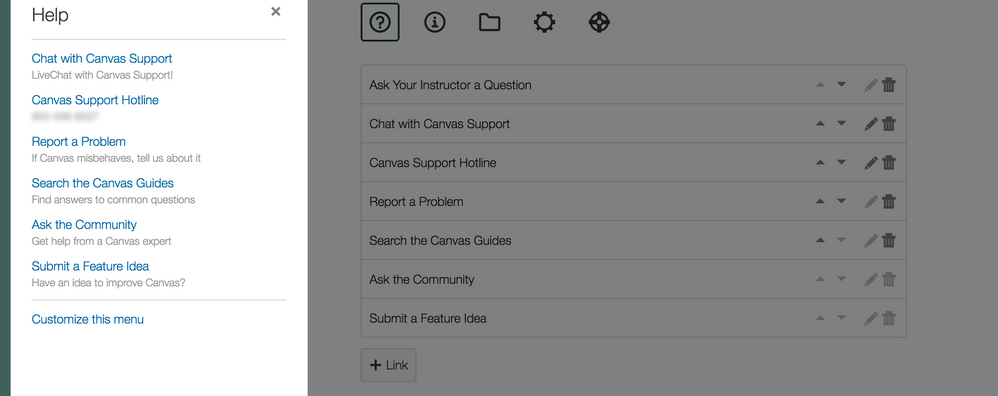
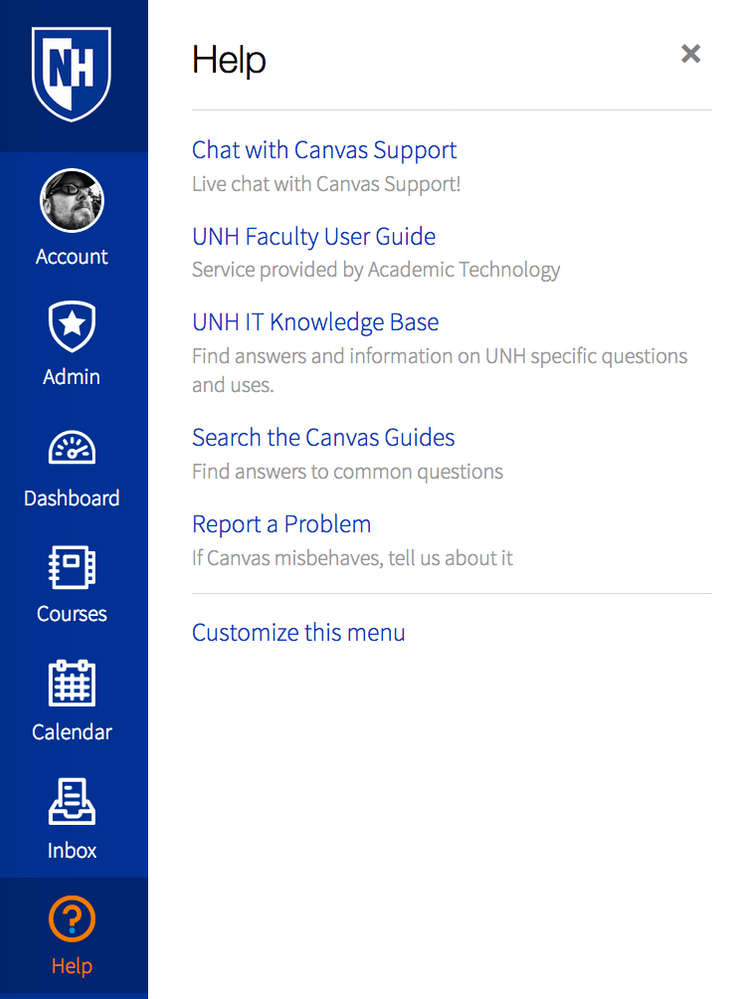
This discussion post is outdated and has been archived. Please use the Community question forums and official documentation for the most current and accurate information.